Heyl all
Im trying to convert a .flv file that I got from myspace.com to an avi or mpg for dvd burning. What program do you guys reccommend. Ive downloaded many and none have seem to work properly. Your help is really appreciated.
Thanks
+ Reply to Thread
Results 1 to 20 of 20
-
-
https://forum.videohelp.com/viewtopic.php?t=299796
A lot of flv converters don't support VP62 video. -
Thanks, I had no idea. What programs do I get so I can get it to work.
I went to http://forum.doom9.org/showthread.php?p=817779#post817779
And I downloaded some new mpclassic that plays that associated file, and it is playing. But I really want to convert it. -
why?
these threads are used to teach others
you can always use a screen cap I suppose... -
Is it possible to do this with mencoder mplayer or ffmpeg? Or are there any other command line tools that can do this type of conversion?
I have an flash app that records from your web cam and makes an flv, I have to make a 3GP version of that flv, but before I can do that it needs to be avi or mpeg.
Can anyone help me out? -
mencoder/mplayer and ffmpeg can handle flv's containing Sorenson Spark video. None of them can handle vp62 video. Could be that there are some patches out there to make use of libvp62. Only implimentation that I am aware of so far though is Gabest's filter as per above.
-
I'm sure about delving into new software. If at all possible I'd like to use what I have in place already.
Anyone know the syntax to convert a flv to avi with any of the tools I listed? I have the FLVSplitter.ax registered, and I can convert the file. But I'm running into mad frame skipping, to the point where the output file will have 22 seconds of video and 6 seconds of audio.
This is what I tried initially that I found on doom9
I'm not sure if the audio gets cut off or what, because the video comes out the right time length regardless of the extra 1000 frames, and audio is short.Code:mencoder file.flv -o file.avi -oac mp3lame -lameopts cbr:br=128 -ovc xvid -xvidencopts bitrate=500
These flv's are recorded from webcams so they are low quality audio and video, I'm don't know what I can do to properly convert them.
ffmpeg can decode/encode flv too... does anyone know the syntax for this?mencoder/mplayer and ffmpeg can handle flv's containing Sorenson Spark video. -
Here's a pic of the console, tried this, I get my AVI but it has no audio at all.
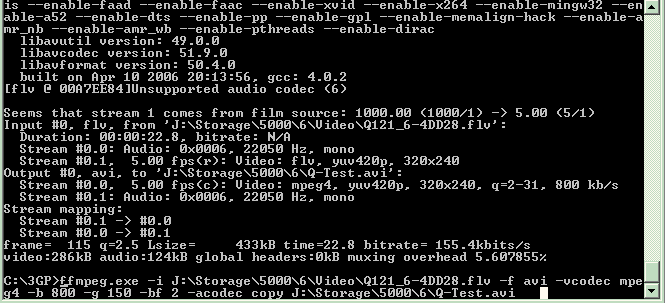
-
The macromedia site has this to say about audio codecs
I tried adpcm_ima_wav as the codec and it said unsupported, what do I specify to just get the raw uncompressed audio?Sound Codecs - In addition you may experience problems with some sound codecs. In most cases, the video import panel will display a warning about audio tracks using unsupported codecs. The following sound codecs are not supported:
IMA 4:1
Some 3rd party video and audio codecs available for Windows can cause issues like distorted video or audio, and crashes. This can be the case, for example, with MPEG2 video codecs which usually come with DVD playback software.
We recommend the following sound codecs when using QuickTime:
Uncompressed audio
ALaw 2:1
ADPCM
Are they just mentioning codecs that can playback flash audio or codecs that flash actually uses for audio? -
I give up. I can't get any of these programs to convert flv. Super almost does it but the first 5 seconds are corrupt and about a third of the way into the movie, it gets more corruption and about five seconds later, it ends. No error message in Super, it just doesn't convert the whole movie, what it does encode is corrupt and it puts a watermark on the bottom. That's more than the other programs did and it was error message after error message, no matter what settings I used. Got some good audio but that was it.
I guess I'll just have to be happy that I can view the files with the flv players, something I couldn't do before with Macromedia Flash player. I don't know how many files I threw away because I couldn't get them to play. Wish I could remember where I downloaded them from. -
I don't need something for playback. I need to decode the flv and encode it as something else. I just can't find any info on FLV audio codecs and everything I've tried so far hasn't worked. I can make an flv into an avi with ffmpeg but it has no audio. When I try to rip just the audio from the FLV with mplayer I get "Cannot find codec for audio format 0x5." Man is it ever hard to find information on this.Originally Posted by celtic_druid

Now I really don't know where to start looking for ripping the audio.Field Data Type Example Description
Signature byte[3] FLV Always FLV
Version uint8 \x01 (1) Currently 1 for known FLV files
Flags uint8 bitmask \x05 (5, audio+video) Bitmask: 4 is audio, 1 is video
Offset uint32_be \x00\x00\x00\x09 (9) Total size of header (always 9 for known FLV files) -
-
I know the FLV's are created using Sorenson Spark Video and IMA 4:1 for audio.
After registering FLVSplitter.ax and trying to open an FLV in Media Player Classic I get this (screenshot).
FFMPEG Docs:
4X IMA ADPCM - ENCODING: NO DECODING: YES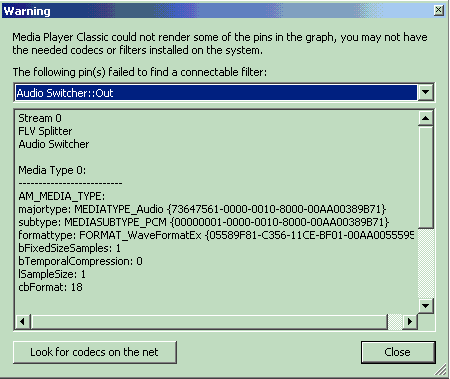
Short answer that could of been said posts ago: It can't be done. -
Looks like wFormatTag is cut off. A copy and paste of the text would probably have been better.
-
I only got that error in Media Player Classic once for some reason, I can't recreate it.
When I open my AVI in GSpot I get this info for the audio codec:
ibm_cvsd (0x0005) IBM Corporation
gspot_output.bmp
Similar Threads
-
Convert .FLV to another (.avi or .mpg) WITHOUT re-rendering?
By DW in forum Video ConversionReplies: 4Last Post: 3rd Feb 2011, 18:13 -
AVI /MPG to FLV with FFMPEG
By akpnet in forum Video ConversionReplies: 2Last Post: 23rd Apr 2010, 06:52 -
converting flv to avi/mpg
By nimrodm in forum Video ConversionReplies: 1Last Post: 14th Feb 2010, 07:05 -
FLV to Avi or MPG, recommended settings?
By dzoni in forum Video ConversionReplies: 1Last Post: 12th Sep 2008, 15:27 -
flv to avi or mpg
By mysts in forum Newbie / General discussionsReplies: 2Last Post: 16th Jul 2007, 02:25



 Quote
Quote