I was just curious about how a website could know it is me. I am not blocked from any website but was wondering how they would even block me. Is there any way to get past it? I always thought it was by my ip address, but was never sure. Also, is there any program to change my ip when i tell it to?
+ Reply to Thread
Results 1 to 30 of 36
-
-
Although there are more sneaky ways to block you, you are probably blocked by IP address. If you have a fixed address, you could go through a non-transparent proxy server. Do a Google search and you will find more info.
If you have an dynamic IP address assigned by your broadband provider, you could try unplugging your cable modem for a few minutes. Then reset the modem. If you are lucky, you might have a new IP address. -
you have a dynamic IP , just as mentioned ... reset your modem
"Each problem that I solved became a rule which served afterwards to solve other problems." - Rene Descartes (1596-1650) -
thanks fo your help but how do you reset the modem? Just unplug it? Is there any fast way to just change it? Also, are there any other ways to block me?
-
unplug it for a few minutes (doesnt always work)
yes -- there are other ways to block you ..."Each problem that I solved became a rule which served afterwards to solve other problems." - Rene Descartes (1596-1650) -
i unpluged it a few time for at most 5 minutes but it still gives me the same ip.
-
They could also upload cookies to your computer. That's how some websites know your name when you visit. More info here: http://www.howstuffworks.com/cookie.htm
Not all cable modems can change addresses. I unplug mine occasionally to reset it, but my address is fixed and it won't change when the modem is reset. If you really wanted to appear to be coming from a different address, you could use a proxy server. But, be warned, some free proxy servers may not be secure. You wouldn't want to pass any sensitive information over them like credit card numbers, etc. There are pay type proxy servers that would be a better choice.
BTW, you don't choose your internet address, your internet provider does from the range that he has registered. By looking at your IP address, anyone can find out who your IP company is, and sometimes your general location. With a cable modem, even if you use a proxy server, you would still be going through your internet address to their proxy server.
-
And the ISP has a record of each and every connection you make. If a complaint by IP# at a given time comes in, the ISP knows it is you.
-
they know its you because you have a unique ip address, the ip from your isp could last for years. there is software to attempt to change your MAC address of your network adapter which might pull you a new ip. or you could bounce thru some proxies like the Tor network
-
thanks everyone. I must have a static ip becasue my ip has been the same for a few days now. Im gonna try to clear my cookies and go through a proxy.
-
IP addresses can be blocked at the web site's firewall. You can permit or deny based on IP addresses. This is used to permit only certain ip addresses access and deny all others, or deny certain ip addresses and permit everyone else.
TANSTAAFL -
DHCP will keep issuing the same IP to the same modem based on the information stored in the ARP table in the server cache. Since your ISP is managing DHCP server you have no control over what IP you'll get (may be the same for months or years... or changing daily...)Originally Posted by shadowfox
You would need to unplug the modem for several days until IP expires and there's still no guarantee that the server will purge your MAC from the cache (depends on server settings).
Switch your network card, that will supply a new MAC and chances are you will get what you want.
-
Originally Posted by jimmalenko
I was thinking the same thing.snappy phrase
I don't know what you're talking about. -
Cookies store your logon info and have nothing to do with your IP address. Hiding your IP via proxy may not always work with some sites (anonymous or known proxies may still be disallowed).Originally Posted by shadowfox
You don't have a static IP (most likely). Static IP is a thing of the past for ISP's. They use a pool of IP's and recycle them. New modem or NIC will do the trick and create a new ARP entry otherwise it goes by association with a known MAC address. -
Are you haing problems with this guy?
Seriously, what are the odds of these two posting within a couple of days of each other.
What's next?
Thursday: "Is there any way to protect my home-made wedding DVD?"
Saturday: "New protection on wedding DVDs?" -
Yes ... sounds like someone trying to circumvent a ban of some description.
It's much like:
Thursday: Newest sony release has a modified version of Arccos
Saturday: Latest DVDFAB Decrypter version released, with fix for newest Arccos variation
 If in doubt, Google it.
If in doubt, Google it. -
Ip numbers are not unique. You rarely have the same number for years unless you request a static number. How do you think that the music industry has mistakenly fingered 80 year old grandmothers that have never had a computer?Originally Posted by isogonic
Until everyone switches to ipv6, there is a shortage of ip numbers that are compensated for by using variable length subnetting, network address translation and vlans. When an ip number is not used for a little while, it goes back into a pool for reusing. Believing yourself to be secure only takes one cracker to dispel your belief.
Believing yourself to be secure only takes one cracker to dispel your belief. -
my dynamic ip has only changed twice in 7 years. the last time after a local isp network upgrade.
-
It usually will change more than that. You can manually release it and get another number. My point was that ip numbers are not as unique as you make them out to be.Originally Posted by isogonicBelieving yourself to be secure only takes one cracker to dispel your belief.
-
Smaller ISP will move them around much quicker (or all the time in some cases) whereas big ones let IP's expire after longer period of time. With frequent logins that may happen only few times in several years (or never, unless they work on a subnet). Dial-up is switching IP's constantly on a first come first serve basis. Not the case on cable. Releasing IP won't do a thing as long as ARP entry exists (how many times do I need to say that...?). Typically ARP entry is flushed after a 3-8 days of inactivity depending on ISP DHCP server settings. Winipcfg.exe GUI for Win2000 (can also be used on XP) will show exactly what the lease time is.
Again, client side does determine neither IP nor the expiry time. You can be releasing it as many times as you want, DHCP server couldn't care less and you will still be getting the same thing. Now, how difficult is this to understand...? I thought I was quite clear on ways to address it... -
I know better. I have released my ip through my router and gotten a different number at least twenty times manually. You should probably defer from commenting unless you have personally done it. I have a computer networking background.Originally Posted by InXessBelieving yourself to be secure only takes one cracker to dispel your belief.
-
this is because of how your ISP does things, not you... or you're telling me that (through your router or without) you can manage the DHCP server of your ISP...?
-
ive done thatI have released my ip through my router and gotten a different number at least twenty times manually
so you can pull anew ip anytime you want? you sure thats not your internal ip.
i changed out my network adapter and pulled a new one, but when i put my router back in the picture and rebooted, same ip was back.
next i will release it,shut down overnight, then renew. -
Yes, my router is a dhcp server. I released the external ip number and got another. The isp has a block of ip numbers. At any given time, you can grab another number. That just shows you how little you know about the subject.Originally Posted by InXessBelieving yourself to be secure only takes one cracker to dispel your belief.
-
It was an external ip.Originally Posted by isogonic
I have set the internal ip to be a static because my router has dhcp capabilities. You can change your external ip through your router any time you want. You can also change your internal ip number.
It would be better if you started saying things can be done, rather than they can't. It only takes one person who has the experience to make someone that said it can't be done look like a fool.Believing yourself to be secure only takes one cracker to dispel your belief. -
did i say that?It would be better if you started saying things can be done, rather than they can't.
my ip is tied to the MAC address in my case my routers WAN port, since this hasnt changed and is on most of the time i probably will pull the same ip as it sees the same MAC.
i have a smc 7004VWBR barricade router. please do list for me the steps i need to take to pull anew ip using my routers webpage. ps: my router dosnt support MAC cloning -
You said that an ip number is unique and that it almost never changes. I am disputing that.Originally Posted by isogonic
Get a router that has MAC cloning. I have a airlink 101 router. It has a screen and an option in the admin interface to disconnect. You can then reconnect and get a different ip.Originally Posted by isogonic
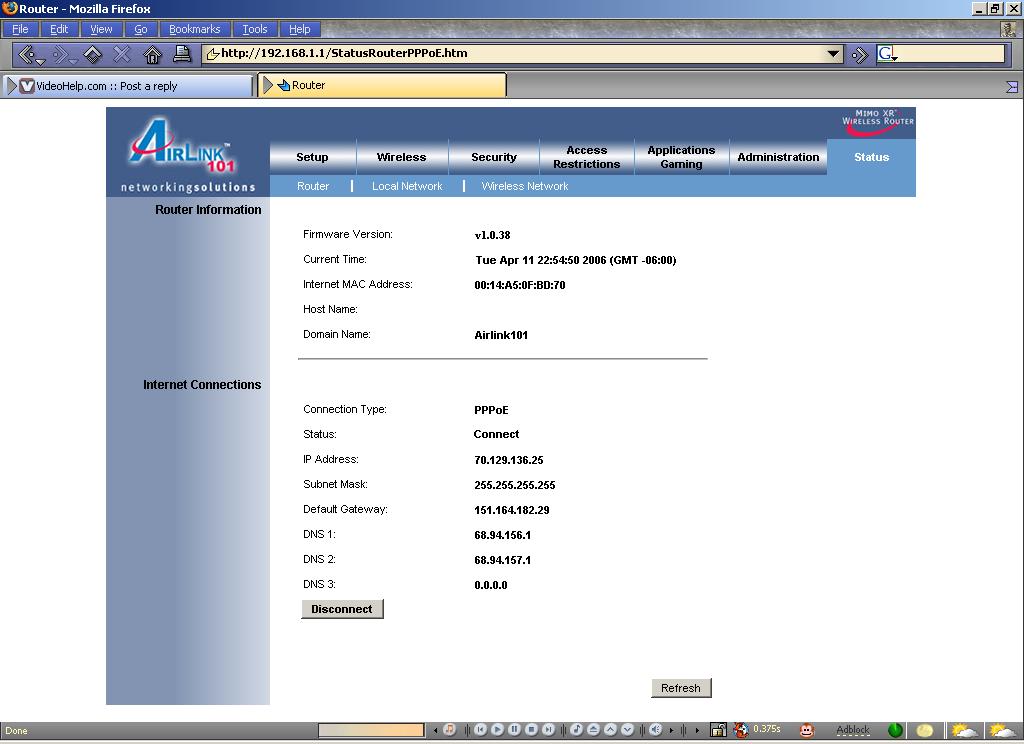 Believing yourself to be secure only takes one cracker to dispel your belief.
Believing yourself to be secure only takes one cracker to dispel your belief. -
PPP and PPPoE like yours are configured differently then cable networks. They share part of their infrastructure with their dial-up clients and may behave in a similar way to dial-up networks (first come first serve basis). That means released IP goes into the pool immediately. This setup is typical for networks with a limited assumed on-line presence. Such networks often switch IP's in the middle of the session even without clients knowledge or interaction. Unlike cable networks where customers often stay alive for days or weeks these networks have much smaller pool of IP's and need to recycle them frequently (lot less IP's then clients determined on a customer's averaged daily usage pattern). This is a thing of the past for cable where number of IP's is usually equal to number of customers. IP switching occurs usually when a new unknown device announces its presence on the network. It is authenticated and assigned an IP that usually stays with a client for extended period of time.Originally Posted by Dv8ted2
Check router logs on find out (if supported on yours) what your lease time is.
You are really taking about what appears on the surface without understanding basics of the inner workings of such systems.
SMC usually supports MAC address cloning to take over NIC's address. -
My IP address has only changed once in about 10 years, even though I have replaced the both the router and the cable modem in that time. At least my local Cox affiliate doesn't seem to change addresses. And I have unplugged the cable modem numerous times. The power was off here for 3 days and it still came back to the same address.
Similar Threads
-
This website
By Will Hay in forum Off topicReplies: 24Last Post: 17th May 2013, 18:11 -
ISP problem - some website pages load, other website pages don't
By PartingShot in forum ComputerReplies: 15Last Post: 7th Sep 2012, 00:42 -
vod website
By bobmane in forum Video Streaming DownloadingReplies: 1Last Post: 7th Feb 2012, 12:59 -
vod website
By bobmane in forum Video Streaming DownloadingReplies: 0Last Post: 7th Feb 2012, 06:52 -
RipDifferent Website
By Eragon in forum MacReplies: 2Last Post: 10th Jan 2008, 09:29




 Quote
Quote