This guide explain's how to produce chapter point's for a dvd vob file ...
It is a requirement that the vob be demuxed into stream's prior .
----------------------------------------------------------------------------
Chapter point's make it handy for those who want to add some additional menu's to an otherwise bland dvd menu , or more importantly , skip the boring too death bit's ..
personally to skip the mushy stuff .
This is also one method of removing commercial's from recording's
Save yourself money ... no more mpeg cutter's ... not when you can do it for free .
-----------------------------------------------------------------------------
Firstly , the vob file you wish to add chapter points to will already reside on your hard drive ... and you have demuxed the stream's using vobedit
For those not knowing how .. here's a quicky .
1: Lauch vobedit , then hit
Now locate the vob you wish to demux .
You should now have .
Notice it has AC3 as 0x80 , your audio may be list as this , but it can be
another ... you'll need to figure that out from the audio reference's shown
by vobedit ... I personally only deal with ac3 .
Ok , hit
Now this appear's , and I have already chosen the video stream .
Hit the "ok" button .
Now choose a location to store it with plenty of space , this will require twice the space the demuxed file's will need for allowing of the authoring of the dvd vob file's as well .
Hit "save"
When done , hit "demux" again , and this time it's audio demux
Repeat the saving process , save it to the same location that the m2v was saved .
NOTE : For those dealing with a title that spread's over several vob's , you should use "Demux Complete Title Set" .
Having demuxed our vob , close vobedit .
-------------------------------------------------------------------
Ok we now come to the point of locating our chapter point's ... you can also do this for other mpeg file's
Chapter's made simple :
Launch virtualdub/mod .
Now open the m2v video stream .
Here I have the m2v opened in virtualdub .
Open notepad , and now back in vitualdub , move the slider to the first frame of you first chapter point .
Remember , there is no need for the first frame start point , as this is default anyway ...
Just go to the start of the "second chapter" .
Now , this is the first frame of my chapter 2 in this clip , start's at frame 735 .
Add this info into notepad .
Repeat the process of moving the slider till your third chapter's first frame is on screen .
If you go to far , use the arrow key's on your keyboard to go forward or backward's .
Again copy this frame number to the notepad , placing it under the first like so .
Notice the name this file has been given .. Ifoedit require's this by default .
Ok , once you have all the first frame's number's of each chapter you wish to introduce into the vob structure , save that text file , remember as "CellTimes" , and close virtualdub .
---------------------------------------------------------------------
The rebuild :
Launch Ifoedit , then hit
Now add your video , audio , then add you "CellTimes" text list .
Once ready , hit "ok" and wait till it complete's the task
Let's look at what we have in the vts_01_1.ifo
As you can see , we now have our new chapter's .
Were not done yet ...
Now go to the folder where the file's were generated , and delete all file's except for the vob's .
---------------------------------------------------------------------
---------------------------------------------------------------------
Ok , as you have added chapter points to the authored dvd , you can now use vobedit to demux the vob via "cell id" .
Create a new folder now .
Reopen vobedit .
Load your first vob .
Hit "demux"
Choose demux via "cell id"
Should this be a title spread over several vobs , also choose "complete title set" down below .
Choose this new folder for it to be writen to , and process .
We come to the point of where we now delete all vobs that contain unwanted material ... hopefully you wrote these down , but if not , you only have to play them to know which is which .
When all unwanted material is removed , we move on ...
Create a new folder .
Move your first vob here and rename it vts_01_001
Move second vob here and rename it vts_01_002
ect , ect ...
when you get to 10 , the names are vts_01_010
11th is vts_01_011
12th is vts_01_012
ect , ect .
Create another new folder .
Open first vob (now vts_01_001) in vobedit
Go to "Edit" (up top and to the left)
Sellect "join cell vob files"
You will now choose that last new folder you created as the place these will be writen to .
When done , delete all other folders containing vob's you nolonger need .
Do not delete this new last created folder ... dont be silly .
----------------------------------------------------------------------
----------------------------------------------------------------------
Finishing off :
Relaunch Ifoedit and click
Locate your vob file ... for those who have multiple's for their title , choose the first one .
The setting's here are correct , just click "go" and wait .
Now click on the first listed item .
Now hit
Now we have .
The last 2 are the new one's , so click this third last in the list , and look here
Ok , you must check the info is correct for video and audio ... here the audio is missing language
To edit , just double click on the stream that need's repair ... here I have the audio setting's , and have chosen "english" as the missing
item
Click "ok" when done , and fix other's if required .
When done here hit "Save" .
Now you repeat these in the last item listed , which is vts_01_0.ifo , the last item listed in the group of four as shown before .
When you have finished correcting error's , repeat the "save" process .
-------------------------------------------------------------------
This will now play in nero showtime ... before it wouldn't ..
-------------------------------------------------------------------
For those using virtualdub/mod , but have multiple vob's to load in order to chapter them , use virtualmod .
Go to Tool's - Script editor .
Here the script is simple .
Lets say you have vts_01_1 , vts_01_2 , vts_01_3 , vts_01_4 , and vts_01_5 , in folder called "dvdrip" on drive C:\ .
The script will be
C:\dvdrip\vst_01_1
C:\dvdrip\vst_01_2
C:\dvdrip\vst_01_3
C:\dvdrip\vst_01_4
C:\dvdrip\vst_01_5
Save script as vts_01.lst in the same folder (you must use "lst" file extension)
You can now open this lst file in virtualdub ..
Because these file's are now loaded one after the other , try avoiding going too far past you chapter point area's .
Vdub will be slower now , and going to fast in the reverse can cause issue's .
------------------------------------------------------------------
For those having problem's with vdub's frameserver , even though they have followed the correct proceedure , be aware of the file's name's do effect vdub's frameserver mode from not functioning .
Video file's loaded with strange character's in the name will not work .
Before opening a video for the process of frameserving , rename the file to a simpler name , preferably a name nolonger then 8 character's , ie ..
"BJS_xvid-rip_BlueMile-complete" to "bluemile"
This may have been why some newbies couldn't figure out why the framserving failed .
=====================================
For information regarding subtitle positioning , or the generation of the sup file ifoedit will accept , please review :
https://forum.videohelp.com/viewtopic.php?t=291741
This guide has been designed to save you money .
Cut out commercials for free
------------------------------------------------------------------
More guide's coming soon .
+ Reply to Thread
Results 1 to 6 of 6
-
-
That is correct .
If user's are dealing with mpeg's that are ready for dvdauthoring , it is a quick way of getting rid of thing's user's dont want such as commercial's .
I dont recommend it for just dealing with the mpeg video stream alone as this would cause audio issue's ... the last thing people would wish to turn up after all their work . -
Hi, I am trying to find information on Chapter Point editing and came across this post.
I am using DVD Lab Pro. Does anyone know if it is possible to delete chapter points from a movie that has not been split into the audio & video elementary streams?
Here's my issue:
I have made several 3 minute video clips of my favorite movies. I used DVD Shrink to do this. I created a "Best Of" compilation using DVD Lab Pro. When playing back on standalone DVD Players, I noticed a few of these clips pausing for a split second when the movie progressed to the next chapter.
I have not been able to find a way in DVD Lab Pro that will allow me to remove these chapter points when the imported movie has not been demuxed.
If I import the movie by demuxing the audio and video files in DVD Lab Pro, I am able to delete the chapter points perfectly. The problem is, my audio goes out of sync with the video. Now, I have a smooth video transfer, buy the audio is out of sync.
Any suggestions would be appreciated.
Trevor -
Finally some real guide on how to create DVD chapters. I've been searching for this the whole day. In other topics, everybody replied about some useless authoring programs for creating chapters, but I wanted to do that with DVD-lab Pro! You did explain me how to easily do this by notepad, so I will just import it in DVD-lab Pro and solve the problem.
Thanks!
Similar Threads
-
Suitable DVRs (HDMI connection) and commercial removal
By herschm in forum Newbie / General discussionsReplies: 1Last Post: 29th Jan 2011, 16:31 -
Automatic Commercial Removal Software
By bingmel in forum EditingReplies: 26Last Post: 24th Oct 2010, 20:00 -
Adding chapters in iDVD
By Nilfennasion in forum MacReplies: 1Last Post: 7th Oct 2008, 20:30 -
adding chapters
By natty in forum Newbie / General discussionsReplies: 3Last Post: 22nd Aug 2008, 08:46 -
Adding chapters to vobs
By natty in forum Newbie / General discussionsReplies: 9Last Post: 4th Aug 2007, 01:26





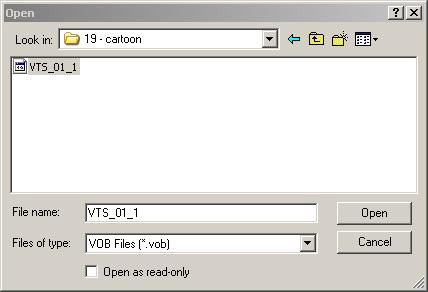
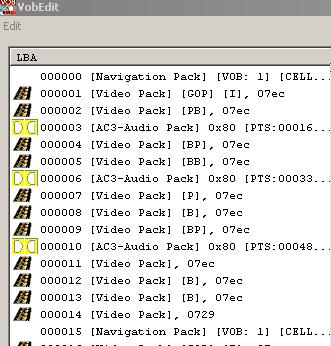

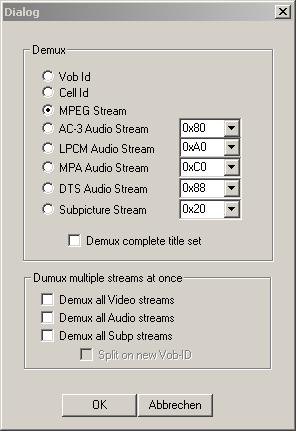
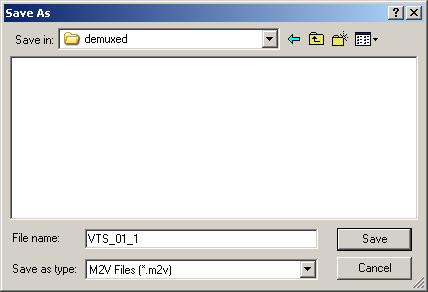
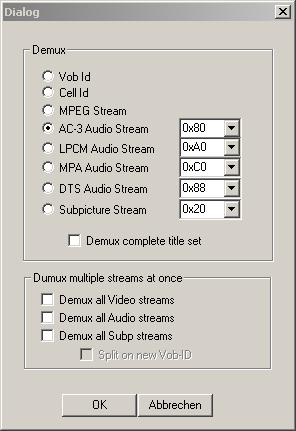
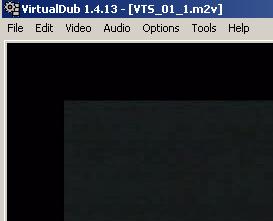

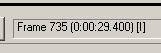
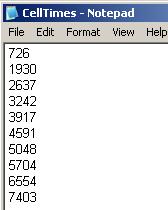

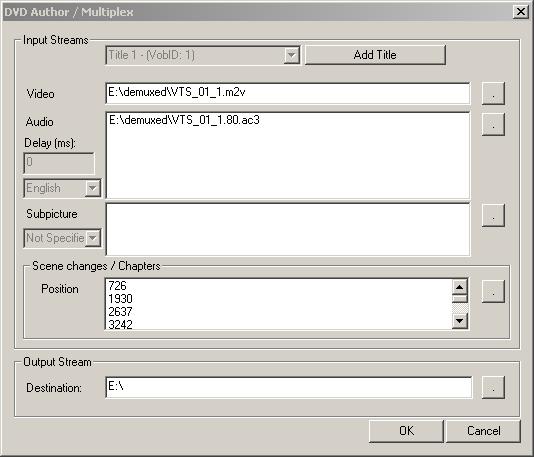
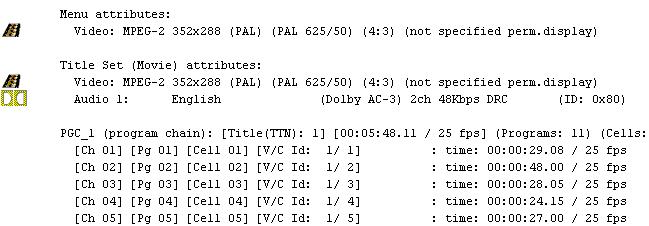

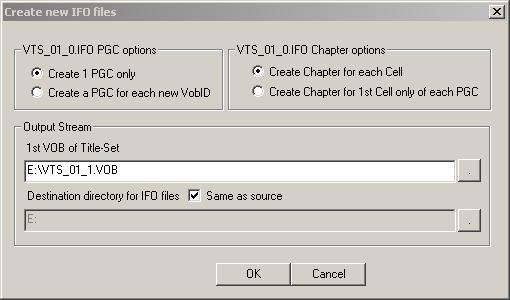


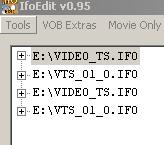
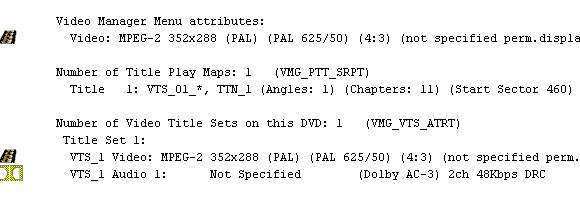
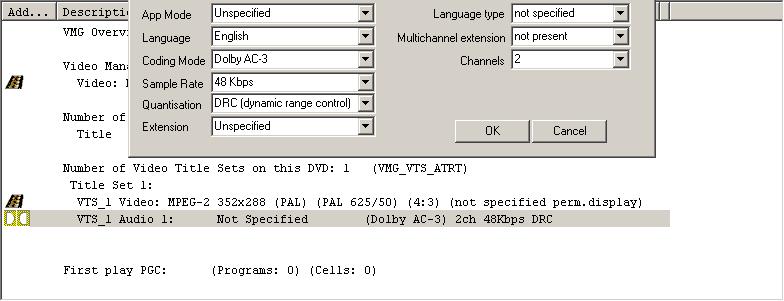
 Quote
Quote