When I load my mpg file into VCDeasy I goto chapters and get
Number Of Possible Chapter Entry Points:1
and can not add any chapters to my video.
How can I fix it? I have tried reencoding the mpg a heap of times with various setting using TMPGEnc-2.02.31.119 but I still only get 1 chapter allowed in the video file. Also tried Demuxing and Remuxing the mpg also but It still only allowed 1 chapter.
P.s. Also when I load the file into VCDEasy it says the file requires autopadding? Whats this and how you you resolve it
Try StreamFab Downloader and download from Netflix, Amazon, Youtube! Or Try DVDFab and copy Blu-rays! or rip iTunes movies!
+ Reply to Thread
Results 1 to 3 of 3
Thread
-
-
for the chapter issue, when incodeing the file go to
settings > (or advanced if your using the wisard)> GOP stucture and check > output stream for edit ,close gop > and sequence header every gop, not sure if this has to be any # exactly but i use 1 for i pictures, 5 for p and 2 for p
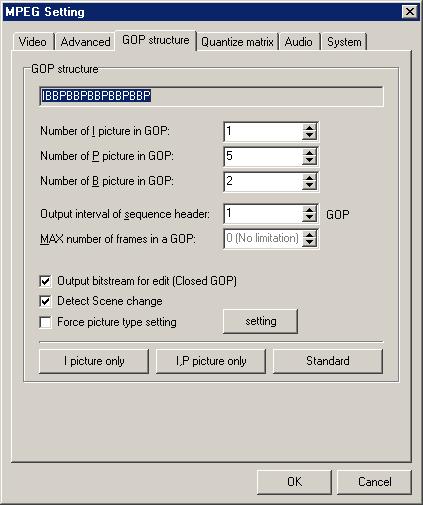
the autopadding, can be a pain, as it will take your 800mb file to a 900 mb file,
i have simply checked the box under tab mpeg settings > video >Video rate control > settings and checked enable padding not to be lower that min, and put usally 300min
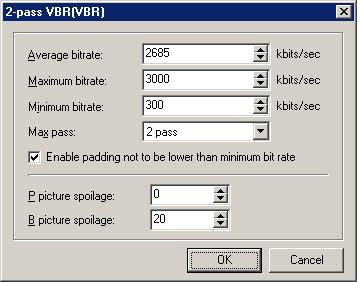
the min on some players has to be low and not on others > as i have read around.
so you will have to find what works for you.
that should fix up your issues, if not post back and someone else will be able to help out
-
This is almost always caused by incorrect multiplexing. Always make sure it's set to multiplex as VCD or SVCD, not just as MPEG-1 or MPEG-2. That kind of mistake might also cause your lack of chapter points.Originally Posted by g12345567
Similar Threads
-
looking for entry level title/chapter/angle info
By anilty in forum ffmpegX general discussionReplies: 4Last Post: 27th Mar 2009, 10:57 -
Number of possible chapter entry points: 1 - WTF?
By DRP in forum VCDEasy GeneralReplies: 20Last Post: 20th Mar 2008, 18:50 -
new chapter points in PGCedit
By kshavo in forum Authoring (DVD)Replies: 5Last Post: 10th Jul 2007, 13:51 -
Moving Chapter Points?
By netmask56 in forum Authoring (DVD)Replies: 2Last Post: 3rd Jun 2007, 20:33




 Quote
Quote