I use classic start menu program so i can get the win98 type of menu,i don't like the default menu of win7 and it doesn't give the option to use the type of menu i like.
Thanks to usually_quiet for the poll.
Try StreamFab Downloader and download from Netflix, Amazon, Youtube! Or Try DVDFab and copy Blu-rays! or rip iTunes movies!
+ Reply to Thread
Results 1 to 7 of 7
Thread
-
I think,therefore i am a hamster.
-
I am responsible for the suggestion, so I'll go next.
After happily using the standard options provided by my OS for many years, I decided to try a little desktop customization for fun after I built my new PC. I started out with downloading gadgets for Windows 7 and NASA/space wallpapers.
Recently, I decided I wanted a cleaner, more unified look, so began browsing the web for ideas. I saw a theme I liked, then hunted down, downloaded and installed the wallpaper, I found a matching skin for Firefox. I used RocketDock to put all my desktop shortcuts out of sight and installed Rainmeter to add the desktop gadgets featured in the theme .
Rainmeter uses a simple scripted language that determines a gadget's appearance and function. I wanted a weather gadget that was different than the one in the theme, and so I am in the process of modifying another weather gadget a bit to have the appearance and functionality that I really want.
It's been fun, but I'll admit it uses some system resources, about 3-6% on average, according to the CPU monitor, and that it's a pretty geeky thing to do.
Last edited by usually_quiet; 4th Oct 2010 at 18:25. Reason: added picture
-
Using XP with Vista Mouse Pointers, Embedded or Zune Visual style, and any great wallpaper from interfacelift.com
Also use LClock and a custom User Display Picture and that's about it.
Oh and this:
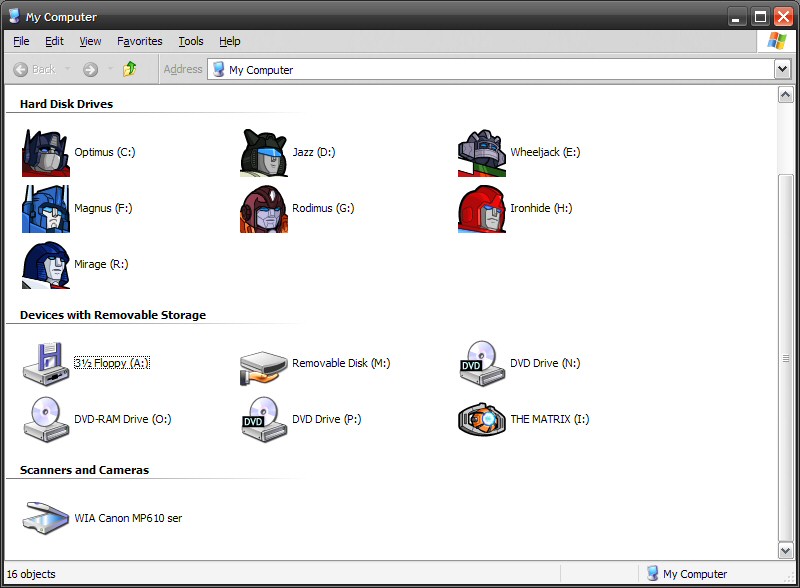
-
It's easy, Standard XP and Win7 interfaces, Turn off Wallpaper and set a black background. Adjust icon size as needed with the mouse scroll wheel in Win7. Example Desktop Icons small to avoid clutter and Pictures as large as they'll scroll so as to make ID'ing easy when sorting. Pin a couple things to the Taskbar in 7 and to the Start Menu or Quicklaunch in XP. Set My computer in XP or Computer in 7 to show used and free space. Done
Last edited by TBoneit; 4th Oct 2010 at 15:16. Reason: Additional content
If I'd known I was going to live this long, I'd have taken better care of myself. -
Using W7 on most of my computers now, Vista on a couple and XP on one.
I've always moved the taskbar to the top of the screen from a few years of using a Mac. Just seems better.
I also use a video background with my W7 computers (Stardock Deskscapes). Another thing that MS eliminated.
I keep very few icons on the screen, I prefer just the background video. I do have a 'Computer' and 'Network' icon on the screen, along with the trash can.
I change the cursor to a larger size.
I added Quick Launch back after MS removed it for some reason. (At least they got rid of the stupid Vista 'Delete' trashcan icon. )
)
I don't use MS sidebar, don't see a purpose for it and it takes up useful space.
Last edited by redwudz; 4th Oct 2010 at 18:59.
-
Using Linux my latest PC as a main OS offers only two major choices to play with are KDE or GNOME.
I am pretty much happy with standard settings coz my most of the work is done by using power-shell.
I seldom use Windows on my pretty old and experimental PC with dual-boot. -
Win 7
Black Background
&
Classic Start Menu
(my previous xp machine had everything turned off including themes...basic to the max)
Similar Threads
-
Customize a mkv file
By binnyshah in forum Video ConversionReplies: 13Last Post: 2nd Jul 2010, 12:21 -
DVDFAB Platinum 6 . . . need a basic primer for 1) CUSTOMIZE + 2) save ISO
By MISS CHIEVOUS in forum DVD RippingReplies: 14Last Post: 25th Oct 2009, 14:32 -
customize numbers using microsoft word
By vipertongn in forum ComputerReplies: 0Last Post: 20th Jun 2008, 04:46 -
Need to customize desktop icon appearance in WinXP
By alegator in forum ComputerReplies: 3Last Post: 12th Jun 2008, 13:30 -
How Customize Menu Navigation in order to let the remote perform functions?
By wan2no in forum Newbie / General discussionsReplies: 3Last Post: 24th Jun 2007, 09:33




 Quote
Quote