I am trying to get this file converted and not be jerky
I extracted the audio to .wav with besweet and then loaded the video and new .wav into vdub. I put the output settings to 29.97 with no inverse telecine (progressive). However, when I watch my new .avi, its jerky. Anyone have any ideas on how to fix this? I tried the guides, but many are too technical for me to understand....Please help!
Try StreamFab Downloader and download from Netflix, Amazon, Youtube! Or Try DVDFab and copy Blu-rays!
+ Reply to Thread
Results 1 to 10 of 10
Thread
-
-
Did you play the original AVI? If the original AVI was also jerky, then you're stuck.

-
23fps is allready ntsc imo, but what happens if u just "act foolish" and convert with tmp to ntsc-dvd (=29.xx) ?
I had the problem otherway around, read all tuto's, succeeded in the end, but when i tried converting directly without separate audio (curious) too another framerate (ntsc>pal) it just worked !! No blurry, no damaged audio or audio at all ...
I followed the long way worked 4 days on that project, but in the end i didnt had too do that at all .... (i opened an separate thread .mcf to get an expalantion of that)
M -
Originally Posted by jyn999
yea, I just did....and it is Jerky! That sux, is there any way to fix it? -
23.97 fps is already valid for NTSC. Why do you want it at 29.97fps?
There are only 2 reasons I can think of at the moment
1) Convert to DV in order to export to DV tape.
2) Convert to Mpeg2 for SVCD or DVD.
If your reason is number 2, no conversion is necessary, you just need to encode to mpeg-2 at 23.97fps and apply 3:2 pulldown. Most if not all encoders will do this for you. -
I'm guessing that the original AVI was created with a compression rate that was too aggressive or captured with dropped frames. There are not enough incremental frames to smoothly render changes from a base frame.Originally Posted by Intuit
-
Great I will try that. I thought 23.97 was Pal and 29.97 was NTSC...I was wrong? I am so confused nowOriginally Posted by bugster

Similar Threads
-
when Pal dvd has correct Ntsc audio (Pal>Ntsc conver)
By spiritgumm in forum Video ConversionReplies: 15Last Post: 13th Oct 2011, 12:57 -
Device Capture - USB, Works With PAL / NTSC, Works with VirtualDub/VCR
By Drazick in forum CapturingReplies: 0Last Post: 7th Aug 2010, 18:27 -
Best tool for PAL to NTSC without jerky motion...using TMPGenc
By funkymix in forum Video ConversionReplies: 3Last Post: 15th Mar 2009, 11:59 -
Video is Jerky after NTSC DVD to PAL VCD Conversion.
By milindb1 in forum Video ConversionReplies: 14Last Post: 10th Sep 2008, 02:22 -
NTSC to PAL, PAL to NTSC framerate conversion?
By Baldrick in forum Video ConversionReplies: 23Last Post: 23rd Apr 2008, 11:19




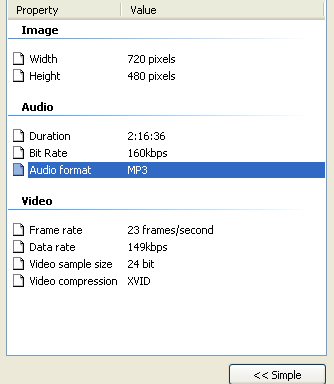
 Quote
Quote