OK, when I played my recently backed up dvd-r on the standalone it skipped in a just a couple of places. Each time, I rewound and played through the place once again, this time there was no skip - it played fine. Does this seem to indicate a problem with the player, the media, or perhaps the encoding process? I used DVDShrink 3.15 and nero 5.5.10.56 to burn.
thanks
+ Reply to Thread
Results 1 to 16 of 16
-
-
If it played fine the second time, I would say that the problem lies with the player.
-
Player.
I have the same issue on one of my players. It simply doesn't like TDK 2x after 3 GB. Plays flawlessly in 4 other players and 2 computers, but not that particular player.
Let me re-phrase. It's your particular media and your particular player. It's just a bad combo, like french fries and Jello (either is fine, but together they suck). Try a different disk, or maybe clean your laser?
Oh, and another one I forgot. Is you player overheating? I used to have a player wedged between the digital cable TV box and the Surround stereo unit. After about an hour it would start to skip. I found out it was badly overheating, so I moved it to thte top and the skipping stopped.To Be, Or, Not To Be, That, Is The Gazorgan Plan -
I was also thinking player, since it's an old Sylvania that's not even supposed to support DVD R media. However it has always played them fine, except for the glitches I saw last night for the first time.
Gazorgan - interesting... in fact it is under the VHS, and I never thought of that... I will swap places and see if it happens again.
thanks for the feedback -
how old is the player. I may be wrong, but in my experience a player will only last about four years.
-
Most people have only had players for 4 years so I think this is a silly thing to say. I have had two for 6 years, with no probs at all.
-
Not really, because I have had two give out on me after four years. I took proper care of them too.
-
Four years seems rather generalised, surely it depends on usage ?
-
I have an Apex AD-1100W that is still going strong after at least 2,000 hours of playback. But that could also be in part because I installed a fan and two small chip heatsinks.
Same with the Sony DVP-S360. Still works beautiful. -
Yeah!!
I thought I ws the only one to install cooling fans and chip heatsinks on my players that are out of warranty! I have a major cooling system attached to my DVDRW drive.To Be, Or, Not To Be, That, Is The Gazorgan Plan -
Hell, I didn't even wait for the Apex to go out of warranty!Originally Posted by Gazorgan

-
Is that hard to do ?, I have one which is almost 6 and a half years old which I wouldn't mind doing that two.
-
No, not at all. Just need some thermal adhesive for the heatsinks, and a Dremel tool to cut an opening on the back panel for the fan.
I got these small heatsinks that were designed to be put on the memory chips you find on nVidia cards. They fit almost perfectly. You could also cannibalize a ThermalTake RAM cooling kit or get this kit...
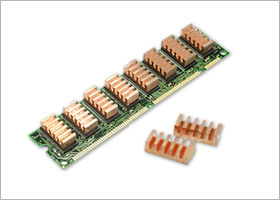
-
hello there arch.... maybe you could try ripping the dvd-r at a slower speed.... if it burns too fast, it skips and freezes up .... try it : )
Marcus -
Burning speed might make a difference but ripping speed will make no difference whatsoever. In ripping it can either read the information or not. If not then you will know it because it will give an error message.Originally Posted by marcus"Art is making something out of nothing and selling it." - Frank Zappa
-
marcus, yes I always burn at a slightly slower speed than is allowable for the dvd-r - for instance w/ritek G04's (4x) I'll burn at 2x. I learned this the hard way when I burned a bunch of backups at the full allowable speed, and had a lot of skipping/stalling issues. Haven't had any since when I keep it under the allowable burn speed.hello there arch.... maybe you could try ripping the dvd-r at a slower speed.... if it burns too fast, it skips and freezes up .... try it : )
I took Gazorgan's advice about a potential 'overheating' problem occurring with stacked components, and have not had any more skips.
Similar Threads
-
Imported video goes narrow---Nero 8
By will7370 in forum EditingReplies: 2Last Post: 18th Aug 2011, 00:44 -
Q: Extracting narrow horiz strip from every Nth HDV frame
By j_hall in forum ProgrammingReplies: 0Last Post: 5th Apr 2008, 19:57 -
Help with a "narrow down" script
By lordsmurf in forum ComputerReplies: 0Last Post: 8th Sep 2007, 01:51 -
There is a narrow line at the bottom of my screen.....
By gom in forum Authoring (DVD)Replies: 2Last Post: 26th Aug 2007, 12:16




 Quote
Quote