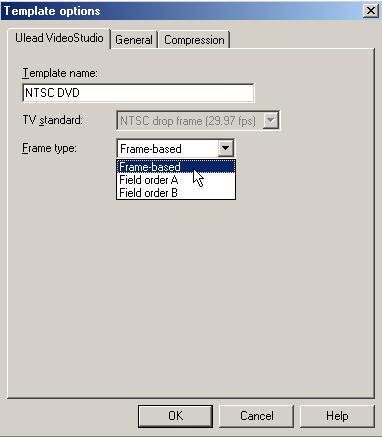I'm capturing DV using IEEE (Firewire from Sony Digital Camera) with Ulead VideoStudio 6.02 and my capture card is the ATI All In Wonder 8500DV. I save the file as MPEG2 (720X480) and when I convert it to DVD using TMPGEnc DVD Author I get very jagged lines as images in the video move. What could be the problem? Thanks.
+ Reply to Thread
Results 1 to 10 of 10
-
Live Long, Play Hard, Think BIG!
-
It sounds like interlace"stepping",are you selecting de-interlace when encoding?Do you get the jagged lines on your PC and TV?
-
I dont really encode. I just capture directly to Mpeg2. Where would that setting be in VideoStudio? I couldnt find it under the Template Manager for VideoStudio. Thanks.
Live Long, Play Hard, Think BIG! -
Ahhh, thats it. My setting was on Field Order A. I will change it to Frame Based and give it a shot. Thanks for the help!
Live Long, Play Hard, Think BIG! -
Doing some research, I found a guide located here:
http://www.corporatemedianews.com/2003/10_oct/tutorials/jones_ueadtut1.htm
has the option Field Order A selected. Is this because he is capturing in AVI format? Thanks.Live Long, Play Hard, Think BIG! -
Yes that guide is for capturing DV(AVI),you're capturing to MPEG.VS6 encoder does a poor job interlacing MPEG.
-
Out of curiosity, what software would you prefer when capturing analog or "transfering" DV with a ATI AWI 8500DV? Thanks.
Live Long, Play Hard, Think BIG! -
I would capture DV(type 1) with VS6 then use TMPGEnc to encode and TMPGEnc DVD Author to author.I realize it will take much longer this way but the results are worth it,the only drawback is DV takes up 13GB of HDD per hour of video.
Similar Threads
-
Edges look jagged, and lines across the video.
By killerteengohan in forum DVD RippingReplies: 18Last Post: 29th Jul 2011, 14:18 -
Why does this x264 encode from DVD have these jagged edges?
By Obelik in forum DVD RippingReplies: 7Last Post: 17th Apr 2010, 01:59 -
Jagged edges on buttons
By motown01 in forum Authoring (DVD)Replies: 1Last Post: 21st Oct 2009, 12:40 -
Jagged edges upon PSD inserting in PPro
By Vially in forum EditingReplies: 0Last Post: 12th Sep 2008, 17:34 -
Procoder 2 - Jagged Edges
By pbar in forum Video ConversionReplies: 4Last Post: 24th May 2007, 10:32




 Quote
Quote