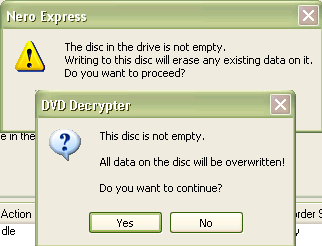i bought the new LG super combo drive. it does everything: dvd, -, +, r, rw, ram, etc...
my main question is regarding the "+RW" format because those are the discs i have. also, im using roxio cd/dvd creator 6.
it seems that out of the box a new disc can be used (formatted?) for storing data... files, etc... you can then erase or format the disc and re-use it to store data once again, correct? but it doesnt seem like i can re-use a disc to store a dvd movie. am i right? its as if once a dvd movie is written, you cant rewrite a new dvd, or erase the disc and use it again for a dvd movie. however i think i can erase the dvd movie then use the disc to store data... im so freakin confused. can someone shed some simple light on this for me?
+ Reply to Thread
Results 1 to 8 of 8
-
-
correct, you don't need to format..Originally Posted by jjd228
correct.Originally Posted by jjd228
wrong you re use it like a blanc disc when you erase it. So you can burn a dvd movie or data on it.Originally Posted by jjd228Greatings,
Yf -
so if i have a dvd +rw disc that currently has a dvd movie on it, i can reuse it without first erasing or formatting it? and what if i do format it? i can still use it for dvd movies? im not at home right now, but im almost positive that this doesnt work. unless i put a new, unformatted disc in the drive, roxio doesnt even recognize it when i try to write a dvd movie.
-
I have to erase all my RWs first, but it's a quick erase - takes 30 sec.
-
If you have data or a movie (still really just data) on a DVD+rw and you want to reuse it then yes you have to manually erase it first. You can do a quick erase which takes about 1 minute or a full erase which can take up to 1 hour on some discs. The reason you don't have to format it is because that will be done automatically for you when you chose the type of disc you want to create. The burning program will format the disc for you before it starts to write.
There are cases where some users may want to preformat a disc (e.g. booktype bitsetting with dvdinfo pro) but in your case that's not an issue.
Roxio has a feature that's called drag-to-disc but that's a special data format which treats your disc like a very big floppy drive (or very slow removable 4 gig hd). That takes a special format but then you can write to the disc on the fly within the file explorer. These discs can be formatted on the fly but are better preformatted. This type of RW DVD disc can also be erased and reused as a non "drag-to-disc" disc.
Sometimes there are issues with erasing DVD+-RW discs but that is often a problem with the software. If that occurs we just try another program. -
RW's are great for testing with. Your not out $1.50 everytime you mess something up. You just erase them and try again.
Downside is +RW has the lowest compatibility rate in standalone players. But if it works in yours it's all good!
Stay clear of formatting RW's with Roxio. That's called packet writing, and it's got nothing to do DVD movies. It's a way of storing data like a giant floppy disk. It has it's uses, like and extra harddrive for bulk storage, but it's not something for DVD movies.To Be, Or, Not To Be, That, Is The Gazorgan Plan -
Absolutley NOT !!!Originally Posted by gll99
What are you talking about ?????Originally Posted by gll99
Bitsetting definitely changes that rate.... now on your Nec1300A tooOriginally Posted by Gazorgan
jjd228,
1. When you first use a DVD+RW just go burn it, formatting goes in the background.
2. Loose Roxio.
3. DVD Decrypter and Nero doesn't even require quick formatting if you REwrite them -
I'm quite sure that erasing is not a necessity. Depends on
burning software. I use Prassi which refuses to write
unless the disk is erased.
Similar Threads
-
Confused! Confused! Confused! VCR to DVD; major question Toshiba Diomage SV
By CAnn12 in forum Capturing and VCRReplies: 0Last Post: 5th Feb 2011, 12:26 -
Newbie question about joining videos in different formats
By bobrov in forum Newbie / General discussionsReplies: 3Last Post: 10th Sep 2010, 05:51 -
Confused about all the different video formats
By jacatone in forum Newbie / General discussionsReplies: 4Last Post: 4th Jul 2010, 08:50 -
Confused with video formats and Handbrake
By saurio in forum Newbie / General discussionsReplies: 2Last Post: 2nd Dec 2009, 16:58 -
confused , newbie (more like overwhelmed)
By fordman37167 in forum Newbie / General discussionsReplies: 1Last Post: 28th Aug 2008, 23:44




 Quote
Quote