Is anyone getting this error? Or is you computer/video card crashing?
Premiere Pro worked fine for some time and then that was it. Now it is all banged out! I am going to check the adobe website.
-Machine
+ Reply to Thread
Results 1 to 7 of 7
-
-
the joys of a new adobe product .....
remove and re-install -- or try another firewire card ..
check your event log also for some more clues .."Each problem that I solved became a rule which served afterwards to solve other problems." - Rene Descartes (1596-1650) -
I already uninstalled and then reinstalled.
I was not capturing with Premiere Pro, the video has been captured with another program a long time ago.
Event log? In WinXP?
-Machine -
yes -- event log and system log ... see what it says (if anything usefull or makes sense)
"Each problem that I solved became a rule which served afterwards to solve other problems." - Rene Descartes (1596-1650) -
Alright I checked the EVENT VIEWER and found the following...
---------------------------------------
Event Type: Error
Event Source: System Error
Event Category: (102)
Event ID: 1003
Date: 9/8/2003
Time: 8:58:06 PM
User: N/A
Computer: <>
Description:
Error code 000000ea, parameter1 82a78628, parameter2 82d59008, parameter3 82f55130, parameter4 00000001.
For more information, see Help and Support Center at http://go.microsoft.com/fwlink/events.asp.
Data:
0000: 53 79 73 74 65 6d 20 45 System E
0008: 72 72 6f 72 20 20 45 72 rror Er
0010: 72 6f 72 20 63 6f 64 65 ror code
0018: 20 30 30 30 30 30 30 65 000000e
0020: 61 20 20 50 61 72 61 6d a Param
0028: 65 74 65 72 73 20 38 32 eters 82
0030: 61 37 38 36 32 38 2c 20 a78628,
0038: 38 32 64 35 39 30 30 38 82d59008
0040: 2c 20 38 32 66 35 35 31 , 82f551
0048: 33 30 2c 20 30 30 30 30 30, 0000
0050: 30 30 30 31 0001
---------------------------------------
www.eventid.net says that it is stuck in an endless loop...I tried Dell and updated my drivers but that did not help.
The post also says something like...
----------
Error code 000000ea = "THREAD_STUCK_IN_DEVICE_DRIVER" - A device driver is spinning in an infinite loop, most likely waiting for hardware to become idle. This usually indicates problem with the hardware itself, or with the device driver programming the hardware incorrectly. In many cases this is the result of a bad video card or a bad display driver.
----------
I also read...
"setting the Virtual memory to 0 and then reboot, delete the pagefile.sys file. Then set the virtual memory back to normal."
Anyone have any experience with that?
-Machine -
sounds like something in a matrix world
"Each problem that I solved became a rule which served afterwards to solve other problems." - Rene Descartes (1596-1650) -
Ok I found soemthing out...figured that I would let people know if they run into the same problem.
The windows XP help wizard actually helped me. This is a first.
Right click on desktop -> Properties -> Settings -> Advanced -> Troubleshoot
I reduced the Hardware Acceleration down from the max and now it works. I guess my video card could not handle 100% action.
Whatever, it works.
-Machine
Similar Threads
-
Can you import from Adobe After Affects to Adobe Premiere Pro?
By Devilsadvocate in forum EditingReplies: 9Last Post: 29th Feb 2012, 21:43 -
Adobe Premiere Pro CS3 Write Initialization error when exporting
By dzsoul in forum Video ConversionReplies: 3Last Post: 21st Nov 2009, 18:23 -
Adobe Premiere Pro CS3 & Vegas Pro help
By KS89 in forum EditingReplies: 1Last Post: 8th Sep 2009, 22:52 -
SxS Pro card file MXF to DVD using Adobe Premiere Pro CS3
By Fary4u in forum Video ConversionReplies: 8Last Post: 20th Jul 2009, 09:00 -
Adobe Premiere Pro CS3 ERROR =/
By ervand in forum EditingReplies: 8Last Post: 11th Nov 2008, 22:28




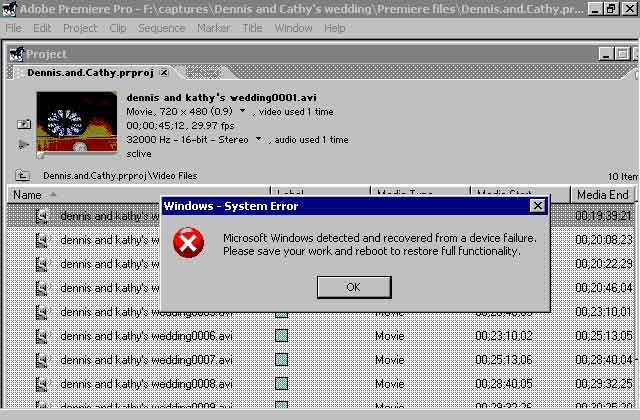
 Quote
Quote