Hopefully someone can explain to me what this and what it means. When I try to capture something with my ATI TV Wonder VE card using iuVCR software, I notice at the bottom of the screen there is an info box that says, "video stream latency" and there is a number in milliseconds, usually on avg around 120ms or so.
I use vdub to edit commercials out and then frameserve to TMPGEnc. I have been experimenting with taking this latency number in ms and using that for the audio skew correction in Vdub, seems to work decent, but not perfect for keeping everything in sync.
+ Reply to Thread
Results 1 to 15 of 15
-
-
BUMP
I want to know as well
Anyone?
- John "FulciLives" Coleman"The eyes are the first thing that you have to destroy ... because they have seen too many bad things" - Lucio Fulci
EXPLORE THE FILMS OF LUCIO FULCI - THE MAESTRO OF GORE
-
Well I normally load my capture in VirtualDub so I can edit it (trim the start and end points ... cut commercials if it is from TV etc.) then frameserve to TMPGEnc.Originally Posted by mrtristan
So with all that in mind ... do I have to do anything "special" in VirtualDub to account for this"latency of the video" or not?
What if I save the audio file to a WAV for seperate processing?
I also have my "audio stream offset" SET to AUTO
- John "FulciLives" Coleman"The eyes are the first thing that you have to destroy ... because they have seen too many bad things" - Lucio Fulci
EXPLORE THE FILMS OF LUCIO FULCI - THE MAESTRO OF GORE
-
I'm pretty sure the information is embedded somewhere in the file itself, so you don't have to do anything special when loading in Virtualdub. I had problems with synchronization once, and that's when I unchecked the offset tab, by accident.
I have no idea what happens if you process the wav file separately. I use the same process as you, when I capture and convert. I capture with iuvcr, edit with Vdub, and convert with Tmpgenc. -
Here's what I do. I use the video stream offset number in ms to skew the audio in Vdub. Using a plus or minus based on if the audio is ahead or behind the video. In IUVCR I have the audio set to master stream and then I have the box checked that says sync using stream offset.
I have found using this method works very well because when I bring the file into vdub, the audio still doesn't quite match up perfectly, until I skew the audio with the video stream latency number. It's always been a negative value too, like - 128ms, etc. It changes for each capture. -
I don't see an auto setting on there. If you mean the box below the "sync using stream offset" then that one is NOT checked.
-
"sync stream using offset" should be checked.
The one right under that is "audio stream offset." If you set it to zero, then it will automatically default to auto. -
I did what you said and I put 0 in the box and then it automatically set (defaulted) to a number of 33ms and that's what it offset the audio by. The capture was all in sync and I didn't have to skew the audio at all in vdub. Thanks for the help. :-)
-
Mr Tristan,
Is your number it auto's to the same everytime?
Right now I have the box checked and the audio stream is offset by 33ms. If I put 0 in the box, it defaults back to 33ms everytime. However if I uncheck the box, then check it again, it asks me if I want to autodetect the value, I choose yes, but it give me a different number like 50ms. AM I doing something wrong, or to I need to autodetect everytime I want to capture? Is it going to be the same number everytime?
Thanks for your help -
It changes for me, too. I can't remember where I read it, but it takes an average value across the whole capture and offsets the audio by that much.
Also, I forgot to mention the "short audio samples" box. That takes shorter millisecond samples of audio, which helps keep the audio and video in sync for longer captures. -
I'm not aware of the short audio samples box, I don't see that anywhere. I've included a screen capture of the settings I'm using.

So you're saying I need to autodetect the value everytime I do a capture? For instance, I'm capturing off a VHS taps, so I would hit play on the VCR so it would appear in the preview window, then I would click the box that says, "delay audio stream on" and when it says do you want to autodetect this value, I choose "yes"? -
Hello

The problem here is that you are using an OLD version of the software.
Here is a screen shot of the "newest" version. I put "newest" in quotes because I downloaded this about 20 some odd days ago (I'm still in the 30 or so day trail period). So for all I know there is an even newer version by now.
Anyways ... take a look see:
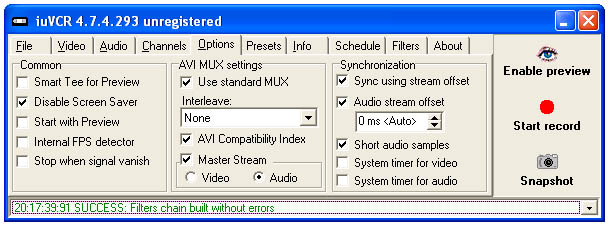
That is the way it should be set up ... of course I have to admit that I was first a fan of iuVCR but since testing out VirtualVCR I must say that I like VitrualVCR better in terms of the way it handels audio synch.
But hey if you want to use iuVCR then so be it ... I don't want to rain on your parade.
Good Luck !!!
- John "FulciLives" Coleman
P.S.
Here is a link to the official website of iuVCR
http://www.iulab.com/"The eyes are the first thing that you have to destroy ... because they have seen too many bad things" - Lucio Fulci
EXPLORE THE FILMS OF LUCIO FULCI - THE MAESTRO OF GORE
Similar Threads
-
Help with long latency Silverlight streaming...
By george-at-fastsoft.com in forum Video Streaming DownloadingReplies: 4Last Post: 14th Feb 2012, 19:07 -
How to stretch longer audio stream to a shorter video stream ?
By ralf07 in forum AudioReplies: 9Last Post: 31st Aug 2011, 23:42 -
How do you separate an AVI file into a video stream and an audio stream?
By VidHunter in forum MacReplies: 2Last Post: 1st May 2008, 04:27 -
Bad memory latency
By Espen in forum ComputerReplies: 6Last Post: 26th Feb 2008, 15:43 -
question about CAS Latency
By Xylob the Destroyer in forum ComputerReplies: 7Last Post: 6th Dec 2007, 09:51




 Quote
Quote