Hey guys,
I made a DVD rip (Xvid) of one of my movies using AutoGK. This DVD happens to be NTSC and is 23.976 fps.
I also have the PAL version of this DVD because it has a bonus audio track that isn't on the NTSC version.
I ripped the PAL audio track and tried to mux it in with the NTSC DVD rip that I made. But obviously the sound is not in sync because the PAL audio is 25 fps.
So is there any way I can encode this PAL audio track so that it would be 23.976 fps?
Please help me if you can.
Thanks guys!
+ Reply to Thread
Results 1 to 9 of 9
-
-
Hello, actually I have currently the same problem.
I have ripped PAL DVD to normal .avi xvid movie with 25 fps using Auto Gordian Knot. Then with VirtualDub I have extracted .wav file and tried to convert to .mp3 with 23.976 fps using Besweet. My problem is, that I'm confused with GUI of Besweet. How do I input and output file? And there is one more thing, with using wizard at the end of the final step there is .txt file popping up that wants to create besweet.log file. After creating it nothing happens at all....Someone who can help out? -
This is how I feel right now. I have some PAL audio and I normally use MeGUI but that doesn't have the FPS change so now I want to use Besweet but I don't get how the input and output work. I click Open next to Input, browse for the file I want to convert, then in the green list I pick AC3 since it's an .ac3 file, I click the one I want to convert and then okay and then the bottom part is all greyed out. The same for output since I want the file to stay .ac3. All I really want to do to it is change the FPS to 23.976 and that's it. Maybe I can do it with Avidemux using the PAL to Film part but I also want it to have a 448 bitrate so I guess I need to use that then convert it again with MeGUI. :/ Avidemux should add 448.
Nevermind...Avidemux didn't work.
Last edited by ILoveEDM; 26th Jul 2013 at 23:27.
-
With AVI files it's easier to change the frame rate. Try AviFrate. Or remux with VirtualDub after setting the source frame rate.
-
-
Yeah, the first thing I try is changing the frame rate as then you don't need to re-encode anything. Plus even if I want to keep the original frame rate for some reason, it's a way to test if the audio and video will match up correctly after the frame rate for one has been altered to match the other.
If you resave the AVI after changing the frame rate with VirtualDub and switching audio streams, you need to select Direct Stream Copy as the video encoding method in order for VirtualDub to save it without re-encoding.
Similar Threads
-
when Pal dvd has correct Ntsc audio (Pal>Ntsc conver)
By spiritgumm in forum Video ConversionReplies: 15Last Post: 13th Oct 2011, 12:57 -
pal audio convert in ntsc audio?
By ashe09 in forum AudioReplies: 4Last Post: 12th Oct 2011, 04:49 -
How to resample the audio of a WMV file ?
By turbo20010 in forum AudioReplies: 22Last Post: 13th Jan 2011, 12:21 -
Converting PAL to NTSC and rip PAL Audio to WAV in VLC
By happydog500 in forum Video ConversionReplies: 1Last Post: 8th Aug 2009, 01:47 -
NTSC-PAL-NTSC (25-23.976+pulldown) and audio sync problem - related?
By ecc in forum Video ConversionReplies: 14Last Post: 14th Nov 2007, 11:34




 Quote
Quote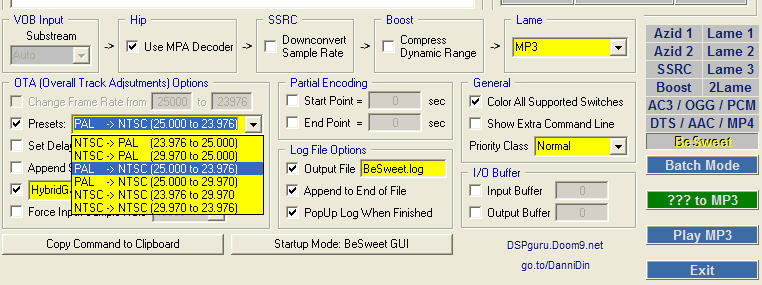


 Thank you.
Thank you.