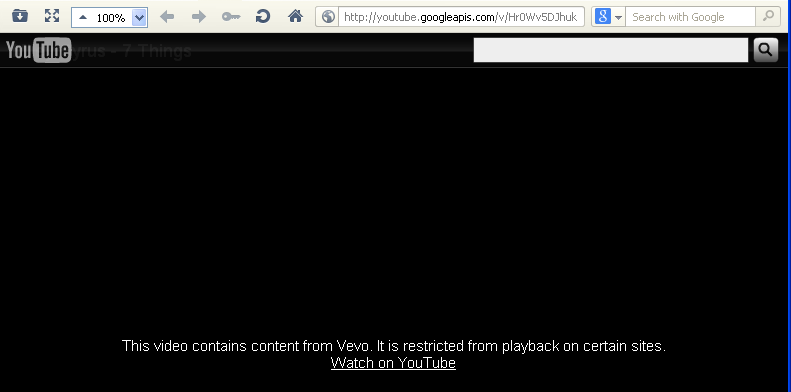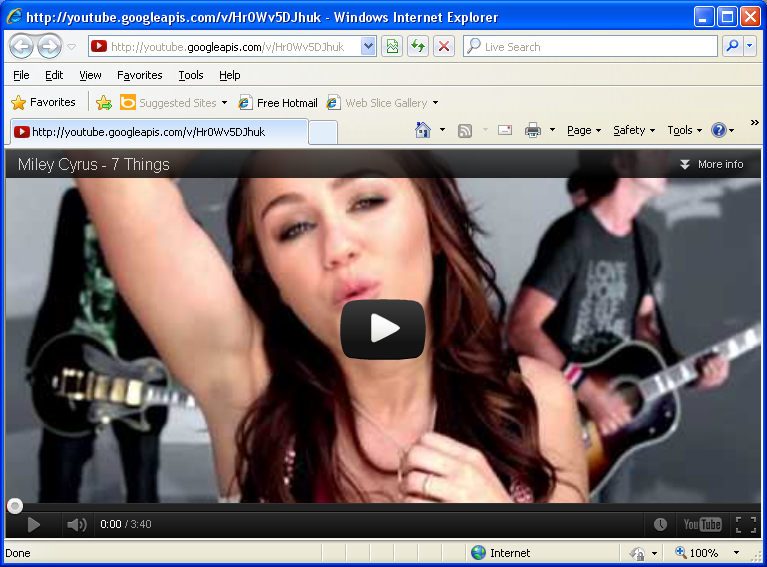copy/paste where ? the playlist doesn't allow that. and you can't paste to the window. you can drag a url link into it but only if its comming from the browser window's url bar. but thats not what i would want anyone to do. it defeats the purpose--speed/flexibility.
Support our site by donate $5 directly to us Thanks!!!
Try StreamFab Downloader and download streaming video from Netflix, Amazon!
Try StreamFab Downloader and download streaming video from Netflix, Amazon!
+ Reply to Thread
Results 31 to 36 of 36
-
-
no, i figured out how to convert to playlist format. it was tricky bc videos wouldn't play at first. anyway. seems to work now. i'm testing the converter now.
-
so this is smplayer's playlist window. notice how it doesn't really give you any clear identification of what video to play!
i found it better to load the playlist file through the menu \Open\Playlist method. i think that when you open it through the menu \Options\Playlist (or, ctrl+L) it wants to run them all through the internet to test each links validity, which is much slower since you have to wait for the list to complete.
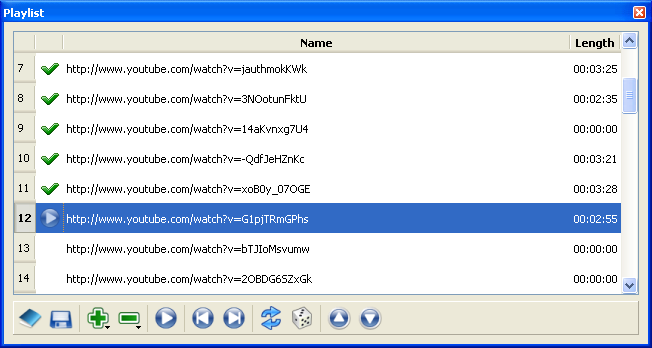
-
..and here is a slightly better SMPlayer playlist window -- you can use the [NAME] field as comments, so i discovered. a lot different than the one posted above. so now lets add the option for comments/descriptions in the playlist. . .
edit: oh my oh me.. i entered the comments to the wrong video ID's thats what i get for doing it manually.
thats what i get for doing it manually.
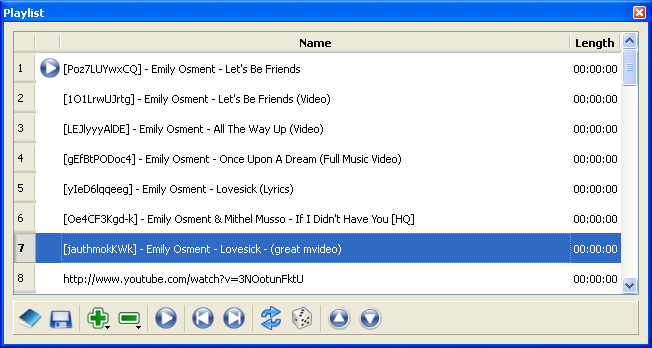
-
Last edited by Chug a Bug; 3rd Oct 2012 at 11:11.
Similar Threads
-
Is it possible to find the actual stream URL for Air1 to play in WMP/VLC?
By AshleyQuick in forum Video Streaming DownloadingReplies: 4Last Post: 4th Sep 2011, 23:36 -
How use VLC to convert Youtube flv files to other video formats?
By solarblast in forum EditingReplies: 1Last Post: 24th Jul 2011, 14:43 -
Downloading YouTube Clips For Editing Purposes
By foochuck in forum Video Streaming DownloadingReplies: 4Last Post: 1st Jun 2010, 03:11 -
How do I place my YouTube URL and Embed code in my website?
By Ginny in forum Newbie / General discussionsReplies: 1Last Post: 27th Jul 2009, 00:18 -
Downloading youtube clips to a DVD?
By Soccerman77 in forum Video ConversionReplies: 3Last Post: 2nd Nov 2007, 08:58




 Quote
Quote