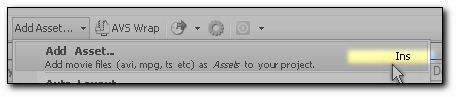I have been away for a while and need some quick and easy advice please.
1,
Watching the tutorial video the narator does not go to the top of the screen and select add asset but looks as if a hoy key may be used and by clicking the black section of the svcd2dvd screen brings up the tree to browse,please advise on how i can do the same.
2,
When i have added my asset to the asset section and then drag and drop it to the vts layout section i click it for it to play but i get nothing to watch on the svcd2dvd screen,i have audi and i also have the information of the file on the right hand side,size,resoloution etc please advise if i have overlooked something as to why i have no picture to view.
I must say last time i used this software it did not have the avi option and looks great and well worth the fee.
Thanks very much for your help.
Try StreamFab Downloader and download from Netflix, Amazon, Youtube! Or Try DVDFab and copy Blu-rays!
+ Reply to Thread
Results 1 to 5 of 5
Thread
-
-
SVCD2DVD v2.5, AVI/MPEG/HDTV/AviSynth/h264->DVD, PAL->NTSC conversion.
VOB2MPG PRO, Extract mpegs from your DVDs - with you in control! -
Same with WMP but works fine now with ffdshow.
Now this may seem daft but i just watched the video again and the arrow in the tutorial does not click on the add asset tab to add a movie file.
I did see the word INS on the end but assumed you clicked say two buttons on the keyboard to open up the select asset box ?
What i am doing is clicking on the add asset button at the top of the screen ?
Please advise how i pop up the box without clicking on the button at the top like in the tutorial.Thanks -
Press "Insert"
SVCD2DVD v2.5, AVI/MPEG/HDTV/AviSynth/h264->DVD, PAL->NTSC conversion.
VOB2MPG PRO, Extract mpegs from your DVDs - with you in control!
Similar Threads
-
64-Bit Vegas Pro 9 fails to open 64-bit UT Video Codec Pack
By Smells_Like_Feet in forum EditingReplies: 1Last Post: 2nd Oct 2011, 15:14 -
How can I change the color depth of an AVI file? 32-bit to 24-bit
By evansste in forum Newbie / General discussionsReplies: 0Last Post: 10th Jun 2011, 01:17 -
LAME 32-bit or 64-bit in EAC under Windows 7 64-bit?
By flashandpan007 in forum AudioReplies: 1Last Post: 12th Apr 2011, 09:40 -
Vista Home Premium x64 (64-Bit) vs x86 (32-Bit)
By Shibblet in forum Media Center PC / MediaCentersReplies: 8Last Post: 30th Sep 2008, 17:42 -
Making 32-bit VFW-ACM codecs available to XP 64-bit Edition.
By gastorgrab in forum EditingReplies: 5Last Post: 19th Aug 2007, 11:12




 Quote
Quote