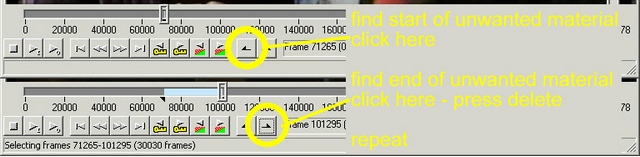Hi
I try to save my MPEG2 file in Xvid and I use Virtualdubmod
I use Virtualdubmod because I want to use the Crop function to remove black and blue line on the left when I recording TV with my DVD recorder.
I use mpg2cut2 to remove the commercial and then I join the MPEG2 file to one.
When I load the MPEG file with Virtualdubmod I get
and when I have add filter and choose that I want to save it in Xvid it sayCode:MPEG: Anachronistic or discontinuous timestamp found in video stream 0 at byte position 3259404583, from 479973600 to 480578400. This may indicate an improper join.
I have try to search what I can do to fix it but I have not find any solution.Code:An unknown error occurred (may be corrupt data). (error code -100)
Maybe I have done something wrong when I join the MPEG file.
I use DOS and
Code:copy /b *.MPG FullMovie.mpg
+ Reply to Thread
Results 1 to 26 of 26
-
-
You may have a better experience joining your .mpg files with MPEG Streamclip
https://www.videohelp.com/tools/MPEG_StreamClip
<edit>
you may even find that application useful for removing your commercials -
Thanks for you replay
I have try to use MPEG Streamclip but that dont look so easy to Join the MPEG file, I have to open, copy den open that I want to past and do so.
If I have 14 MPEG file that take alot of time.
I have even try to open the movie in MPEG Streamclip and save it as MPEG2 but VirtualDubMod dont like it and give same error -
If the 14 mpeg files are the result of deleting your commercial segments, perhaps (next time?) you can try using the MPEG Streamclip application to remove those commercial segments.
While not free VideoRedo may (or may not) consume less of your time.
The copy command with the binary switch seems to be an ineffective mpg joiner -
Can you open each of the 14 original mpeg files (unedited) with VirtualDubMod? If you can't, this would suggest another problem (not induced by cutting)
If you can, why not do it all in VDubMod (i.e. appending and cutting out commercials?)
When using mpg2cut2, did you cut at GOP level ? (using the < and > instead of manual slider) -
After I have recording that I want to save from the TV I save it on HD that I have in my DVD recorder.
After that I burn one or two DVD+RW to move the movie to my computer
I get 8 VOB file that I open with the mpg2cut2 and save it as MPEG, I just save that I want to see. Now I get some MPEG2 file that I like to create a Xvid file and remove that black and blue line that is on the left of the picture.
I can open the VOB file with MPEG Streamclip and remove the commercial
I dont think that is easy to use that program to join every VOB file I want to have.
One thing I like about that program is that is have a crop function.
Something I dont like is that I can't save i Xvid, I can't see it on the list.
I have install a new version of Xvid Codec.
I have look at the VideoRedo and that is nice and easy and I can easy remove the commercial from it, but I dont know if I can join the file to one movie, remove the black and blue line on the left or save it as Xvid.
If I can make the MPEG Streamclip save in Xvid I think I have solve my problem -
Have never think about use the VirtualdubMOD to cut out the commercialsOriginally Posted by poisondeathray

In mpg2cut2 I click on the [ then slide to the start of the commercial and click ] and save it in MPEG, then I slide to the end of the commercial and click [ and slide to next commercial or the end of the VOB file and click ] and save it in MPEG -
Yes, that's not a working way to concatenate mpg files. mpg has a header, and using DOS copy, you'll get headers scattered all thru your resulting mpg (and just as VD says; "Anachronistic or discontinuous timestamp" as each clip starts from zero (and will do so even after the join). Not good. Use a real mpg editor to concatenate them, if VirtualDub doesn't allow you to append several MPG files (as you can for AVI). AFAIK, the only headerless media file is AC3, which can be reliably concatenated using DOS copy.Originally Posted by Cazz
/Mats -
I have found something interesting.
To make it work in VirtualdubMOD I have to like this
If I crop left with 25 I have to crop right with same size (25)
I can use MPEG Streamclip to remove the black and blue line from the left without remove anything from the right.
But I have no idea what kind of codec or format I going to save it in so I can join and save it as Xvid -
I intitially also had trouble getting any application to write a proper header after joining/trying to join several (~8GB) VOB's or .mpg files - however the following did work for me.
Try gathering all your vob's to a folder on your computer
rename them all in the order you want them:
VTS_01_1.VOB
VTS_01_2.VOB
VTS_01_3.VOB
and so on and so on
Load VOB2MPG
select the folder containing all your .VOB's
name the mpg > click start
The resulting .mpg file should load into VDUBMod without errors and you can do your cropping, editing (commercial cutting) and configure and save to Xvid .avi output.
note: I could get neither MPEG Streamclip or mpg2cut2 to create an 8GB .mpg without header errors -
Oh thanks, I going to try that, only one question
After I have create a big MPEG file and open it with VDUBMod , then is time to mark that I want to have and save it as AVI.
I can guess that going to take some time but what kind of compression I going to use to make it fast, dont take so much space and dont destroy to much of the quality?
I understand that VirtualDub can join AVI file and save it as Xvid. -
ahh thanks.
I have now one MPEG file and Vdub dont say anything wrong
but when I try to save in Xvid it say
When I try to save it in "Uncompressed RGB" I get no error but the file is to big.Code:An unknown error occurred (may be corrupt data). (error code -100)
Have download a new codec of Xvid so what wrong do I?? -
The frame size must be an integer multiple of 2 (ie, no odd frame sizes) when using Xvid. Multiples of 4 or 8 are better. Multiples of 16 are best.
So 640x480 is very good (both multiples of 16). 640x479 will not work. 640x478 will work but isn't optimal. -
Thanks
Now I make my movie
1)
copy all VOB to the harddrive (If I use 2 DVD create two catalog)
2)
Use VOB2MPG to convert VOB to MPEG file (I get two if I have use 2 DVD)
3)
Use a Join program so I can join the two MPEG file to one (only need if I have use two DVD)
4)
Open MPEG file with VDubMod and cut out all commercial in the MPEG file
5)
Add the "null transform" and click on the "cropping" button and remove 25 from the left and 5 from the right
6)
Save the movie in Xvid -
Better make that "remove 24 from the left and 8 from the right" to keep i divisible by 16 (assuming the mpg is 720px wide to start with).5)
Add the "null transform" and click on the "cropping" button and remove 25 from the left and 5 from the right
/Mats -
If you will be watching these on TV you might consider filling the edges with black rather than cropping them away (black borders compress down to nearly nothing so they don't cost much bitreate or picture quality). The edges of the frame won't be visible due to overscan by the TV.
You should also take into account aspect ratios. You either have to set the Xvid display aspect ratio setting (not all players respect this) or resize the frame to use square pixels. -
Do anyone know any good free join program for MPEG?
I have to join two MPEG file -
Example: Movica, Avidemux, TMPGEnc, MPEG Streamclip, ...?Originally Posted by Cazz
-
ahh thanks, the MPEG Streamclip work greate and I save it as one vob file that I open with VDubMod.
In VDubMod I remove the black line and save it as Xvid.
But just one question and one problem
Question:
How can I change the Bitrate for the sound to 128 (I have now 384)
Problem:
When I save it as Xvid I get the sound out if sync with the picture.
How can I fix that?? -
Change audio bitrate:
Streams -> Stream List
Right click on audio stream and select Full Processing Mode
Right click on audio stream and select Compression
Select compression codec and bitrate.
If your audio is out of sync by a constant amount throughout you can shift it backward or forward with the audio skew function:
Streams -> Stream List
Right click on audio stream and select Interleaving
Enter a value in the "Delay Audio track by [_] ms" option.
Similar Threads
-
VirtualDubMod ignoring my target size on XVID files
By tat2jr in forum Video ConversionReplies: 20Last Post: 12th Oct 2013, 18:10 -
How do I get best settings for XviD using VirtualDubMod?
By helloworld123 in forum DVD RippingReplies: 4Last Post: 17th Aug 2010, 19:14 -
Simple CROP of AVI (XVID) in virtualdubmod
By Rudyard in forum EditingReplies: 4Last Post: 1st Jun 2010, 20:43 -
Aspect ratio change from DVB-T MPEG2 in VirtualDubMod
By josealberto1975 in forum Video ConversionReplies: 2Last Post: 23rd Dec 2007, 06:27 -
VirtualDubMod mpeg2 framerate
By _migz_ in forum Video ConversionReplies: 77Last Post: 16th Jun 2007, 12:16




 Quote
Quote