OK so I read a previous post someone had regarding a BIN file not working correctly. Well, Im having an issues with one. Firstly, the .BIN file does play on VLC. At first, I there was no audio BUT I was able to select Track 2 from the Audio menu and viola! There was sound...
Now here's the problem... when I attempt to burn in Toast 7, Toast gives me an error message that says "[filename].bin" is not a valid .cue or .bin file.
Anyone ever had this issue or have any suggestions on what to do?
Thanks in advance!
P.S. When I got info on the the .CIN file it's listed as Zero KB. I don't know if this information helps or not...
+ Reply to Thread
Results 1 to 11 of 11
-
-
The common .bin disk image file is accompanied by a .cue file, not a .cin file.
Zero KB files are hardly ever useful.
If there is no .cue file, and you drop a .bin file onto Toast 7, then it switches automagically from "Bin/Cue" to "Image File", without erroring out, if it is a valid .bin file.
So maybe your .bin file really isn't a regular part of a VCD/SVCD .bin/.cue pair?
What does VLC's Information>Advanced Information tell you about the video stream and audio stream(s)? -
Well according to the VLC Advanced Info tab:
Stream 0:
Codec mpga
Type: Audio
General:
Duration:0:46:53
Stream 1:
codec: mpgv
type: video
Stream 2:
codec: mpga
type: audio
Looks like it's not a BIN at all. Just not sure what to do with it because VLC is the only thing that seems to understand it...
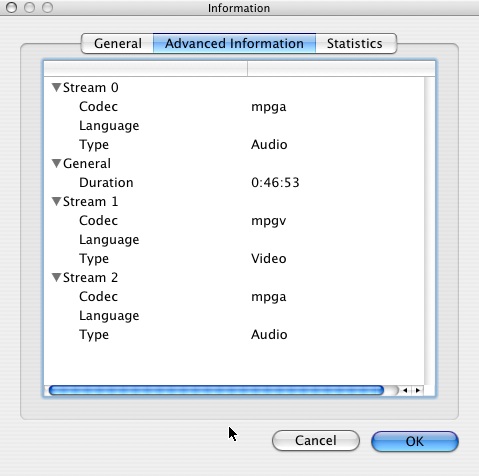
-
If you can find vcdToolsX, you can try to extract any MPEG data from the .bin file using the rip module.
-
You can also use VCDgear to convert from .bin to .mpg. Then, assuming that the .mpg is valid, you can re-author (using, e.g., ffmpegx or MissingMpegTools (http://www.angelfire.com/mac/rnc/files/MMT.html). Then burn the bin/cue files produced.
If you have a problem at the authoring phase, go back and demux the mpeg. Remux, author and burn. Sometimes the remuxing operation fixes things. -
Well the good news is that I was able to find VCDtoolsX but the result from using the rip function was a 4kb MPG file and a 16Kb XML file.
So I then tried the VCD gear method. Well the resulting file was 495 MB which is about the correct size the file should more than likely be BUT anytime I tried to open the converted MPG, Quicktime would lock up.
Thanks for the help so far, but can you think of anything else? I can't believe that VLC is the only thing that can read this file... -
Things to try (separately, or in combination as needed):
1) Demux, then remux, as described in my previous post.
2) Use MPEGStreamclip to search for, and fix, any timecode breaks that may be tripping things up.
3) VCDgear has the option of forcing the read sector size -- this option is sometimes necessary. Try converting to mpg with this option checked (and if you already checked it, try the conversion without it). -
Alternatively, you could run the .bin through VLC's Streaming/Exporting Wizard (as VLC played it so well), Save to file, select the .bin, no transcode, MPEG PS (program stream). That should produce a proper .mpg file of original quality.
-
Alright, well first let me thank you all for your help and the ideas so far. I actually ended up using a combination of all your ideas. This file was EXTREMELY problematic.
Ok, so first I used VLC's streaming/Exporting Wizard and saved the file as a mpg. That worked but for some reason anytime it saved the file it still would not play in Quicktime. So then I used VisualHUB to convert the file into an MP4 file suitable for QT to play. Well the issue now is the audio track. The audio on the file only plays on VLC when I select track#2.
So the audio only plays with the original on VLC. I want to demux and reumx the audio & video but how can I do that when VLC is the only program that can apparently understand this impossble file? -
Quicktime won't play mp2's without a pay codec. Apple has to do that for licensing reasons.
After setting the stream save options and clicking okay, pause the video quickly and then from the Audio menu at the top, VLC will let you change the audio track. If you're quick you will only lose a couple of seconds at the beginning.
Similar Threads
-
Possible to convert ONLY audio part of WMV, but not the video part?
By tigerb in forum Newbie / General discussionsReplies: 2Last Post: 27th Jun 2011, 19:57 -
(?) min system specs to play MTS avchd files thru MPClassic Home Cin 1.3 ?
By jimcornetet in forum Newbie / General discussionsReplies: 1Last Post: 27th Jul 2010, 20:14 -
how can i edit a small part inside a movie and make that part look bigger?
By xxquatroxx in forum EditingReplies: 1Last Post: 24th May 2010, 16:32 -
How old are you - part 2 (no lying now)
By yoda313 in forum PollsReplies: 95Last Post: 4th Oct 2009, 10:00 -
TMPGEnc cannot open the video part of the file, only the audio part can.
By dzsoul in forum Authoring (DVD)Replies: 15Last Post: 3rd Apr 2009, 09:36





 Quote
Quote