I just bought a new Sony Handycam (hard drive) and it saves all the videos in MPEG-2 format with AC3 audio. I've used the software that came with the Handycam but I find that the video suffers when converted to DVD. I can take all the files and burn them to a DVD just as a data disk and my DVD player will play them but there is no audio. The Audio in the file is AC3, 48000Hz 448kb/s. I think it might have to be 44000Hz. I just want to make a simple DVD without converting video. My DVD play supports DIVX. With AVI files I can just burn them straight to a disk and play them. What do I need to do here just to make these files play without converting video? I have inclosed a screen shot of the type of video using gspot. Sorry if i have left anything out, still new. Thanks
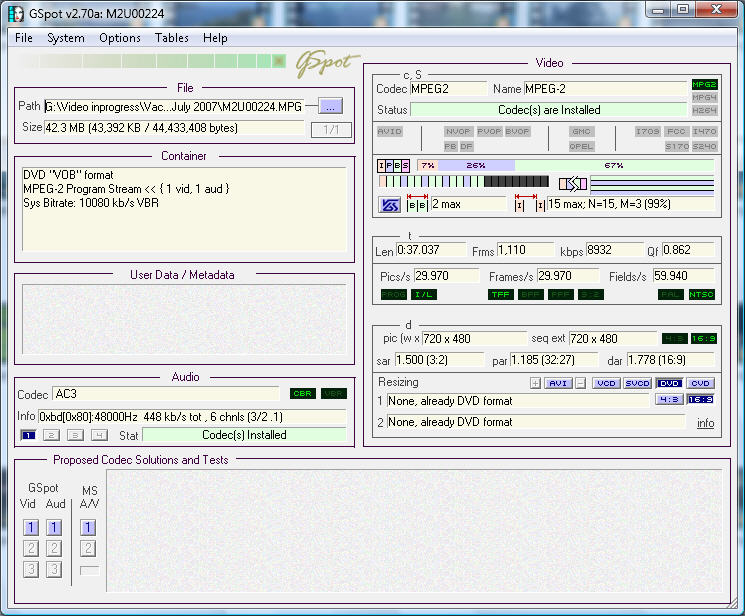
+ Reply to Thread
Results 1 to 3 of 3
-
-
Check your settings on the dvd player for audio setup ... its 5.1
Most of my players have three outputs ... stereo , 5.1 , and digital ... a long time ago I shoved a disc with 5.1 in and had no audio .
I have even had dvd's where the channels where using the incorrect audio layout .
Poor playback comes for poor conversion , media , burner .
The first you need to sort out .
The second , use verbatim or ty's for best results .
Burn at half media's max burn rate , or 4x
No more than 4.3gig per dvd-r .
Imgburn for best results .
Burner might want firmware updated ... simple task .
Quick and simple :
Batchdemux to demux mpeg
Dvdauthorgui to author basic dvd from demuxed video and audio streams ... set project format first
Imgburn to burn
Use imgburn to create iso from folders "audio_ts" and "video_ts" generated by dvdauthorgui , then burn iso after .
Similar Threads
-
3d video with dts sound how to convert to ac3 sound
By fredddiemercury in forum Video ConversionReplies: 4Last Post: 2nd Nov 2011, 15:54 -
How to burn avi file with true 5.1 ac3 sound on dvd?
By namesake in forum Video ConversionReplies: 17Last Post: 20th Mar 2009, 11:49 -
Make an xvid/avi from DVD but keep original ac3 surround sound?
By coolchris in forum Newbie / General discussionsReplies: 2Last Post: 26th Jan 2008, 08:35 -
AVI with AC3 - No Sound
By Degradation in forum AudioReplies: 0Last Post: 19th Dec 2007, 17:28 -
Convert MPEG-TS 5 channel AC3 to h264 x264 sound problem
By TequilaErik in forum ffmpegX general discussionReplies: 0Last Post: 16th Jul 2007, 19:41




 Quote
Quote