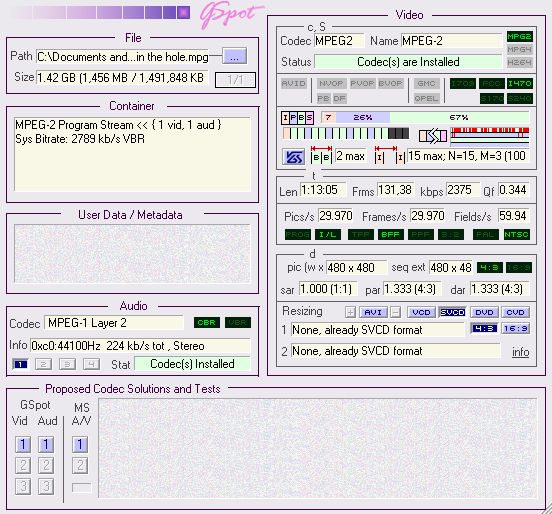#1) I have a video that has and mpg extension. It plays fine with WMP 11. I have looked at it with both GSPOT and AVICODEC and all seems fine. But when I tried to burn it to DVD with Nerovision Express Nero gave me an error. Well the video is 1.4 GB so I thought maybe it was too big for Nero. So I try to cut some parts of it out that I was interested in using MPEG Tools of TMPEGENC. When I tried that I got and "Invalid video stream" error from TMPEGENC. As I said both GSPOT and AVICODEC say the file is fine with nothing out of the ordinary. Any advice on how I can find the error and repair it?
#2) Is it just me or does WMP 11 NOT record screenshots of playing video any longer. It seems the CTRL-I does not work in the newest versions
+ Reply to Thread
Results 1 to 9 of 9
-
-
Gspot and avicodec doesn't identify if it's corrupt.
I would try convert with something else than Nerovision, lots of free better all-in-one converters available like dvd flick, favc.
2) Works fine here...edit: oops, I'm using wmp 10. . But I mainly use Media Player Classic for screenshots, File->Save Image.
. But I mainly use Media Player Classic for screenshots, File->Save Image.
-
[quote="Baldrick"]Gspot and avicodec doesn't identify if it's corrupt.
I would try convert with something else than Nerovision, lots of free better all-in-one converters available like dvd flick, favc.
Well if even TMPEGENC cannot process it I would doubt that anything else could process it. The point is that BOTH Nero and TMPEGENC gave me and error on the same file. So logically I would assume the file is corrupt in some way. My question was on suggestions as to programs that could repair it. -
Meaning what?Originally Posted by tinker
How do I get only certain parts of it out and saved as mpg either mpg-1 or mpg-2 -
Meaning your file has both audio and video that are incompatible with DVD standards. You provide few details about what you are doing. The easiest thing to do here would be to edit the file with something like MPEGVCR or VideoReDo into 3 parts and burn SVCDs from it. However, your file is also invalid for SVCD (video bit rate is too high), so you will have to burn with something that you can tell to ignore compliance specs and burn it anyway. Nero can do this. I have to warn you though that I have often seen audio sync errors with SVCD video with too high a bit rate (the standard requires 2600 Kbps or less). Now that I think about it, I can't really recommend making an SVCD out of this just because of the high probability of audio sync issues.Originally Posted by Shaba1
Your best bet would be to demux the audio and video into separate files, convert the audio to 48 Khz and use something to author a DVD. SVCD2DVDMPG is free and it should be able to convert your SVCD into DVD in an easy way.
Similar Threads
-
Wmp
By aaahza in forum Software PlayingReplies: 1Last Post: 23rd Feb 2011, 04:03 -
Few questions regarding LCD tv... that will lead to more questions :)
By ohlookyhere in forum DVB / IPTVReplies: 16Last Post: 15th Aug 2010, 16:50 -
Powersupply questions and fan questions
By yoda313 in forum ComputerReplies: 39Last Post: 8th Sep 2008, 19:08 -
WMP
By marlo in forum AudioReplies: 0Last Post: 23rd Nov 2007, 16:50 -
Batch Encoding with tmpegc
By Shaba1 in forum Newbie / General discussionsReplies: 7Last Post: 15th Aug 2007, 08:38




 Quote
Quote