My sister-in-law has been working with windows movie maker for a couple weeks trying to make a movie for my nephews birthday. I have been helping her the best I could, but now im stumped. She wants to be add some music (mp3's) to the video (easy enough) but now she wants the music to fade away so we can hear the video clip and fade in at another point. I have been able to adjust the audio level between audio track and music track globally, I have been able to adjust the volume of each song and of the audio track individually. I have not been able to make the music quieter when I want to hear the video and increase music volume when I want to (can only fade in/out at beginning/end of song)
Is there a way to do this in windows movie maker? Or is this beyond the abilities of the program and if so, what video editing software should we invest in? (Keep in mind that mostly home movies are shot, but occasionally work related material is done. ie. Home builders show - we would like to have a 5 minute video that shows what we have built and what we do, that loops.)
Since there are other freeware programs that can create dvd structure and burn to dvd, the program just needs to be able to make it the correct dvd format (mpeg2)
Try StreamFab Downloader and download from Netflix, Amazon, Youtube! Or Try DVDFab and copy Blu-rays!
+ Reply to Thread
Results 1 to 4 of 4
Thread
-
Hunting, sure i'll go hunting. When is cow season?
-
I would look at something like Sony Vegas Movie Studio. It is more sophisticated than WMM, but still aimed at the beginner to intermediate level. It also has the ability to author single title DVDs built into the package. The Adobe equivalent would be Premiere Elements.
Read my blog here.
-
You can do it in Movie Maker but it requires splitting your music clip into segments where you want fades or change volume.
Right clip on the music track to get the fade in, fade out and volume menu.

-
Here is an easy way to split the music track
1. Highlight the music track
2. Move the cursor to where you want the split.
3. Hit the split button on the player window (red).
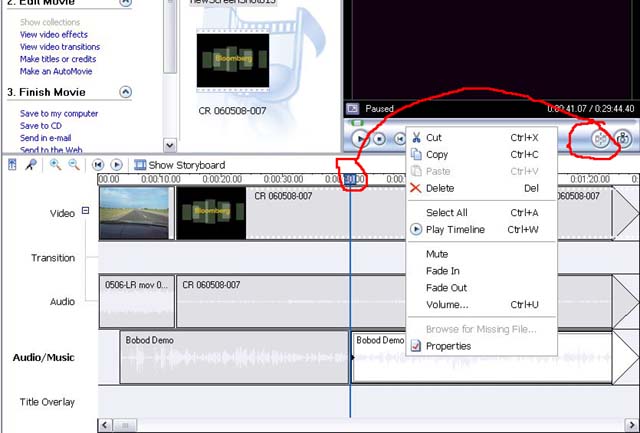
Similar Threads
-
Complete Remastering of a Demo (music audio track)
By Gwar in forum AudioReplies: 6Last Post: 17th Jun 2012, 11:15 -
Changing the music track
By edbulmer in forum Newbie / General discussionsReplies: 47Last Post: 22nd Oct 2009, 15:18 -
Adding an Audio/Music Clip into the main Audio Track?
By Moontrash in forum EditingReplies: 3Last Post: 20th Nov 2007, 17:45 -
Getting Music Track only with NVE3
By Shaba1 in forum Newbie / General discussionsReplies: 0Last Post: 30th Oct 2007, 10:38 -
how to replace an audio track to a music video and getting it to synch
By alarmsman in forum AudioReplies: 1Last Post: 20th Jun 2007, 14:06




 Quote
Quote