Hi All,
I know there are simplier ways to do this, but I'm trying to get more familiar with more advanced methods of repairing. So if you could help, please do.
I just took a dvd-5 and put it on my HD to backup. I have the vob, ifo and bop files. It all looks good, like normal. I went to burn the disc and tested it and the menu loads, and I can go to a secondary menu. However when I try to play, that's when things go wrong.
I then loaded the vob files in PowerDVD, and the program goes into not responding mode.
I was wondering how can I determine which set of files is the one causing the issue and then fix it. If it's vob I"m rather certain I'll have to regrab them, but if it's ifo can I somehow change the ifo files? I've attached a picture of the file names (standard but just thought I'd include it) and the video_ts.ifo file open in ifoedit.
If there is something further which I could provide that would help out please let me know.
Thanks.
[/img]
+ Reply to Thread
Results 1 to 3 of 3
-
-
Thanks for that suggestion. When I went through to open the file, I got the following error (got it a second time at a different sector).
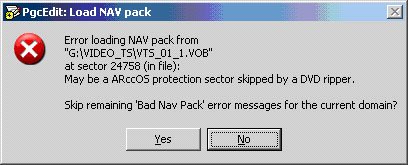
When I went into tracemode, I couldn't see anything wrong. But it's my first time using such a program.
Any further help/guidance would be appreciated.
C.[/img]
Similar Threads
-
Muxman generates a corrupt VOB. What now?
By Asterra in forum Newbie / General discussionsReplies: 6Last Post: 4th May 2010, 01:00 -
How to repair dvd with corrupt sectors AND bad video_ts.ifo?
By Spixe in forum Authoring (DVD)Replies: 8Last Post: 25th Jan 2010, 08:54 -
Corrupt VOB files..?
By djdust in forum Newbie / General discussionsReplies: 3Last Post: 24th Mar 2008, 19:16 -
VOB IFO and VOB, clueless need expert help :)
By Skunk141 in forum Authoring (DVD)Replies: 5Last Post: 13th Dec 2007, 16:03 -
4 separate IFO files > one IFO to govern the full .VOB video
By Salva Veritate in forum EditingReplies: 4Last Post: 20th Aug 2007, 14:38




 Quote
Quote