Using a radeon 9600XTG with a Svideo to RCA adaptor going to TV/Video2 in,
the TV display is in b&w.
Is there a problem with the Svideo to RCA connector?
I have been told that Svideo with 4 pins has both b&w and color.
Any suggestions?
+ Reply to Thread
Results 1 to 8 of 8
-
-
Is it possible that the RCA cable is TOO LONG?
The cable is about 8meters or 25 feet, it only needs to be 14foot long. -
The length might be a problem,it's recommended that you use at most a 4.6m(15ft) cable.Also set the display to 60Hz/16bit color/640x480 or 800x600.
If that doesn't help then remove the videocard,on the board there should be a mini-switch and make sure the selector is set to PAL. -
probably a PAL/NTSC problem.
do a search. I think Lord Smurf has helped someone with this before.
It is either done with moving a jumper or changing a setting on through the control panel.snappy phrase
I don't know what you're talking about. -
I know Nvidia cards go black and white and the solution is that you have to go into the Nvidia control panel and tell it specifically that you are using the SVIDEO connection for TV out.
Ati might have something like that too... search ATI's knowledge base. -
My vote is for a bent pin on the adapter male connector. Use a magnifying glass.
Recommends: Kiva.org - Loans that change lives.
http://www.kiva.org/about -
I shortened the cable to 15foot....no color.
No bent pins
In Display/ Setting/Advanced/Displays I have the moniter set for 1152 x 864 x 85hz and the TV ( a 3 yo Sony 63cm, with no svideo in) set for Australia (1024 x 768 x 60hz PAL B, the only setting offered ).
There are no other settings for the graphic card that I can find.
Interestingly while googling, I found others had the same problem, but no successfull advice was offered....!
I even read the ATI knowledge base, which is less than helpful.
Could not find Lord Smurf's advice.
Any other ideas I would appreciate hearing. -
lordsmurf's site has a lot of ATI information. http://www.digitalfaq.com/
Here's a couple of other sites that might give you some info. This from a Google search for 's-video black and white problem'.
http://www.techspot.com/vb/topic29431.html
http://www.svideo.com/compaq1700.html
I would still suspect a bad connection. If just the 'Y' wire is hooked up, you will get black and white video. But again it could be a ATI problem.
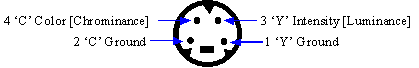
Similar Threads
-
Increasing color depth and sampling for color correction
By poisondeathray in forum Newbie / General discussionsReplies: 17Last Post: 17th Oct 2009, 10:06 -
[color=blue]video oediting software for ASUS Eee PC (white ones)[/color]
By helpmepls in forum Newbie / General discussionsReplies: 1Last Post: 6th Feb 2009, 08:53 -
Color shift in ffmpeg X - ffmpegX native color space and gamma?
By rbot1980 in forum ffmpegX general discussionReplies: 0Last Post: 2nd Feb 2009, 22:16 -
[color=red]how do you play region 2 dvds on this setup[/color]
By j821977 in forum Newbie / General discussionsReplies: 4Last Post: 3rd Apr 2008, 15:58 -
[color=red]Huge annoying title[/color]
By JohnnyMalaria in forum TestReplies: 1Last Post: 1st Feb 2008, 11:47




 Quote
Quote