I'm looking to spend under 80$
Thanks
+ Reply to Thread
Results 1 to 22 of 22
-
I know just the place to look:
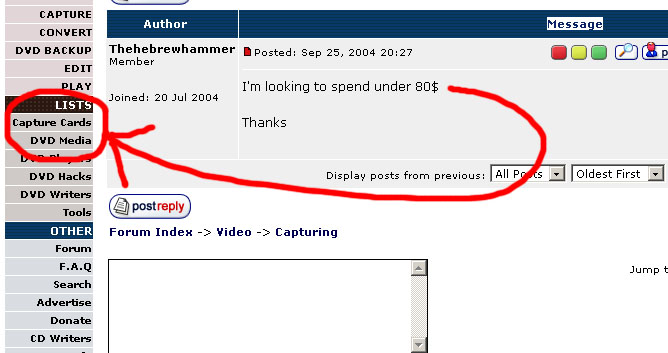
-
I suggest ATI All In Wonder cards and Hauppauge cards. Find them on eBay for under $80.
Want my help? Ask here! (not via PM!)
FAQs: Best Blank Discs • Best TBCs • Best VCRs for capture • Restore VHS -
I Second the All In Wonder Card, you can't go wrong!
If your on a budget, I suggest the AIW 9000. Solid card, decent 3D at low res. 640x480
9600 can be overclocked to Pro speeds, good with 3D up to about 800x600.
9600XT is slightly slower than 9800 Pro without AAA or AF running. It slows down just a bit with AAx4, but I got 61fps in Pro Race Driver1/2.
I've been capturing all night... no errors, no dropped frames and I have watched both captures TWICE from start to finish, no problems.Project Digital: Eliminate All Physical Media is finally underway! -
ATI cards are good in your case.
The other cheap alternative are the bt8xx cards. Those are the Older Hauupauge Win TV cards, older Kworld, etc. Do a search as Capmaster suggested.La Linea by Osvaldo Cavandoli

-
I was recommened from the moderator from another video forum that the best way in terms of quality and stability to capture video from outside is to the use the Canopus ACEDVIO or the ADVC 300 which is external. What do you guys know about it?
-
Those are "analogue to DV" converters . Technically, it is not capture.
They are the best alternative for PAL sources and among the best for NTSC sources.
Those devices are more expensive than typical capture cards. You can convert them realitime to mpeg 2 using the same software programsLa Linea by Osvaldo Cavandoli

-
I just got the ADVC 110 and I'm quite impressed. It's very easy to use, simple as plugging it in and hitting the record button on your capture program. It also eliminates many of the troubles such as audio sync that some of these other cards experience. It's
I have only tried two tapes but so far no trouble whatsoever. One was a good quality Hi-8 tape and after using some noise filters I personally thought it looked better than the original once on DVD. I did notice some slight bleeding of red colors on the second tape which was an older VHS tape which I have seen posted before but I'm still experimenting.
There's only a few differences in the 50, 55, 100 and 110. The 100 and 110 both can go from digital to analog. The 110 only requires a firewire connection for power. The 300 comes with a built in TBC but being that most of the posts I have red suggested gettin the Datavideo 1000 I opted for the ADVC 110 and a standalone Datavideo TBC. -
I recently purchased a Canopus ADVC-300. I successfully upgraded the firmware and the unit is performing flawlessly. I’m writing to express my very sincere thanks and real appreciation to Canopus for making such an excellent piece of equipment available to us.
After working with Pinnacle equipment and various other brands during the last several years, I can't adequately express how pleased and delighted I am with this outstanding product. I’m sure this will not be the last time I will purchase a Canopus product. -
For less than $50 you can get a AVERmedia DVD PCI video capture card that uses the Phillips capture chip. The chip has a 4 line adaptive comb filter and gives excellent video quality even using composite video input. It's the best quality video card I have seen for less than $50. The next jump in capture devices with better quality will be a DV capture box/card that will be over $200.
-
skittelsen:
That is true. I have used PCI cards in the past and they have worked reasonably well. I needed an external unit in order to be able to use it with several other computers. The ADVC-300 also has a number of exceptional features that enable provessing prior to conversion to DV. That is generally better than post-processing with software. Certainly it's possible to buy cheaper cards and units than the Canopus but I needed something that would give exceptional quality and stability. Thanks for your helpful feedback. -
ATIAIW is all I know(I really don't know it as well as I should) but I do know it well enough to know that it can be the greatest or the worst. Loardsmurf has taken alot of the pain out of setting one up and I highly recomend his site. Three or four years ago when I bought a ATIAIW 7500 it was like $300 and the top dog card out there. Now I have seen them new in the box for about $100 or less ( actually I haven't been looking that hard for the prices being as I already have one) I don't think that you will go wrong if you find one for $80. It is a solid peice of equipment, but the software can take you to the edge of a killing spree if you let it! It goes way beyond just a simple capture card and if I keep recomending it I am going to want some kickback from ATI.
IS IT SUPPOSED TO SMOKE LIKE THAT? -
skittelsen said:
I have this card and am having trouble with the quality of my captures. (picture quality; the audio and video has always been in sync so far!)What program are using to capture and what resolution are you using?For less than $50 you can get a AVERmedia DVD PCI video capture card that uses the Phillips capture chip. The chip has a 4 line adaptive comb filter and gives excellent video quality even using composite video input. It's the best quality video card I have seen for less than $50. The next jump in capture devices with better quality will be a DV capture box/card that will be over $200. -
I am very happy with the quality of my AverTV Stereo PCI capture card which uses the BT chipset (BT878 I think).
Here is a link to a recent post with some screen caps:
https://www.videohelp.com/forum/viewtopic.php?t=244055&highlight=
Also here is a website I put together that shows some screen caps ... some from VHS and some from LaserDisc (although I admit that I fiddled with the brightness/contrast with Photoshop on these).
CLICK HERE FOR MY WEBSITE LINK
I am curious though to try a capture card with the Philips chipset.
- John "FulciLives" Coleman"The eyes are the first thing that you have to destroy ... because they have seen too many bad things" - Lucio Fulci
EXPLORE THE FILMS OF LUCIO FULCI - THE MAESTRO OF GORE
-
What picture problems do you have? The best way to capture is to use uncompressed AVI or MJPEG with the best quality setting, and capture with the frame size you want to encode in. If you use any of the very lossy codecs, the video quality will be poor. Otherwise, the PCI card does a good job at capturing high quality video. I have used the BT8x8 chip for many years, and just recently tried the Philips chip, and was very impressed with the quality. It rivals the Canopus ADVC capture cards. I'll post some test images done with the BT878, Canopus ADVC and the Philips chip on my web site.
-
That would be cool. I'm going to try to do the same with some images captured with my BT878 (AverMedia AverTV Stereo), Philips 7130 (AverMedia DVD EZMaker PCI), and ATI Rage Theater (ATI AIW 7500).Originally Posted by skittelsen
Fulci, if you watch the ads, you can get the AverMedia DVD EZMaker PCI cheap. I got two of them for $10 a piece after rebate. One from OfficeMax and one from Fry's.Originally Posted by FulciLives -
I opted for Hauppage PVR250 some months ago, and haven't regretted it for a single moment. Perfect captures directly to mpeg, ready to burn to DVD, without taking any of your system resources while capturing.
/Mats -
Well, if you want to see all my picture problems check out this thread:Originally Posted by skittelsen
https://www.videohelp.com/forum/viewtopic.php?t=243892
Please excuse all the terribly posted screenshots; I just didn't know how to do it! When I get time, I will write a guide called "Newbie basic: how to post a decent screenshot!") -
The first image posted with all the blocks is because the bit rate is to low on the compression. The more you compress the video, the more compression artifacts you get. This has nothing to do with the capture card, but the codec you use to compress the video after you have captured it. The last image look good with no compression artifacts, but you see the interlacing artifacts that is part of the NTSC/PAL TV system. This is how the video should look like and will look perfect on a TV set. If you want to view it on a PC monitor or as a still image, you will have to deinterlace the video. Do a search on deinterlacing and you will find how to do this.
-
Fry's in Dallas today's ad -- AverMedia DVD EZMaker $20 after $20 rebate (i.e., $40 price - $20 rebate = $20 final cost)Originally Posted by FulciLives
-
Try $49.99 on the Fry's website.Originally Posted by BrainStorm69
Ain't got no Fry's where I live!
Blah
- John "FulciLives" Coleman
P.S.
Still though I am happy with my BT card but curious if the Philips can do noticeably better."The eyes are the first thing that you have to destroy ... because they have seen too many bad things" - Lucio Fulci
EXPLORE THE FILMS OF LUCIO FULCI - THE MAESTRO OF GORE
-
Philips can do better yeah. Slighty
No much difference to notice with VHS sources. BUT: you don't have to adjust the so many things we do with older bt8xx cards.
BT8xxx 's last castle is the flawless capture of PAL 60 and NTSC 50La Linea by Osvaldo Cavandoli

Similar Threads
-
WD TV reccomended bitrates
By SCDVD in forum Newbie / General discussionsReplies: 3Last Post: 2nd Nov 2009, 00:20 -
Connecting TV Tuner Card / Sound card for best audio capture??
By pukhog3 in forum AudioReplies: 9Last Post: 14th Aug 2009, 17:13 -
Capture card or Video card w/ capture tool
By joelson in forum Newbie / General discussionsReplies: 1Last Post: 11th May 2009, 11:45 -
Quality of a DVB/Tuner card ; but simplicity of a Capture card.
By BATGAL in forum Capturing and VCRReplies: 3Last Post: 1st Oct 2007, 11:51 -
Using Capture/Recoding PCI card - GV-650 Video Capture Card
By Confused Chimp in forum Capturing and VCRReplies: 1Last Post: 6th May 2007, 18:15





 Quote
Quote

