I've been using Ulead's VideoStudio 7 to edit and I noticed that the Edit - Timeline Zoom Control buttons and the Project Scroll Control buttons are missing.
Screen shots of the application interface show them in the PDF manual and in the "How To" tutorial clips but they are not there in my version (I've got the full version, not the eval.).
In order to increase/decrease the number of frames on the timeline, there is a very small green button (separate from the green button that shows up on the storyboard/timeline tab) where the zoom controls should be but that is it; selecting it pops up a menu that allows you to change the zoom level.
The control buttons actually showed up when I was editing a clip once but before and after that, they are missing.... Not a huge deal but kind of odd.
Anyone else seeing this? I haven't come across any other posts about this and it isn't listed as a problem over at Ulead's web site.
Thanks
[/img]
+ Reply to Thread
Results 1 to 2 of 2
-
-
Here is a screen shot from the manual of what the application interface should look like:
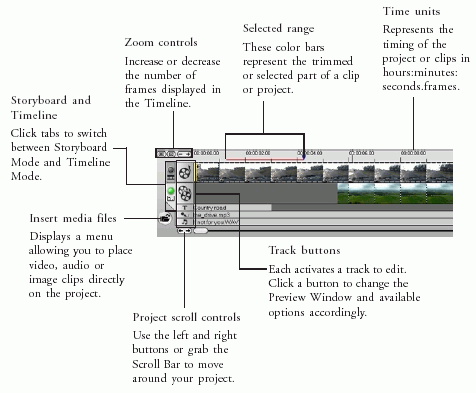
Similar Threads
-
VideoStudio PRO X3
By pepegot1 in forum EditingReplies: 0Last Post: 30th Jan 2010, 09:55 -
Corel VideoStudio 12
By netmask56 in forum EditingReplies: 4Last Post: 20th Nov 2009, 00:25 -
Selectable Output Control - MPAA's new control tactic
By akrako1 in forum Latest Video NewsReplies: 2Last Post: 7th Aug 2008, 21:05 -
Possible to change which program a HP keyboards media buttons control?
By Denvers Dawgs in forum ComputerReplies: 4Last Post: 12th Apr 2008, 03:36 -
Encore DVD and remote control number buttons
By geohei in forum Authoring (DVD)Replies: 1Last Post: 12th Oct 2007, 09:23




 Quote
Quote