Is anyone finding the media they're getting from ritek lately isnt up to par? Reason I ask is I purchased a few ritek discs, various types, DVD-R G03, DVD-R G04 (4x), DVD+R, DVD+RW. Yet I found I could not get one decent burn out of them.
My first upset was from the Ritek G03 DVD-R media using my sony DRU500A burner on the 1.0g firmware. I burnt the disc at 2x, it burns ok, as most discs do, but the readback on my xbox is shocking. Continuous 'whining' noise out of the drive, the clicking noise when the drives laser is trying to refocus on the disc. So then i burnt another ritek G03 dvd-r disc at 1x. This disc read alot better in the xbox, but I dont think i burnt the disc at full capacity.
Then comes the 4x disc, i put it to burn, then the bug cameup where it would only burn at 2x. Assuming this is 4x media and the disc was burnt at 2x, one can assume the burn would at least be flawless.... not the case, Using the NeroDVD and the transfer-rate test where it produces that graph showing the drive laser reading the disc sequentially, I find that the usual problems start arising, around the 3.5-4gig mark, the dvdrom drive (liteon LTD163D) begins to have great difficulty reading the disc and retries(data correction i assume).
This signature is generally evident in cheap/poor quality media, most of the disc reads ok, its the last few hundred megs where problems arise.
Ok, now i move onto the DVD+R media, this disc according to ADVD is RICOHJPN. This disc isnt even made by ritek, yet i get problems, this time around the 3gb mark. Then the DVD+RW disc, this disc isnt even recognising a brand name. ADVD shows a symbol of what appears to be a barcode or something. This disc has problems around the 4gb mark.
Now I should emphasise that the data discs i produced that have difficulty reading are able to copy data back to the hard disk, thou with some difficulty. I assume a Set top DVD player would have a laser of not as good quality as a dvd-rom drive and so these 'errors' that showup would be even more evident in say the playback of a movie.
My question is, lately, have people found ritek to be producing junk? B-grade discs? I purchased around 5 ritek dvd's of various types to get a sampling of how good they are, and I was not impressed, yet I see people around here giving them nothing but appraisals. Thou I have noticed a few people starting to question their quality.
Did i get a bad batch of discs or what?
Here is an example of what i mean, with the first being the ritek (ricohjpn) disc.
And the Ritek DVD+RW disc
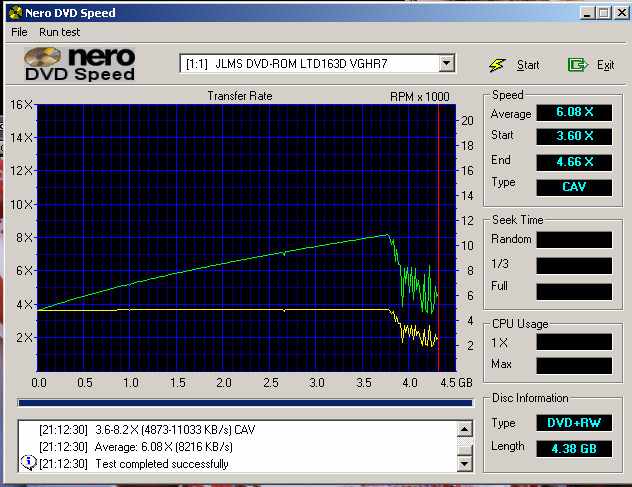
+ Reply to Thread
Results 1 to 3 of 3
-
-
yes....I have noticed this also.
https://www.videohelp.com/forum/viewtopic.php?t=146309&highlight=pioneer
I read somewhere in this forum, a response from Pioneer as to why they dropped the A05 and A04 post FW 1.31 support of the Ritek G03's to 1x from 2x is because Ritek could not qualify their media as fitting the standard (whatever that is)
Also...I checked my receipts from www.rima.com of some DVD-R's I had bought in August of 2002. I bought Ritek G03's(labeled as such) and Primedisc 9.4GB double sided. I ran the primediscs through ADVDINFO and got the exact same media ID as the Ritek G03's
00 42 00 00 01 40 C1 FD 9E D8 50 00 02 37 0E 0B .B...@....P..7..
FE FF 80 00 03 52 49 54 45 4B 47 00 04 30 33 00 .....RITEKG..03.
00 00 00 00 05 88 80 00 00 00 01 00 00 00 00 00 ................
Here is what I dont get, the labled Riteks, have problems at 2x and will not even burn without errors on my Toshiba SD-R6012 burner. The Primedisc's with the same Media ID as the Ritek G03's burn fine on the SD-R6012 and burn good at 2x also.
So...I guess I am leading up to, I think either Ritek switched their manufactering process, or some vendors are switching the ID's on cheap rip-off's and passing them as Ritek. I am uncertian but their is definatly a difference in the Ritek's I purchased in 08AUG02 and the ones I got 2 weeks ago.




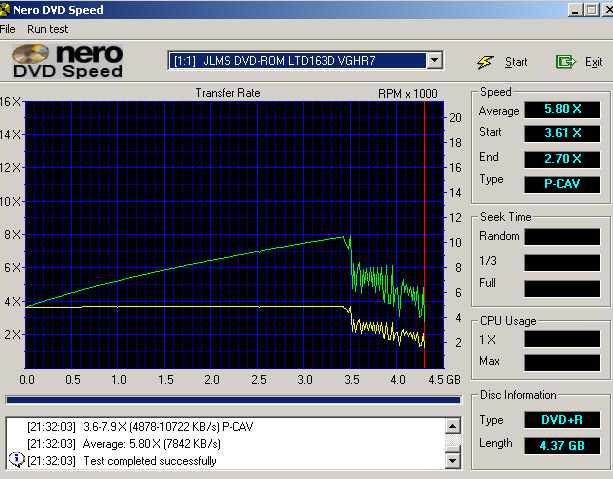
 Quote
Quote