I tried following the how-to on one disk VCDs.. and I have been experimenting with this myself. But no matter what I do it seems the smallest I can get the files to be is just under 1 gig.
Anyone have any experience in this?
+ Reply to Thread
Results 1 to 11 of 11
-
-
are you using 2.59? that has a bug in it and you should use any other version.
-
No im behind the times with 2.56.
One of the files I tried this out on was only 103 minutes. And the smallest I could still get it down to was 900 Mb. and I'm sure it's not the bitrate calcualtor in TMPGEnc. Because one of the things I tired while testing was putting the VCD bitrate all the way down to some absurdly low number, the file still turned out large then a CD.
As usual I am probably making a dumb mistake. -
in tmpgenc in other settings can not remember which audio or video there is setting to choose vcd/mepg 1 as non standard are u selecting this.Originally Posted by Heflink
-
under the "system" tab change it from "mpeg1-videoCD" to "mpeg1-non-standard" and that should clear up your problem
-
I am experiencing that same problem. I have also set that to mpeg1 non standard. I cannot get anything less than 900mb myself. Anyone else with an idea that can help.
-
There was a bug in TMPGenc a few verisons back that would default all MPEG1 encodes to 1150kbit/s no matter what you entered, this has been fixed in the newest verison.
I can't recall which verisons had the bug, but I'd try out the newest one first just to be safe. File size should be 100% dependant on bitrate and runtime (if you encode with 2pass VBR or CBR, CQ_VBR is not good for prodicted file size). -
is 2.510 the latest version with the fix in it, or is it another version.
-
why are you trying to get a vcd movie (past 80 minutes) on a cd??. It will not play on a standalone dvd player and the quality will suck compared to divx on a pc...
-
Plays on my player and it works great for my kid's cartoons and animated features. People make all kinds of discs for all kinds of reasons.
"Art is making something out of nothing and selling it." - Frank Zappa -
my m8 had this prob so i went round to check what hes doing, nd found out it the very 1st thing i saw using the wizard in tmpegenc
if it shows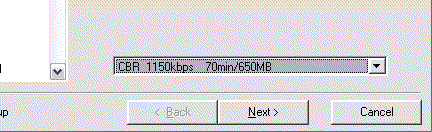
then all should be fine
he had a dif display and no matter what he did couldnt make the size smaller
he then phoned me up later and said that its sorted but didnt know what he did, do im afraid i cant exactly tell you what the prob is, but see if it possible to install a dif version etc
also i wrote a small word doc file for him and he said it was good
www.data-uca.150m.com/vcdencoding.doc
Similar Threads
-
Bluray player calling blueray disk "data disk" and saying no video files
By jbitakis in forum Authoring (Blu-ray)Replies: 10Last Post: 27th Nov 2011, 22:06 -
Converting 2-Disk Sets to 1 Disk
By 1337assassin in forum Newbie / General discussionsReplies: 18Last Post: 23rd Oct 2010, 10:53 -
Backing up DVD/Blu-ray to disk, watching movies directly from disk to TV.
By mb312 in forum Newbie / General discussionsReplies: 0Last Post: 11th Feb 2010, 16:35 -
GPX D1816SIL dvd player and I can not use it to play VCD disk.What should I
By nyankum in forum DVD & Blu-ray RecordersReplies: 2Last Post: 13th Jul 2008, 13:15 -
Burning iso image from Hard disk to hard disk?
By When in forum Newbie / General discussionsReplies: 1Last Post: 12th Jun 2008, 23:27




 Quote
Quote
