I am using TIVTC on this anime source like I almost always do. It works fine like always, but in this particular source, it just will not get rid of all the interlacing.
This is pretty bad and any attempt I have made to remove it all does not seem to be working out. Some of the lines in certain parts I cant stand.
Its very noticeable when the entire screen is moving, and still noticeable when it isn't in some parts.
Here are a couple untouched samples to look at. How can I get rid of it?
https://mega.nz/#!dlQy0aYJ!9eIV9EsU1Sf_6Un4lmFGaRCLC8DFJrVwgDmwe1ETwX4
https://mega.nz/#!88B01ByJ!4NPfrjqX5fEuw1fAjQ5mV_AOwU5K4h4Sh1qMCFoxraw
+ Reply to Thread
Results 1 to 9 of 9
-
-
It looks to me like it's from a tape source whose fields aren't aligned properly. But I could be wrong. In any event, when I see crap like this I might try something like:
QTGMC().SelectEven()
perhaps followed by an anti-aliasing filter. -
I tried QTGMC, and while it did reduce it quite a bit, it smeared or destroyed a lot of lines and details in several parts of the video.
Is there anything I can do to help keep the lines more in tact?
Here is one example. Look at the mouth and lines on the front piece of the hat over his eyes.
TIVTC
QTGMC
Last edited by killerteengohan; 9th Feb 2017 at 23:04.
-
This works as a start for some shots:
Other shots need something more though. Will look at it more tomorrow...Code:Mpeg2Source("Sample 1.d2v") TFM(pp=0) TFM(cthresh=40) -
Thank you!
If I can provide anything else for when you look at it, just let me know. -
Heres another sample so you have the exact part I took those screenshots from.
https://mega.nz/#!p9h3xTpJ!XCHuXyNokYWWXG4o7tBF3T5m3wNNEF6Pya4H7TXBmZw -
I spent a long time tweaking multiple parameters and reading about QTGMC's parameters.
Apparently there are 2 parameters, that if I use them, the lines remain more like the original sources lines.
sourcematch and lossless.
I added sourcematch=3 to QTGMC and the details look so much better now, and closer to the original. I still have the lines problem though.
It fixed the lines on the hat and other things, but it got worse on the mouth.Last edited by killerteengohan; 10th Feb 2017 at 19:38.
-
I played around with it some more and got it a little better:
First I create a double fps video with a pair of interleaved TFMs and no post processing. This version, t, is left with comb artifacts when the video has motion at each field. Then I make another double fps version, q, with QTGMC. The idea is to use the TFM version when there no comb artifacts in t and the QTMGC version when there are comb artifacts in t. Unfortunately, it's hard to determine when a frame is still combed because sometimes thin horizontal lines confuse the detection algorithm. I used TFM for this final test and replacement. cthresh determines how much combing (true or mistaken) must be present before q is used instead of t. Lower values of cthresh will use q more often, higher values will use t more often. You can play around with that setting to suit your own taste. Then I ran Santiag() for a little antialiasing and vInverse() to remove some mild combing from slightly different luma levels in the two fields. You may want to remove those. At the end I stacked the videos for easy comparison. Top left is the original frame. Top right is the t frame, bottom left is the q frame, bottom right is the final chosen frame.Code:Mpeg2Source("Sample 1.d2v") src = last t = GetParity() ? Interleave(TFM(field=1, mode=5, pp=1), TFM(field=0, mode=5, pp=1)) : Interleave(TFM(field=0, pp=0), TFM(field=1, pp=0)) q = QTGMC(preset="fast", Sharpness=0.5, sourcematch=3) TFM(t, cthresh=6, clip2=q) Santiag() vInverse() StackVertical(StackHorizontal(src.ChangeFPS(last), last), StackHorizontal(q, last))
In the end, I don't know if this is significantly better than just QTGMC. -
Thanks! I will give that a try tonight.
you can try this and see how it looks to compare if you want. If you like it any better, perhaps you can remember or use it in the future.
QTGMC(preset="slow", fpsdivisor=2, sourcematch=3)
maa2(ss=2.8)
Similar Threads
-
4-way interlacing
By agni451 in forum EditingReplies: 1Last Post: 13th Mar 2015, 11:13 -
De-interlacing and de-blending help please
By hello_hello in forum Video ConversionReplies: 3Last Post: 10th Feb 2015, 07:31 -
Can't get rid of interlacing in MeGUI
By Abbotta4 in forum Newbie / General discussionsReplies: 10Last Post: 25th Jul 2014, 00:09 -
de interlacing 1080i
By kujija in forum EditingReplies: 3Last Post: 23rd Jul 2014, 10:42 -
VDub and interlacing
By koberulz in forum Newbie / General discussionsReplies: 1Last Post: 16th Feb 2012, 11:05



 Quote
Quote