can anyone advise or help me on disabling subtitles on a movie. then show me how to then save that movie with no subtitles on it. i have added the movie into VLC so do I just say under media menu at top convert/save add it there then let it run through
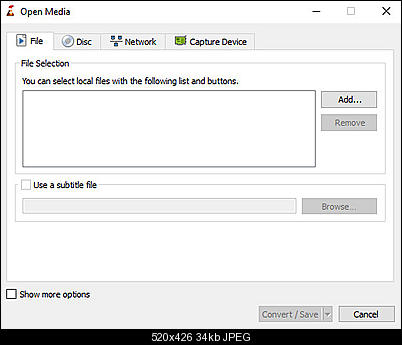
+ Reply to Thread
Results 1 to 6 of 6
-
-
Remove the switchable subtitle with a multiplexer like mkvtoolnix. Open the video. Remove the sub. Save as a new mkv. If you want to output as mp4 use mymp4boxgui.
-
If the video has srt subs (same name as video title and usually, in the same folder), you can disable them from the video menu.
Select Video/Subtitles Track/Disable
Obviously, if you have to specifically 'Open' a file, as in your dialog, to see subs then simply do not open it. That option also exists in the video menu.
Burnt-in subs can not be disabled. -
-
Have you tried the disable method ?
No need to remux then. Think it also works for subs muxed in to a mkv container.
But you really should be more specific as to the type of subs you have - external, muxed(mkv) etc.
Similar Threads
-
Cannot play avi file with vlc player/divx player or GOM Media Player (GAVC)
By texasdontholdem in forum Software PlayingReplies: 11Last Post: 5th Aug 2016, 08:28 -
How to fix this subtitle issue on VLC?
By tiulauleejung in forum SubtitleReplies: 2Last Post: 27th Oct 2014, 10:34 -
dissonance between timing in subtitle workshop an vlc player
By JetBlack in forum SubtitleReplies: 1Last Post: 28th Feb 2013, 12:37 -
Subtitle help with VLC and MPC using DVD and external subtitle
By enigmakid in forum SubtitleReplies: 2Last Post: 2nd Feb 2012, 01:48 -
VLC Player & DirectVobSub Subtitle Comparison
By 8sakuraba8 in forum SubtitleReplies: 0Last Post: 9th May 2011, 22:46




 Quote
Quote