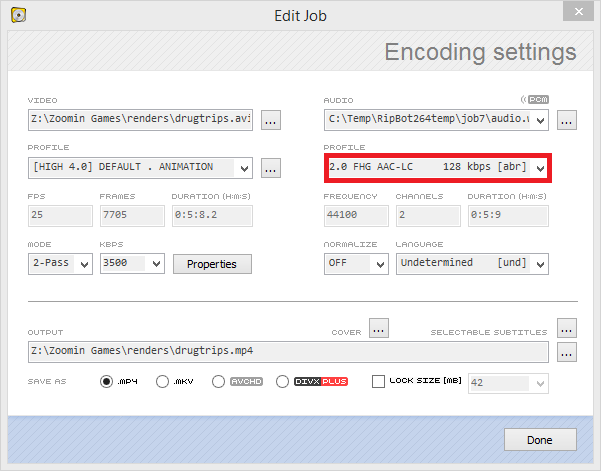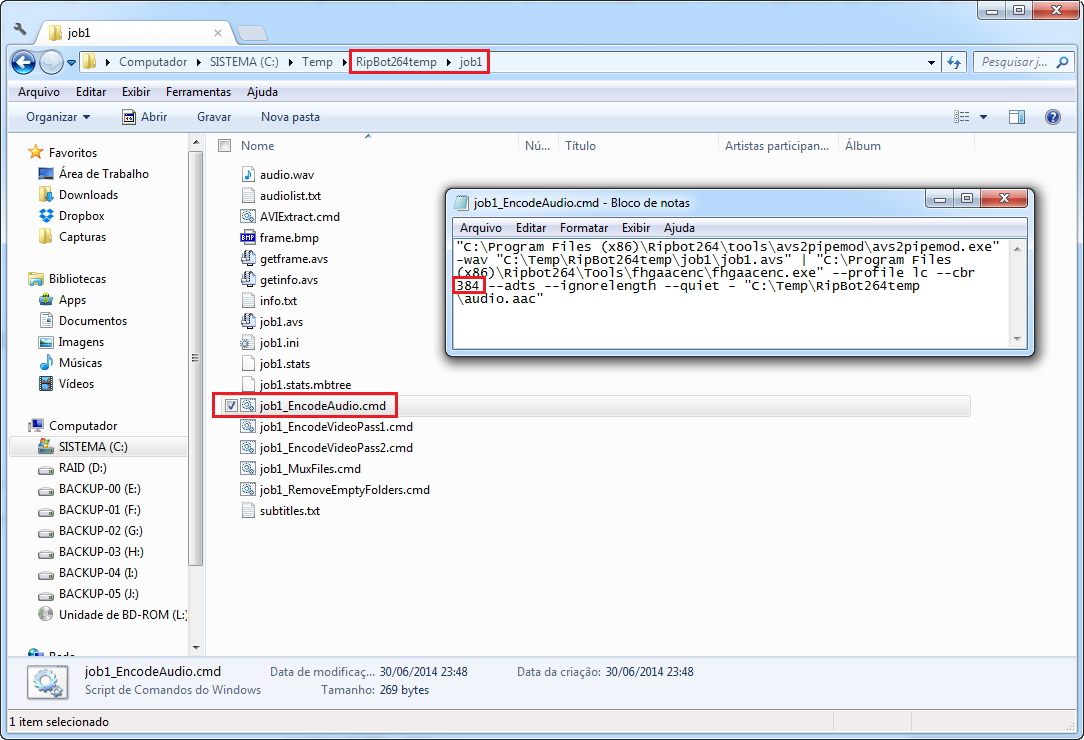Hi,
I prefer to deliver the audio with the highest quality possible because Youtube loves to re-encode everything.
How can you make Ripbot to encode the audio at 320 kbps aac or better yet 384kbps if the dropdown menu only offers up to 192 kbps?
+ Reply to Thread
Results 1 to 9 of 9
-
-
You can put the cursor there and enter a value, you're not limited to using the dropdown
-
Sorry I was going by memory - maybe I was thinking of an older version or confusing it with the video bitrate which you used to be able to enter manually
You can submit a request to the Atak to add in more audio profiles/options
or you can use something else that allows you more control e.g. megui -
Thank you Cauptain that did it!
Is it normal to have 6 channels listed in the codec information of the video?
SampleRate(Sample/sec) : 48000
BitRate(Bit/sample) : 16
Channels : 6
KBitRate(KBit/sec) : 384 -
MediaInfo says 2 channels ☺
General
Format : MPEG-4
Format profile : Base Media
Codec ID : isom
File size : 117 MiB
Duration : 5mn 8s
Overall bit rate mode : Variable
Overall bit rate : 3 173 Kbps
Encoded date : UTC 2014-07-02 00:10:26
Tagged date : UTC 2014-07-02 00:10:26
Video
ID : 1
Format : AVC
Format/Info : Advanced Video Codec
Format profile : High@L4.0
Format settings, CABAC : Yes
Format settings, ReFrames : 3 frames
Codec ID : avc1
Codec ID/Info : Advanced Video Coding
Duration : 5mn 8s
Bit rate mode : Variable
Bit rate : 2 786 Kbps
Maximum bit rate : 25.0 Mbps
Width : 1 920 pixels
Height : 1 080 pixels
Display aspect ratio : 16:9
Frame rate mode : Constant
Frame rate : 25.000 fps
Color space : YUV
Chroma subsampling : 4:2:0
Bit depth : 8 bits
Scan type : Progressive
Bits/(Pixel*Frame) : 0.054
Stream size : 102 MiB (88%)
Title : drugtrips-cq-noTune-384
Writing library : x264 core 135 r2345 f0c1c53
Encoding settings : cabac=1 / ref=3 / deblock=1:0:0 / analyse=0x3:0x113 / me=hex / subme=7 / psy=1 / psy_rd=1.00:0.00 / mixed_ref=1 / me_range=16 / chroma_me=1 / trellis=1 / 8x8dct=1 / cqm=0 / deadzone=21,11 / fast_pskip=1 / chroma_qp_offset=-2 / threads=6 / lookahead_threads=1 / sliced_threads=0 / nr=0 / decimate=1 / interlaced=0 / bluray_compat=0 / constrained_intra=0 / bframes=3 / b_pyramid=0 / b_adapt=1 / b_bias=0 / direct=1 / weightb=1 / open_gop=0 / weightp=2 / keyint=250 / keyint_min=25 / scenecut=40 / intra_refresh=0 / rc_lookahead=40 / rc=crf / mbtree=1 / crf=25.0 / qcomp=0.60 / qpmin=0 / qpmax=69 / qpstep=4 / vbv_maxrate=25000 / vbv_bufsize=25000 / crf_max=0.0 / nal_hrd=vbr / ip_ratio=1.40 / aq=1:1.00
Encoded date : UTC 2014-07-02 00:10:26
Tagged date : UTC 2014-07-02 00:10:28
Audio
ID : 2
Format : AAC
Format/Info : Advanced Audio Codec
Format profile : LC
Codec ID : 40
Duration : 5mn 8s
Bit rate mode : Variable
Bit rate : 384 Kbps
Maximum bit rate : 393 Kbps
Channel(s) : 2 channels
Channel positions : Front: L R
Sampling rate : 48.0 KHz
Compression mode : Lossy
Stream size : 14.1 MiB (12%)
Encoded date : UTC 2014-07-02 00:10:28
Tagged date : UTC 2014-07-02 00:10:28
-
Hi guys, I'm reviving this thread to post an easy script to change the audio in Ripbot which can be opened from the desktop.
It involves two files inside the RipBot264temp folder:
batch.ps1:
batch.bat:Code:Get-ChildItem *.cmd -Recurse | ForEach-Object { (Get-Content $_) | ForEach-Object { $_ -replace '128','384' } | Set-Content $_ }
Make a shortcut for batch.bat which can be opened from anywhere. I set the quality to 384 as you can see in the batch.ps1. Change it to the bitrate you need and voila.Code:CD /D %root% C:\temp\RipBot264temp powershell.exe -ExecutionPolicy ByPass -file batch.ps1
Bear in mind that it applies to every job you have on queue. Any job at 128 kbps will be replaced!
The script is attached as well.



 Quote
Quote