I just edited a simple clip that's about 4 minutes long and only has two video tracks and two audio tracks, but the rendering the output took well over 3 hours. I didn't even use any effects except picture-in-picture.
Project settings: 1280 x 720 @ 25fps
Output (created with Adobe Media Encoder): 1280 x 720 @ 25 fps, H.264, bitrate: 10000, quality: 75, audio: PCM
I use Windows 7 32 bit, 4GB RAM and Phenom 955.
Am I doing something wrong? I'm almost certain that rendering a similar clip a few months ago was a few times faster...
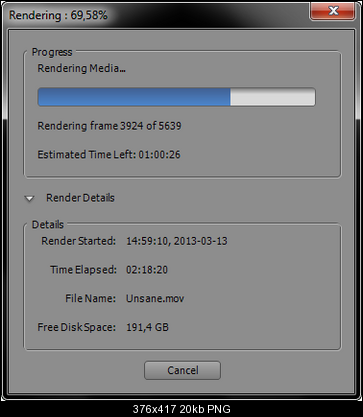
+ Reply to Thread
Results 1 to 10 of 10
-
-
What's your source?
How complex is your sequence?
Does it play smoothly on the timeline?
Did you clear out the cache and clean the database?
What else are you running on your system?
Adobe is up to CS6 now -- not ONLY to squeeze more money out of us. -
- two WMVs (encoded with WMV9) and two WAVs
- like I said, it's very simple. Read the original post again.
- it doesn't play smoothly because of another problem. The preview in the program monitor gets very choppy after a few seconds. I tried to Google the problem, but didn't find any fixes.
- I didn't, but I made the clip after a fresh install
- nothing that requires a lot of memory - just a firewall, an antivirus and an instant messaging program
- Windows 7 32 bit only supports versions up to CS4. I tried CS4 and even 2.0, but they both had the choppy preview problem, so I reverted to CS3. -
And their dimensions, framerates and bitrates are?
Don't be rude. A single video or audio track can have thousands of edits and hundreds of effects.
Sounds like your processor and video card aren't up to the task of whatever you're doing.
Good
Actually, if those are in an "always on" mode they can be a real drain. Disconnect from the internet and try turning them off.
You're underpowered. I'm guessing you're doing something intense like changing the framerate or raster size. But that's as far as I can go with what you're giving.
What have you changed or installed since then?Last edited by smrpix; 20th Mar 2013 at 09:35.
-
1280 x 720, 25, 9000And their dimensions, framerates and bitrates are?
I'm not rude. I said "I didn't even use any effects except picture-in-picture". It looks like this and views switch three times in the whole project.Don't be rude. A single video or audio track can have thousands of edits and hundreds of effects.
My processor and video card (Radeon 7850) should be enough. I'm not making Transformers 4 here.Sounds like your processor and video card aren't up to the task of whatever you're doing.
Look, I'm no expert, but I can't see how that could possibly help me. The firewall and antivirus combined use a whopping 6 MB of system memory.Actually, if those are in an "always on" mode they can be a real drain. Disconnect from the internet and try turning them off.
Nope.You're underpowered. I'm guessing you're doing something intense like changing the framerate or raster size.
Plenty of things. Making a list would be impossible.What have you changed or installed since then? -
My advice is going to be pretty generic.
I agree that your CPU and RAM should be more than adequate. You don't mention if you even have a graphics card let alone whether it's compatible.
WMV is a horrible format to edit with -- but you say you've done it before. You also note, at this point you can't even play the 4 minute clip without it getting choppy.
You also say you've made hundreds of changes to your system since it ran faster. There's probably something in there.
Next time try converting to HDV or DVCProHD before editing. Your system should be more responsive.
I assume you got through this render finally.
Best of Luck.
(If you loiter on the second link below, someone will come on to live chat you.)
http://www.adobe.com/content/dam/Adobe/en/products/premiere/pdfs/premiere-thirdparty-h...iorversion.pdf
http://helpx.adobe.com/x-productkb/policy-pricing/system-requirements-premiere-pro.htm...m_requirements -
I only use WMV because Premiere doesn't like a lot of popular codecs and containers. I just decided to convert to that before importing them because almost nothing else worked.
-
Yeah, sorry to say, that's one of the reasons they've updated it.
You're really constrained in your HD options with CS3. The two formats I mentioned above should be more responsive.
You could try converting first to huffyuv or lagarith which will create huge files but maintain more of your original quality. I'm assuming you're shooting with a camcorder on SD cards. How are you doing the initial conversion to wmv? Is that fast? -
The clips come from two sources. One is a Canon SX130 IS. It uses AVC and PCM. I don't know what the other camera is, but it's probably equally shitty.
I use AVS Video Converter for conversion. I used to use Vdub to encode with Matrox codecs, but then something happened (I have no idea what) and it stopped working - it made the input file looks like a huge grey mess covered with artifacts.
Similar Threads
-
Premiere CS3 + Premiere CS6 both installed on 64bit Windows 7?
By spicediver10191 in forum EditingReplies: 2Last Post: 12th Dec 2012, 16:12 -
Rendering Effects in Premiere CS3
By Cherbette in forum EditingReplies: 3Last Post: 21st Sep 2011, 00:47 -
Rendering problems Premiere Pro CS3
By tangosalon in forum EditingReplies: 2Last Post: 15th Jan 2009, 15:29 -
Exporting from Premiere CS3 on PC to use in Encore CS3 on Mac
By meltait in forum Authoring (DVD)Replies: 2Last Post: 19th Aug 2008, 15:15 -
Importing a Photoshop CS3 image into Premiere Pro CS3
By paulinnorway in forum EditingReplies: 4Last Post: 17th Apr 2008, 08:54





 Quote
Quote