I have a few music videos in mp4 format and would like to play them in my cars nav screen but the problem is it only reads DVD format. So my question is... is it possible to author all the videos to dvd but make each one its own chapter that way I can click 'next' in my car so it can switch to the next song/video? I am basically looking to make each video/song its own chapter.
switch software will allow me to be able to do this?
+ Reply to Thread
Results 1 to 6 of 6
-
-
It's not only possible to do that, but also to have them play one after the other without you clicking anything.
And more is involved than just authoring. Both the audio and video will have to be reencoded to make them DVD compliant before the authoring takes place. Try Avs2DVD or one of the other convert-anything-to-DVD programs:
https://www.videohelp.com/tools/sections/all-in-one-dvd-converters
Other good and free ones might include DVDFlick, FAVC, or Freemake -
i know how to convert the videos to dvd, I am asking 'which' of those software will allow me to make each individual file its own chapter
-
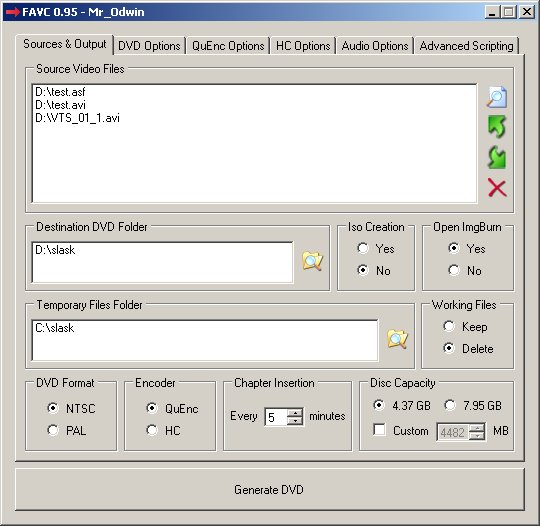
for example you see how in this pic and most of the apps listed you see 'chapter insertion every 5 minutes'... I need one where it makes each of the 3 files above it it's own chapter instead of inserting chapters. -
Are you sure? I don't use any of those all-in-one programs but just a little reading tells me that for DVD Flick each music video will become its own title and you can set the program to return to the menu after each title or go on to the next title automatically. You won't need to create any chapters at all.
http://www.digital-digest.com/articles/AVI_to_DVD_using_DVD_Flick_page2.htmlOnto the "Playback" section. You can specify what happens "After a title has finished playing". This depends very much on the type of disc you are producing. If for example your disc is a series of continous holiday videos, then you might want to select "Play the next title" after each video ends. If your disc is a main movie, plus extra features, then you might need to select "Return to menu" to make sure when the main movie finishes, it goes back to the menu so the viewer can select to view the extra features.
Oh, and make sure to use the HC encoder and not QuEnc.
Similar Threads
-
Newbie question-how to rip music videos from DVD/BD/ISO.. retaining quality
By bsat in forum Newbie / General discussionsReplies: 1Last Post: 9th May 2012, 06:21 -
Ripping Music Videos From DVD
By skywalka in forum DVD RippingReplies: 15Last Post: 17th Apr 2012, 12:27 -
Burn downloaded music videos to dvd?
By jdbainer in forum Newbie / General discussionsReplies: 3Last Post: 5th Aug 2008, 11:42 -
make music videos DVD
By litueche in forum Authoring (DVD)Replies: 3Last Post: 14th Dec 2007, 08:35 -
music videos
By pbure0110 in forum Newbie / General discussionsReplies: 1Last Post: 11th Dec 2007, 13:28




 Quote
Quote