I've tried searching forums and such with no real luck fixing the problem I'm having with multiavchd, which has been working great for the most part,just some things giving me issues, maybe someone with a bit more experience can help me with.
when i load the files they take some time, and when i look at transcode I get this here :
this kept doing this for hm I'd like to say a month, I've tried making changes, and re merging the files with no compression and such.
but still getting the same effect of a gray screen, so I tried just burning a disc figuring not to worry about it, but yeah showed on screen with sound and everything, but was completly grey
I did a preview and it looked like this
and sometimes this part is gray to, but when i took the screen shot it was blue, go figure lol.
and thats here
So I pretty much gave up on all of it figuring well maybe its the files, whatever i'm not going to be bothered with it? then last night i tried it again since i was bored, and it magically worked, I didnt adjust any settings or do anything, which i found strange, and it showed the video files and everything when i did it. was like oh great! and burned it and played perfect.
So problem solved i figured. But I tried again today i wanted to make some adjustments to subtitles and was loading the externals, and now I get the same thing again, where its like gray and everything all over again, I thought maybe its something specific and an easy fix that I'm just unaware of.
thanks for reading all of this, and any help you can provide.
+ Reply to Thread
Results 1 to 2 of 2
-
-
I also sometimes encountered several problems within multiAVCHD. I re-installed multiAVCHD and ffdshow and that often worked for me. Maybe you can give it a try. I also know that there is a config checktool for multiAVCHD somewhere but can't tell you right away where that is.
Cheers
Ennio
Similar Threads
-
Grey video panes on Virtualdub
By kamepi_chan in forum EditingReplies: 24Last Post: 24th Oct 2021, 04:18 -
Black is Grey in RipBot
By filevans in forum Video ConversionReplies: 3Last Post: 12th Jun 2012, 14:23 -
Why are some of the ! icons showing up grey?
By brassplyer in forum Newbie / General discussionsReplies: 2Last Post: 11th Jan 2012, 11:01 -
Grey hair - WTF?!
By Xylob the Destroyer in forum Off topicReplies: 21Last Post: 16th Mar 2009, 18:58 -
Black is Grey... Sometimes
By yukon33 in forum Newbie / General discussionsReplies: 2Last Post: 3rd Mar 2008, 00:53




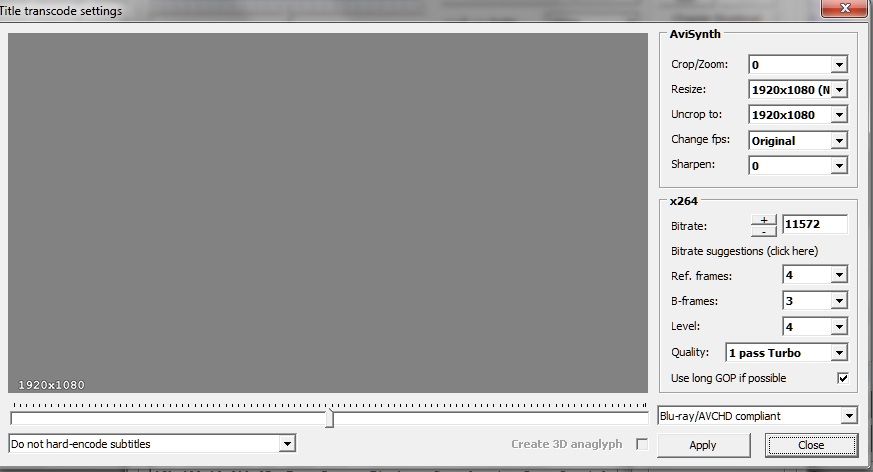
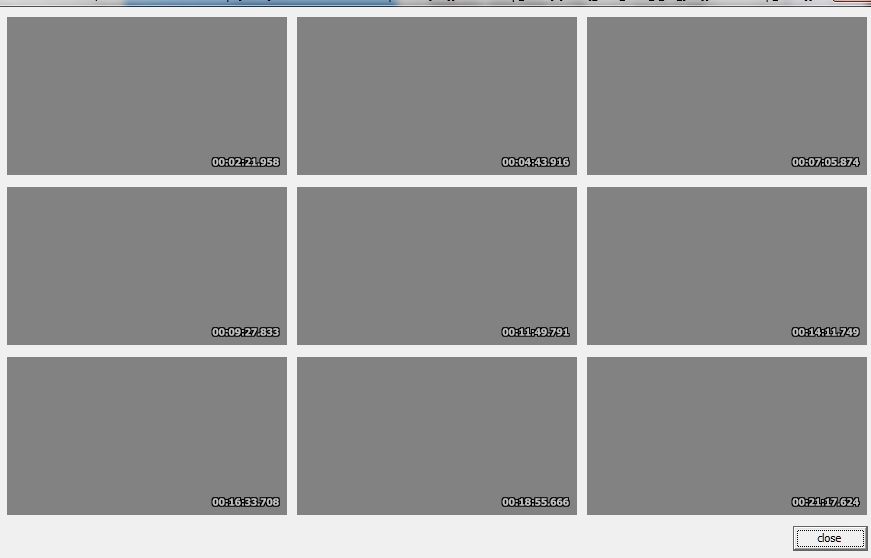

 Quote
Quote