I am going to be needing to back up my premiere movies files around 15GB - 20GB each, can i somehow back up 1 large files over multiple DVDs? I guess DVD disks are the cheapest way to go? Thanks for the help.
+ Reply to Thread
Results 1 to 18 of 18
-
-
Buy yourself an additional hard-drive - I bought a 300Gb and it wasn't too expensive (about AUS$150).
And they're easy enough to install:
www.seagate.com/support/kb/disc/howto/install_xp_disk_mgmt.htmlThere is some corner of a foreign field that is forever England: Telstra Stadium, Sydney, 22/11/2003.
Carpe diem.
If you're not living on the edge, you're taking up too much room. -
Its easy.
Split file with Winrar and backup RAR files.
Set in winrar compression method "Store" and set split to volumes
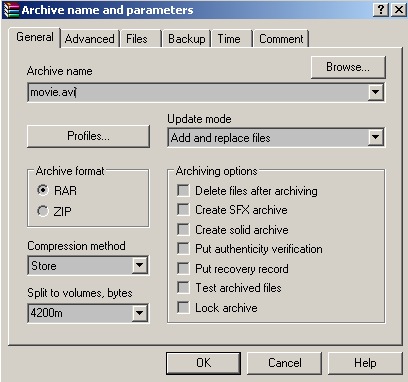
-
I know this is going to sound stupid, but after I've spleated the files how do I put theme back together in one single file?
Thanks. -
Its simple
Just copy all parts rar files to 1 folder
Open one of rar file and extract file by button "Extract to".
Just make TEST!
And if AVI file its very important for you, make 2 DVD copys from 1 rar file
in case if one of DVD scratched. -
WinRAR works but your archived video must be uncompressed and unspanned before it is usable. I am with daamon on this one. A large HDD in an external enclosure will offer you a backup device usable without decompression and unspanning at a relatively cheap cost at any PC a port compatible to your case. USB2 is good, combo USB/Firewire is better. SATA is best in my opinion.
Anybody else notice hard drives in general have dropped in price for the last few weeks? Must be fall clearance a little early. -
another good apprlication is hjsplit as all it does is split the file, not compress it like winrar does. this is much faster
-
From the WinRAR help file:Originally Posted by ROF
Six compression methods are supported: "Store", "Fastest", "Fast", "Normal", "Good" and "Best". The "Best" method provides highest, but slowest compression, "Fastest" compresses poorly, but is very fast, "Store" merges files into an archive without compression.
HTH"There is nothing in the world more helpless and irresponsible and depraved than a man in the depths of an ether binge, and I knew we'd get into that rotten stuff pretty soon." -- Raoul Duke -
is this method still recommended for backing up let's say huffy captures ?
it's a 4-5 year old thread -
Which method? Hard drive? Yes. You can get 2 TB drives are less than US$80 now. That's the equivalent of ~500 DVD-R but much more convenient and faster.
-
or plain dvd-rs with winrar ; dvd-r comes cheap too
winrar has some kind of error protection , to not have corrupt files
i hear that big drives don't last very long ,
i could have one external hard drive for back up to keep my 2nd drive empty
or external dock like this :http://www.everythingusb.com/thermaltake-blacx-se-usb-hard-drive-dock-15530.html -
I use hot swap bays:
http://www.amazon.com/KingWin-3-5-Inch-Internal-Tray-Less-KF-1000-BK/dp/B00126U0VA/
They're much faster than external USB enclosures. -
I'm not thrilled that a thread over 4 years old was grave robbed here, but I've seen worse cases of grave robbing.
Having said that, if you, smartel, are seriously going to use DVD discs to back up large files via WinRAR then I would suggest that you also create some PAR recovery files and back those up to disc too. With PAR recovery files you can recover from errors should you have problems with the discs in the future. Without PAR recovery files if you get any bad sectors on one of the discs you may lose the entire archived file.
WinRAR itself contains no such error protection against corruption. That's why PAR files exist. -
I just use a Blu Ray burner and single layer media.
If I'd known I was going to live this long, I'd have taken better care of myself.
Similar Threads
-
Cost-Effective MKV Splitting?
By therock003 in forum Newbie / General discussionsReplies: 4Last Post: 3rd Sep 2011, 05:17 -
Captured 20GB AVI from VHS - Any way to shrink losslessly?
By ikaracolt in forum Capturing and VCRReplies: 9Last Post: 22nd Nov 2010, 20:24 -
Low Cost (Read:Free) Options for DVR-MS/WTV Files
By dj4monie in forum Video ConversionReplies: 4Last Post: 28th Mar 2010, 19:32 -
Do 20GB Blank Discs Exists?
By PHNeedsHelp in forum Authoring (DVD)Replies: 1Last Post: 23rd Apr 2008, 18:51 -
Most cost effective way to store minidv video?
By Todd3353 in forum MediaReplies: 3Last Post: 26th Aug 2007, 18:23




 Quote
Quote
