Hi everyone
A few days ago, I accidentially selected 'delete all' when viewing my videos on my RXS HD camcorder. I tried to recover the .mov files using various programs including:
-'Stellar Phoenix Windows Data Recovery'
-'undelete-360'
-'restoration'.
Each time I recovered the files, I get .mov files that are unplayable in VLC Media Player and Quicktime, even though other .mov files taken on this camera work fine in VLC Media Player and Quicktime. I have tried converting the files, but get the error that there are invalid codec parameters. I have also tried changing the extensions to .m4v, .mp4, and .3gp, but to no avail. Each file is a different size (ranging from 64.9MB to 2.17MB), so the data must be there somewhere, but I don't know how to get to it. I read somewhere that the 'headers' could be corrupted, and the data still intact, but I don't know how to fix this.
Any help will be very much appreciated, as I really need to get these videos back!
Cheers
p.s. I have included a screenshot of what the files look like in windows explorer
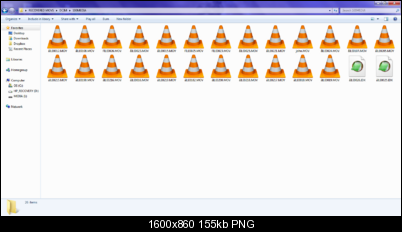
+ Reply to Thread
Results 1 to 3 of 3
Similar Threads
-
Recovered data unplayable
By RonnyKedia in forum Software PlayingReplies: 6Last Post: 3rd Feb 2012, 14:59 -
Can't play recovered video files
By mfp8055 in forum Newbie / General discussionsReplies: 13Last Post: 19th May 2011, 12:33 -
Missing audio from recovered AVI files
By campe1 in forum AudioReplies: 1Last Post: 2nd Apr 2011, 08:16 -
problem with recovered video files...please help!
By lgreen23 in forum Newbie / General discussionsReplies: 3Last Post: 19th Apr 2010, 16:53 -
How much to charge for HD Recovered Files
By mn072065 in forum ComputerReplies: 23Last Post: 3rd Mar 2008, 11:44




 Quote
Quote