Hi,
I have received an H.264 video contained in Apple's MOV format. It refuses to be played in any player (quicktime/VLC/WMP/VirtualDub) other than a *special* version of VLC with which it came. I suspect it was done intentionally by modifying the container's header, but I can't be really sure. Installing CCCP, K-Lite or ffdshow didn't make any difference.
This is what gpost makes of the file:
Any idea how I can 'fix'/convert the file so it's playable in normal players? If any more information is required, please let me know.
Thanks,
Ury
+ Reply to Thread
Results 1 to 7 of 7
-
-
Why silly?

If you're referring to the "Convert/Save" feature, yes I did (using the "convert" option). Other than the fact that it took 3.5 hours (as the video is 3.5 hours long), the output video is all messed up (as if there are no key frames). Is there another conversion method in VLC?
Thanks,
Ury -
Instead of converting you can try changing just the container by creating a new profile.
-
When you're about to convert the file click the "Create a new profile" button, choose mp4/mov or mkv as the container and under the "Video/Audio codec" tabs select "Keep original video/audio track"
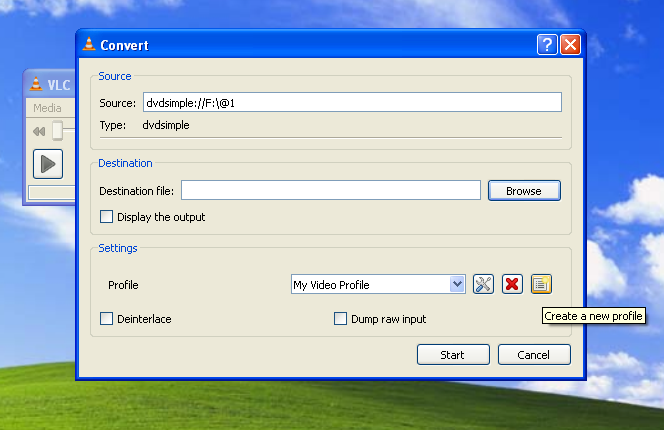
Similar Threads
-
SolveigMM Video Splitter 3 Release. AVC/264, MOV, MKV, MP4 on board
By DmitryV in forum Latest Video NewsReplies: 0Last Post: 1st Feb 2012, 11:42 -
Corrupt File Needs Fixing, PLZZZ
By kame1986 in forum Newbie / General discussionsReplies: 3Last Post: 6th Apr 2011, 03:51 -
Fixing / hex editing a corrupt MP4 - paid work?
By geefin in forum Newbie / General discussionsReplies: 0Last Post: 22nd Feb 2011, 04:19 -
Corrupt MP4 (H.264) fix?
By Xplaya in forum Newbie / General discussionsReplies: 3Last Post: 6th Jul 2010, 18:04 -
H.264 (MOV) to H.264 MPEG TS conversion
By svens in forum Video ConversionReplies: 0Last Post: 19th Feb 2009, 07:47




 Quote
Quote