i recovered video file and tried to play it using klmcodec but it shows this error window (attached image files) ,can any body help me to play this file cuz i neede it critically
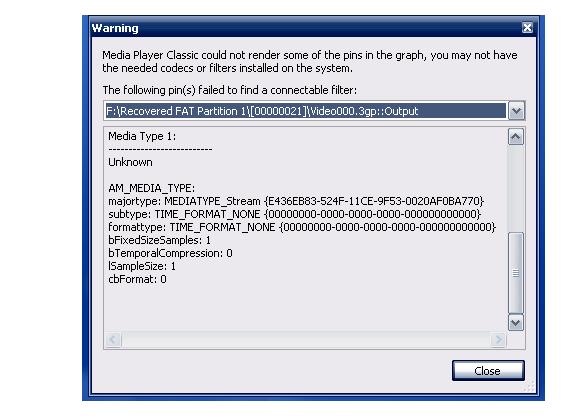
+ Reply to Thread
Results 1 to 6 of 6
-
-
probably not; even less chance with FAT Vs. NTFS.
Try viewing it in a HEX editor (virtualdub/tools). You probably find loads of binary zeroes
and bits of other files. -
i did try hex editor (Hex editor xvi32_231) but i didnt understand a damn thing although i read thats there is a way to remove corrupted "Header" and replace it with fine one from a like video but i dunno how .....do you mean FAT is less reliable than NTFS i thought its the reverse!!
-
stikolyz, read the info here, it does say NTFS is better for data recovery.
http://www.ptdd.com/datarecovery/ntfs.htm
The way to use the HEX editor is this:
look at a known good file of the same type. You'll see a header, shortly
followed by random data until the end. At the very end, you may see a frame
index (avi, not sure about other types)
Just start paging through the file from the beginning.. If you loads of
binary zeros, or clear text, you've picked up some data that doesn't
belong.
Similar Threads
-
Nikon Coolpix corrupted .mov video file repair
By darrenpj in forum Video ConversionReplies: 3Last Post: 31st Mar 2012, 18:15 -
Corrupted/damaged video file .avi
By aizen in forum RestorationReplies: 8Last Post: 31st Jan 2012, 14:17 -
Help with Corrupted MP4 Video File
By jabetha in forum Newbie / General discussionsReplies: 2Last Post: 31st Dec 2011, 09:04 -
mp4 file corrupted. Very important file. Need some help!
By seanloughry in forum Newbie / General discussionsReplies: 2Last Post: 5th Dec 2011, 18:54 -
corrupted dv file
By marshs in forum Camcorders (DV/HDV/AVCHD/HD)Replies: 0Last Post: 5th Aug 2008, 18:40




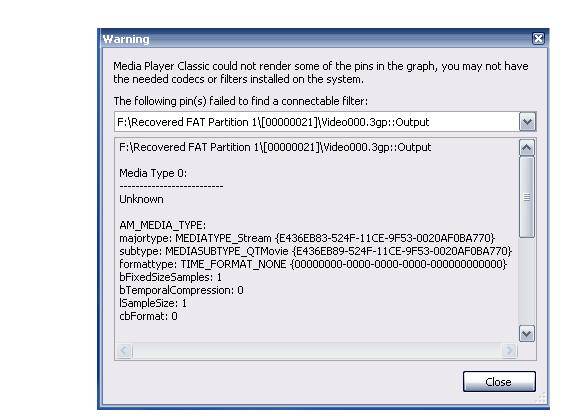
 Quote
Quote