I don't understand what could be the issue, I downloaded HDC latest version and the moment I instantiate I see my cpu usage is 98% and HDC process is completely stuck. I eventually have to kill the process. Strangly on the task manager it shows two HDC processes running.
Can any guru's pour some light ?
Thanks,
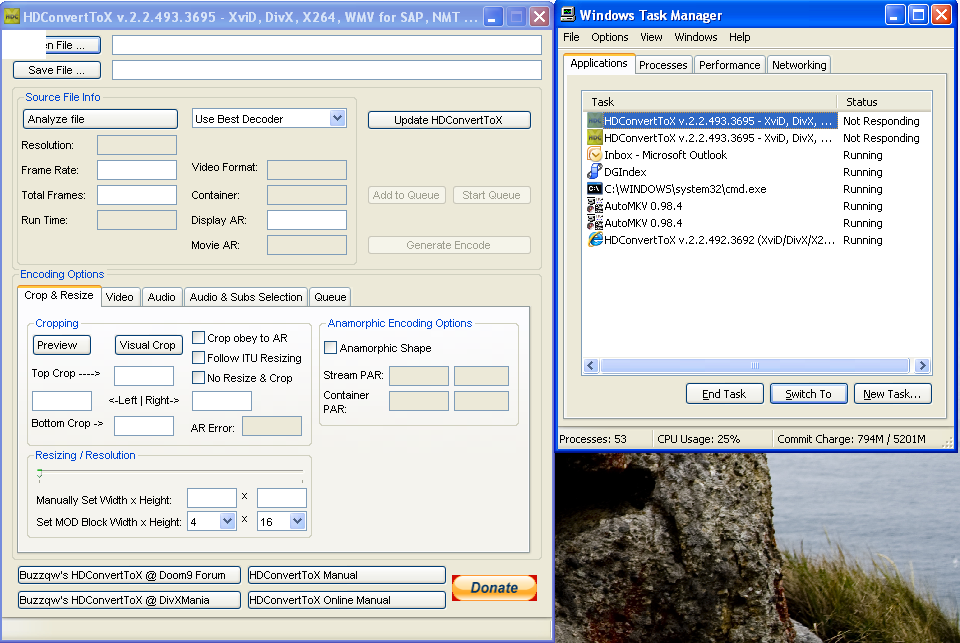
+ Reply to Thread
Results 1 to 6 of 6
-
-
About the only thing I can suggest is to go into c: programs and see if it installed itself twice...then delete one folder
Also look in control panel>add/remove programs for good measure and see what's up
It must not be very good because more people would be talking about it... -
thanks for your commend zoobie, much appreciated ...
@slash0matic
you must download the full package then update with latest beta
and make sure you have installed avisynth, ffdshow tryout, xvid, haali media splitter
BHHHDConvertToX, AutoMen, AutoMKV Developer -
Forgive my confusion about the use of "instantiate" in this inquiry, but I don't understand its use with regard to software installation.
Show Spelled Pronunciation [in-stan-shee-eyt]
–verb (used with object), -ed, -ing.
to provide an instance of or concrete evidence in support of (a theory, concept, claim, or the like).
Is there an additional definition unique/applicable to the computer world? A new buzz word? -
This is more likely a registry issue.
Try Advanced SystemCare
Once installed and launched you will notice the options are in a cross pattern ... run the one on top first then followed by the one on the right ... allow it to repair and then reboot system ... then see if the problem exists.
Similar Threads
-
HDConverToX 3.X
By mail2tom in forum Video ConversionReplies: 0Last Post: 12th Feb 2011, 22:35




 Quote
Quote ).
).