Hello Forum
As you can see, I am new to this forum and hope to find some answers and help about video converting, to be more specific, WMV format into AVI or MPG, it looks simple but is not, and I'll try to describe the problem, but first I would like to inform that the program in use is "tmpgenc 3 (or 4) express", and screen resolution is 1024 x 768.
Now in general, when converting a WMV clip into AVI, leaving the original resolutions, the final AVI is most of the times
in different size. For example: WMV 720 x 576 4:3 is played (in MPC) all over the screen, and after convertion (leaving resolution untouched) it is smaller on the screen.
And another thing, Downloaded a small movie (WMV 640 x 480) whem played in full screen the characters (people) look thin and tall - I think it was once a 16:9 format. How can I convert it into 16:9 format ?
I hope it is not too much for a first time
and will very appreciate your answers
Thanks in advance
KB
+ Reply to Thread
Results 1 to 8 of 8
-
-
For playback on your computer, the video frame size doesn't have to be the same as your monitor resolution.
With MPC, just double-click on the smaller window and it will play any frame size at full screen.
To playback (anamorphic) 16:9 clips at the proper aspect ratio, right-click on the MPC window and set it to 16:9 like this;
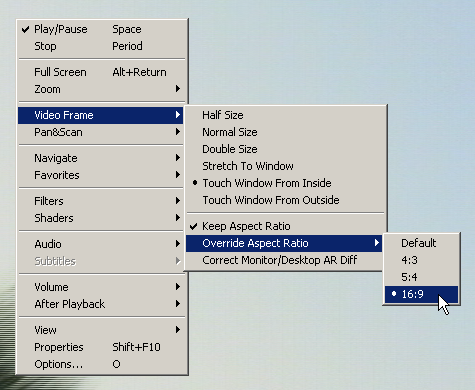
-
Thanks for the prompt answering, but what shall I do if sometimes I want to burn the clip onto a CD or better on a DVD disk and play it on the home player with full screen on the TV?
Thanks again
(I think that I "came" to the right place)
KB -
For conversion to DVD format (mpeg2), you can use tmpgenc express. You then have to use a authoring program to make a dvd structure from the mpeg2 clips (possibly with menus if you wish).Originally Posted by keyboard
If your DVD player supports divx playback, you can convert to e.g. 640x480 divx (probably also with tmpgenc express) and simply copy the clips as data to a CD or DVD. -
You might want to take a look the the upper left on this page for "WHAT IS' DVD. That will give you information about the DVD format, specification and structure. Most all DVDs will adhere to that structure. If you are in PAL land, then your videos would be 720 x 576 most times. This is the same if the video is 4:3 or 16:9. There are 'flags' that are included with the video to make it display in the proper aspect ratio. As long as you use those specs, it should playback with no problems on most set top players. With software PC players, you can usually resize the video to fill your screen, no matter what size it is.
640 x 480 is a NTSC format framesize. You would have to convert that to a PAL framesize for a DVD most times. Though your player may be able to handle NTSC video.
I'm not sure what you are converting, but you might try the payware ConvertXToDVD as it may do a easier job of handling those type of conversions than TMPGEnc. Or try FAVC or DVD Flick.
And welcome to our forums.
-
Hello
Many thanks for the answers.
The main problem is converting WMV into AVI (which can be burnt as simple data file to a CD or DVD and played on the home player) or WMV to MPG, because there are so few programs dealing with WMV, or am I wrong?
Again thanks for the answers, and I'll have a look at those programs mentioned above.
KB -
WMV, Real, Quicktime, and a few others are somewhat proprietary formats, so they mostly control the use of the codec and the converter programs, and you end up with fewer programs that can deal with the formats.
One simple converter you might try is Any Video Converter Free Version. I use it to convert WMV and other formats to something more usable for me. Very easy to configure and does a decent job. If you have higher quality files in those formats, then you might want to try some of the more complex conversion methods where you may have better control of the output quality.
WMV conversion guides: https://www.videohelp.com/guides?searchtext=&tools=&madeby=&formatconversionselect=WMV+...or+List+Guides
Similar Threads
-
Full video converter 9 question about converting to hd video
By jbitakis in forum Video ConversionReplies: 6Last Post: 30th May 2012, 02:35 -
Converting 5.2gb .mkv video to DVD5 using Any Video Converter Professional
By supersi in forum Video ConversionReplies: 1Last Post: 10th Dec 2011, 03:06 -
Converting/examining my video files and converting to have less pixelated?
By SimpleSimon in forum Video ConversionReplies: 51Last Post: 29th Aug 2008, 00:33 -
FFMPEG audio/video desynchronized (converting video server side)
By Lleoun in forum Newbie / General discussionsReplies: 1Last Post: 18th Apr 2008, 08:19 -
question about converting rmvb video file to avi video
By jimdagys in forum Video ConversionReplies: 5Last Post: 17th Nov 2007, 00:51




 Quote
Quote