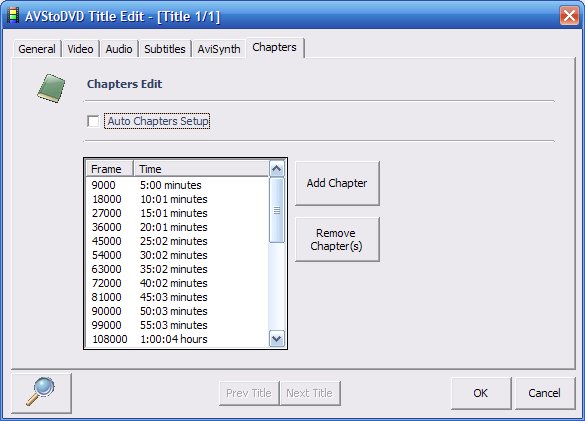Hi everyone!
I have an mkv file that is a full length, full HD (1080p) movie with subtitiles, and (I think) chapter markers. I want to burn it on a playable DVD. I know that is a pretty daunting task, but I'm up for a challenge, and I want to learn along the way.
I already tried one way. I used the program DVD Flick to squish the movie down enough so that it would fit on a DVD+R DL. Everything looked like it was working, but when I played the DVD on my computer, the subtitles were gone. As well as the chapter markers. So I commenced trying to rip the subtitles out of the original mkv and put them in the newly converted DVD video. I followed this guide as well as I could, but I hit a snag. For some reason, SubtitleCreator doesn't like the .srt file that I generated with MKVExtractGUI.
I also hit a few other minor problems along the way.
So, long story short, I'd like someone to hold my hand through all the demuxing, reencoding, and authoring that I may or may not have to do. I know that I need to get the vide file (.m2v?), audio file (.ac3?) (the orginal file has 5.1 surround sound in it), subtitles file (I don't know... .srt or .sub?), and the chapter marker file (Celltimes.txt?) and mux them all together in a VIDEO_TS folder.
Can someone help me?[/url]
+ Reply to Thread
Results 1 to 8 of 8
-
A little nonsense now and then is relished by the wisest men.
-Willy Wonka- -
Just a quick way would be to give ConvertXtoDVD a look
It will easily accept your MKV with subtitles, and also convert (downsample or upsample) your audio from DTS or 5.1 to stereo or 5.1
It will also allow you to squeeze it to fit on a single DVD or DVD-DL with nothing much from you except to tell it where the file is
For subtitles, just make sure your subtitle file is the exact same name as your video file and it will import them automatically. Its then your choice if you want to delete the subtitle file, or just leave it and turn on/off subtitles from your standalone DVD player
As you have a 1080p source the final quality will still be very high, but converting an MKV of that size and resolution will take some time. On my Q6600 running at 3.2ghz, it still takes about an hour to convert it as it has a lot of work to do
Or for something 110% free, have a look at AVI2ISO. It uses 100% free software and also uses the very good HCEnc to convert your video, but this will be much longer to convert, but the results are very good, and it allows you to fiddle with the video as it uses avisynth to do the conversion
It installs as a package but is a little bit more fiddle to set-up, but offers much more control over what you want to do with the source conversion whereas ConvertxtoDVD is nearly click and go as it does most of the hard work for you
Just remember to set the quality settings to high in convertxtoDVD, the 'normal' settings are poo quality, and bump teh audio up to 65% otherwise you will have very quiet audio -
Will ConvertXtoDVD leave the chapter markers in place as well?Originally Posted by steptoe
Also, I'll want 5.1 surround sound audio. Will that downsample on a TV that just has stero speakers?
Thanks!
ChandlerA little nonsense now and then is relished by the wisest men.
-Willy Wonka- -
That depends on how your DVD player is set up to output the audio and has nothing to do with ConvertXtoDVD.Originally Posted by mew1033
-
Gotcha! Thanks!Originally Posted by jman98
I guess I'll start the encoding all over again tonight.
Does anyone know if ConvertXtoDVD will keep my chapter markers?
Thanks for all the help I'm getting so far!
Edit: I just used MKVE Wizard (I think...) to get the chapters out of the original .mkv file. So now I have subtitles in .srt format, and chapters in boths Chapters.txt and Chapters.xmlA little nonsense now and then is relished by the wisest men.
-Willy Wonka- -
Well if I elect not to create custom chapters, when I'm all done is there a way I can import them back in?Originally Posted by BaldrickA little nonsense now and then is relished by the wisest men.
-Willy Wonka-
Similar Threads
-
Avi file too large to burn to dvd
By MLPoison911 in forum Newbie / General discussionsReplies: 20Last Post: 12th Feb 2014, 14:07 -
How large a CONTIGUOUS file can I burn on a DVD-DL?
By tomreedtoon in forum MediaReplies: 24Last Post: 27th May 2013, 03:58 -
Burn large MKV file onto several DVD-R disks
By fazza8 in forum Authoring (Blu-ray)Replies: 3Last Post: 11th Jan 2009, 07:28 -
How to take 'large' home video mpeg2s and burn to DVD?
By tehfreeman in forum Authoring (DVD)Replies: 7Last Post: 19th Dec 2008, 14:24 -
Large Video File to burn to dvd
By jbristow in forum Authoring (DVD)Replies: 8Last Post: 15th Jul 2007, 04:49




 Quote
Quote