running phenom 9600 x4...
just did a fresh xp x64 install with all the drivers... switched to the minimal power management, but seems to have no effect on cpu speed... throttling doesn't seem to be working...
remarkably, on the same machine using xp x86 throttling works ok...
anyone bumped into this?
+ Reply to Thread
Results 1 to 10 of 10
-
-
CPU throttling is usually set up in BIOS. AMD has some programs like that can also adjust the settings within Windows, depends on your motherboard. I would go to your motherboard site and see what's available.
Most commonly with AMD CPUs, the CPU multiplier is changed to a lower number to conserve power. You can check with a program like CPU-Z to see what settings you presently have. Then run a CPU intensive program like an encoder and see if the CPU speed ramps up.
There are so many different programs out there that it's difficult to tell exactly which ones are operating on your system, if any.
One of my motherboards changes the multiplier, the CPU fan speed settings and even the CPU voltage. If you have a newer 'green' motherboard, it may have all those settings active. But if you turned off power savings, you would have likely disabled some of this.
What's your aim here? Best performance or best power savings? Or lowest fan noise? Or some combination? -
like i said on the same setup (using same bios settings) on xp x86 cpu throttling works ok... on xp x64 the processor constantly runs at the highest speed... the aim is to slow down fan and reduce power consumption
-
Have you installed the motherboard drivers from your vendor rather than relying on the generic Windows drivers? 32-bit Windows has many more drivers included on the disk than x64.Originally Posted by cL0N31John Miller
-
yes i did: chipset driver, audio driver, cpu driver, along with everything else - i always install latest vendor drivers... check the screenshot... it shows in the system properties that it's currently running at 2.3GHz which is actually the maximum speed... note in the task manager that the processor is pretty much idle... wth?
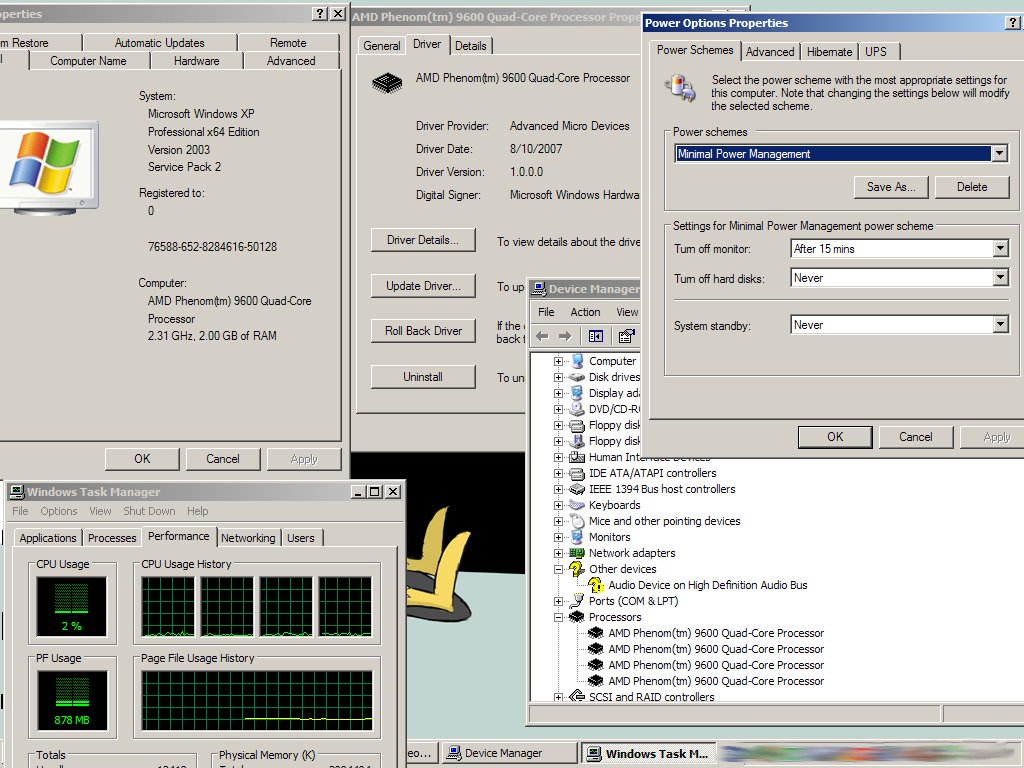
-
if you want it to run at less than 2.3 you will have to lower the multiplyer in the bios, the power managment wont decrease the cpu speed, mostly from what i can see it cuts back on voltage and shuts down the drives, when not needed. i cant remember if amd cool n quiet cuts back cpu or again just lowers the voltage and reduces fan speed when not needed.
-
well in this case you should read some info about amd throttling: http://en.wikipedia.org/wiki/Cool%27n%27QuietOriginally Posted by John
and the xp power schemes: http://www.orthogonalthought.com/blog/index.php/2007/09/intel-speedstep-windows-xp-and...ower-profiles/ -
but it still shows up as 2.3 in cpuz. because that is the speed that the bios has set not how much cool n quiet has slowed it down. dont know about xp still using vista 64. and that 2nd link is for intel speed step! so sorry for trying to help.Originally Posted by cL0N31
-
John:
no, if cnq (cool'n'quite) did slow cpu down - it would show the slowed down speed in that exact tab of system properties... at least that's how it is in xp x86... in xp x86 it would show me that the cpu runs at 1.2GHz...
the second link indeed touches the subject of speedstep, but i provided it as a reference to the power scheming
add: turns out that xp x64, unlike xp x86, indeed doesn't show the current cpu speed in the system properties tab, so i was a fool to rely on that... just checked the actual cpu running speed with another utility as redwudz suggested - it's slowed down... so, John, you are right -
On the Control Panel>System page for my Intel Vista system, it says,
It lists the stock speed of the CPU and my overclock speed. But I would depend more on a program like CPU-Z for accurate information. CPU-Z should also show when the multiplier has changed to a lower setting, and at least for my computer, the CPU fan speed will slow down and the CPU voltage will be lower when using the power saving modes. I usually turn them off as the machine is mostly an encoder and I need a bit of performance and higher fan speeds to keep it cool. From the same site as CPU-Z you can use HWMonitor to read fan speeds and voltages.Intel(R) Core(TM)2 Quad CPU Q9300 @2.5Ghz 3.3Ghz
When I reset the BIOS in my Phenom II, I'll have to look to see what it says. (Just one minor OCing error and you get a BSOD.
 ) Guess I should have left it alone.
) Guess I should have left it alone. 
EDIT: The Phenom II system page shows,That's incorrect. The CPU is running at 3.3Ghz, same speed as the Intel. Apparently it isn't reported right in the Control Panel with this system. Both computers have a Gigabyte MB and are running the same version of Vista. CPU-Z shows it correctly with a 236Mhz FSB instead of the stock 200Mhz.AMD Phenom(tm) II X4 920 Processor 2.80Ghz
Similar Threads
-
FAVC and Windows 7 x64
By CaptainFabulous in forum Video ConversionReplies: 16Last Post: 5th Jul 2014, 17:49 -
VobSub 2.23 and Windows xp x64 ?
By sat-jokar in forum SubtitleReplies: 2Last Post: 22nd Jan 2014, 23:01 -
Need Windows 7 x64 MP4 registry.
By sohaibrazzaq in forum ComputerReplies: 1Last Post: 22nd Nov 2011, 16:51 -
Codec Pack for windows 7 x64
By moprh1 in forum Video ConversionReplies: 5Last Post: 2nd Jan 2010, 08:54 -
Xvid, Vdub64, Windows XP x64
By mjaeson in forum Newbie / General discussionsReplies: 3Last Post: 29th Aug 2007, 14:19




 Quote
Quote