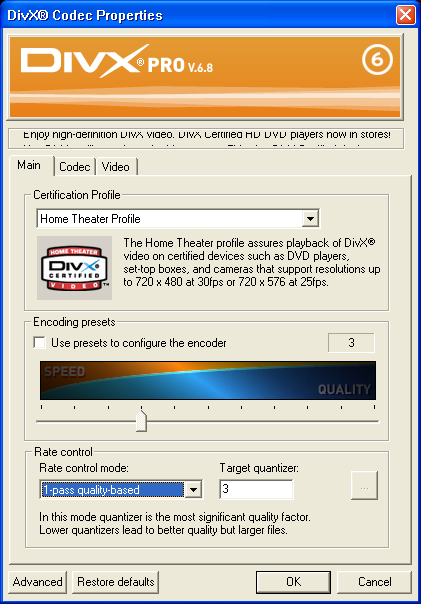I am trying to convert an H264 MP4 video file to Divx home Theater Mode so I can play back in my standalone player, but after I drag it into Divx Converter, it starts to analyzing then goes to Unknown Error : 5034. Anyone have any Ideas?
Also while I am posting, I notice some divx/xvid files will have a diagonal slash through them during playback, usually top left to bottom right, what causes this & how do I avoid it.
+ Reply to Thread
Results 1 to 8 of 8
-
Father knows best.
-
Make sure the frame dimensions are multiples of 4. For example, 640x480, not 641x480 or 640x478.Originally Posted by dudeman316
-
well i am now trying AVS Video Converter 6, but there are several options to choose from, what dimensions, codecs, settings are best for playing Divx videos back on my standalone players?
Father knows best. -
You do understand that you don't HAVE to use Divx Converter, don't you? I'd recommend Dr. Divx instead. Divx Converter was designed for idiots to use. I'm NOT saying that you are an idiot for using it, but that it was designed for brain dead sluggards to use as an "it just works" tool. Dr. Divx isn't that much more difficult to use and if you are intelligent enough to post asking here asking for help, you meet the requirements to successfully use Dr. Divx instead of Divx Converter. Dr. Divx has a Divx Home Theatre Mode as well. Maybe it will have better luck with your file. The nice thing about Dr. Divx is that you can control the audio and video bit rates and resolutions yourself instead of just hoping that whatever Divx Converter chose to use is OK for your needs because you can change none of the settings.
-
yes it does, I ma using Dr. Dix Ver FEB 2 2008 Beta 7
Father knows best. -
I don't know much about Dr Divx but as far as the Divx codec is concerned, as a starting point try this:
1) To get to a known starting point press the Restore Defaults button at the bottom of the pictured dialog.
2) Set the Certification Profile to Home Theater.
3) Change Rate Control Mode to 1-pass Quality Based as pictured. In this mode you are selecting the desired quality, the file will turn out whatever size is necessary for that quality.
4) Set the Target Quantizer to 3. Lower values will give better picture quality but larger files, higher values lesser picture quality but smaller files. 3 is generally a good compromise of quality/size.
5) Tick the Use Presets... option. Select a preset from 3 to 6. That range will give reasonable results with decent encoding time. Going above 6 will take much longer to encode but not make much difference in file size.
Those settings will give you a file that plays properly on most Divx/DVD players.
Similar Threads
-
Mov h264 to MP4/h264 Conversion
By Scooter_NJ in forum Video ConversionReplies: 2Last Post: 26th Mar 2009, 11:07 -
MP4 Causing Programs to Crash
By HamishT in forum Video ConversionReplies: 1Last Post: 28th Feb 2009, 03:56 -
Is there a divx ultra feature for mp4 with 720p h264 video?
By yoda313 in forum Blu-ray RippingReplies: 0Last Post: 31st Dec 2008, 18:02 -
Converting to PS3 .mp4 with MP4 Converter on Mac
By The Sumerian in forum MacReplies: 2Last Post: 29th Dec 2008, 22:24 -
H264/AC3 (MKV) to H264/AAC (MP4) ?
By jccca in forum Video ConversionReplies: 10Last Post: 13th Dec 2008, 20:06





 Quote
Quote