Hey all,
I have a general question about subtitles in DVDs: I have a DVD whose native language is Macedonian, and I am trying to get the english subtitles on by default. The movie plays normally without subtitles, requiring you to manually select them "ON" from options, and then go back to the main menu and play the movie.
The problem that I am having with this is that this is one of the movies that I need for the upcoming film festival project that I'm working on, and the disc isn't going to have its menu anymore. Is there DVD software out there that will let me "grab" the english subtitles from the disc and permanently toss them into the main movie when I reburn the disc without its menu?
I figured that this was possible but I wasn't sure how easy or hard this is to do.
Any and all thoughts and suggestions are appreciated,
Thanks so much in advance!!
+ Reply to Thread
Results 1 to 7 of 7
-
-
I'd use DVDRemake for this. Open the DVD (the final composite project). In DVD tree highlight the movie PGC and go to its Pre-command list. Right-click on the first line -> Insert command -> System Set Instructions. In System Set dropdown select 'set audio/sub-picture/angle', tick 'subpicture track # ' box and 'direct', then set track # of the English subtitle stream with 'ON' attribute (previously find out that # in Subpicture tracks tab of the PGC). If necessary (e.g. if you don't want to keep that setting for other titles, etc.), you can turn it off in post-commands using the same command with global OFF value.
-
I'd use PGCEdit (free). Open the DVD in PGCEdit, highlight the movie, and to the right see the PreCommands. Right-click on "pre commands" and AddAfter. That will create a NOP.
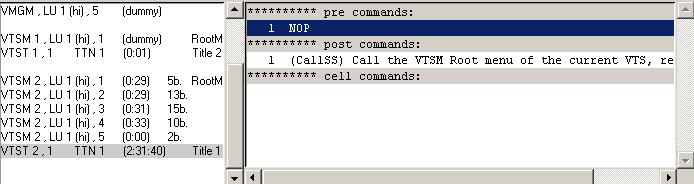
Double-click on it and in the new screen go Alphabetically->Set STN->Subpicture->Set To->ON. OK back to the main screen, save, and test it out.
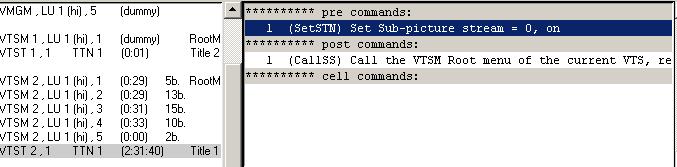
The sub stream you choose depends on its number on the DVD. If it's the only one or if it's the first one, you choose zero, if it's the second one, choose 1, and so on. If you mess up anywhere, just reload the IFOs (File->Backups->Restore Backups) and start over again. -
Alrighty, thanks a lot. I will try out the PGC method and see what happens.
Cheers! -
Hello again,
Well I tried forcing the english subtitles through the PGCEdit program, but it did not work. Once I added in the pre-play command, there were no subtitles - even after tirelessly previewing the movie selecting each "number" in the cmd options. Also, when I previewed the movie, there was no audio either, but there was audio in the movie when I just opened it in a movie player. Is this normal for the program?
Thanks again!
Take care
-
Hehe, you didn't get it to work and you're thanking me? What a guy! I've given the exact same advice to someone else who wanted his movie to start with a certain subtitle language so he didn't have to use his remote control or go through the subtitle menu (lazy guy!) and it worked like a charm.Thanks again!
The only difference with you is that you removed the menu and everything but the movie. Does the movie, before using PGCEdit on it, still have all the subtitle languages? Did you test it in software (PowerDVD or somesuch) to be sure?
When you double-click on the movie in PGCEdit (not the commands on the right, but the movie on the left), and see the new PGC Editor screen, are the sub streams listed? They're under "Sub-Picture VOBs Decoding Streams" in the upper right. And back in the main screen, at the top is a row of icons with one looking like a green reel of film. When you highlight the movie, then click on that green icon and go into the Streams Attributes screen, do you see the subtitle streams listed, along with the language?
"Tirelessly previewing" it in what? Not PGCEdit, I hope. Save your changes and then test it in a software DVD player like PowerDVD.Once I added in the pre-play command, there were no subtitles - even after tirelessly previewing the movie selecting each "number" in the cmd options.
Previewed it using what? The PGCEdit preview only scrolls through the video - no sound or subs.Also, when I previewed the movie, there was no audio either
A movie player? Meaning you just double-clicked on a VOB? Yes, that'll get you sound, but not subs. Use a real DVD player to test the changes. Most DVD players are also file players. You have to play this thing as a DVD to see if the subs are working for you. Is that what you did? Or no?but there was audio in the movie when I just opened it in a movie player.
If you don't understand, you could always burn it to disc (a DVD-RW preferably, for testing), and test it in your standalone DVD player.
Similar Threads
-
ffmpegX burned subtitles are missing with arabic (iso-8859-6) subtitles
By eswenson in forum ffmpegX general discussionReplies: 6Last Post: 11th Jan 2012, 09:22 -
DVD software player- raise subtitles to top of scrn/ simultaneous subtitles
By jimdagys in forum Software PlayingReplies: 8Last Post: 6th Dec 2009, 18:30 -
Converting AVI to DVD plus Subtitles (Loss of quality on subtitles)
By somenho in forum ffmpegX general discussionReplies: 2Last Post: 27th Aug 2009, 10:23 -
Burning .mkv file with .ass subtitles to DVD WITH the subtitles
By isfjinfj in forum Authoring (DVD)Replies: 2Last Post: 23rd Jun 2009, 17:28 -
Help with converting DVB subtitles to idx/vob subtitles
By Talayero in forum SubtitleReplies: 8Last Post: 21st Feb 2009, 18:10




 Quote
Quote