few days ago i installed tversity for my xbox 360,, so i can stream HD video content and play it on xbox 360,, while some of the videos work others don't.
after reading a lot i think it have to do with the audio which make it not able t play on my xbox360
i will include a photo of what it containes
i have downloaded some mkv tools so i can extract the video and audio file,, i think i probably need to convert the .dts audio file to one which is compatible with xbox 360..
i know actualy for fact, couse i was able to play the video after i excluded the audio file from the mkv,, i was able to play the video then .. but with no sound..
sorry for typos its late here and i am kinda tired and confused.
+ Reply to Thread
Results 1 to 6 of 6
-
-
thanks for the reply,,
too bad this didn't solve the problem,,.
but it should be playing it right ???? any clue what it could be?
???? any clue what it could be?
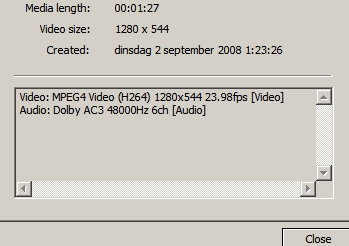
could it be the video? i know i mentioned i tryed it,, but now that i think about it,, it could have been a converted file that i use i really can't remember couse its almost 4 am and i think i am loosing it lol
i really can't remember couse its almost 4 am and i think i am loosing it lol
-
My understanding is that the XboX 360 does not support H.264 and AC-3 audio. You have to convert the audio to 2.0 AAC-LC because the XboX 360 can't even handle 5.1 AAC-LC.
So you can use XVID4PSP to re-encode just the audio to 2.0 AAC-LC and it will (if set up correctly) downsample the 5.1 AC-3 or 5.1 DTS to 2.0 stereo. You can even have it downmix into Dolby Pro Logic II which will give you regular stereo but you can get surround if your receiver supports Dolby Pro Logic II (although it is not "discreet" as in 5.1 AC-3 or 5.1 DTS).
So that's the easy way if the video is already compliant (H.264 can cover a lot of different resolutions and encoding parameters so some H.264 will be compliant and some will not).
The other solution is to re-encode to video to DivX or XviD and you can then use 5.1 AC-3 but that means re-encoding the video. If you have 5.1 DTS then you need to re-encode to 5.1 AC-3 format.
Last but not least you can re-encode to WMV where you can have 5.1 WMA audio. This is the only way to get 1080p with 5.1 discreet audio on the XboX 360.
You might want to take a look at the link below:
http://blogs.msdn.com/xboxteam/default.aspx
- John "FulciLives" Coleman"The eyes are the first thing that you have to destroy ... because they have seen too many bad things" - Lucio Fulci
EXPLORE THE FILMS OF LUCIO FULCI - THE MAESTRO OF GORE
-
i have used gotsent again this morning,, i unchecked all the option on main screen except,, split 4gb ,,
also after the conversion i renamed the file.mp4 ,, into file.avi
it is playing fine now... this was only the sample,, trailer,, i am now decoding the 12 gb movie ,, hoop it will work ,, thanks will letyou know how it goes
Similar Threads
-
xbox 360 capture video and audio while playing on pc monitor
By josh123 in forum Newbie / General discussionsReplies: 0Last Post: 5th Jun 2010, 03:51 -
how do you record xbox 360 gameplay while using microsofts xbox 360 vga ?
By rushinplaya in forum Capturing and VCRReplies: 18Last Post: 3rd Apr 2010, 07:19 -
Convert h.264 MP4 w/AAC 5.1 audio to AVI file w/AC3 5.1 audio for Xbox 360
By ycrazyy in forum Newbie / General discussionsReplies: 6Last Post: 14th Jan 2010, 16:25 -
How do I hook external audio up to my ps2/xbox 360?
By hellfire45 in forum Newbie / General discussionsReplies: 0Last Post: 12th Aug 2009, 00:37





 Quote
Quote