Im trying to make a dvd video disk by using Nero and trying to write a rip of a movie on the dvd disk but i get this message im attaching and i have no clue what to do so i can burn this rip to a dvd to play it on a dvd video player! Can anyone help?
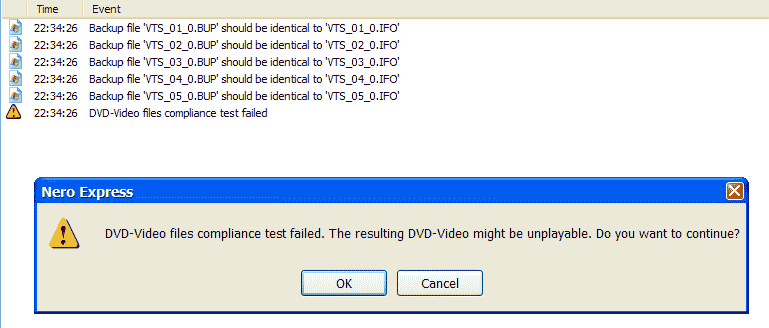
+ Reply to Thread
Results 1 to 13 of 13
-
-
If you ripped it properly with anydvd or dvdfab (those are the only 2 who have current copy protection updates), and the movie is not a brand new release (i.e. it has already been updated by anydvd or dvdfab), it should burn properly.
Most people around here use imgburn (free) because it works better than nero. -
It was from a torrent, no idea how it was ripped, only that it was an iso file that i extracted with winzip to its contents. And no im not burning to data disk!
-
Burn the iso as an iso (using the iso profile).
Iso is just a disk image. -
i should prolly have had it burned directly rather than extracting it with winzip, maybe something went wrong in that extract!
-
Winzip! What on earth are you doing? Can you give us a description of the process that you used from start to finish? Sounds like you are doing some things that are a little strange.Originally Posted by zoranb
-
The error messages are telling you what to try to fix.
The .BUP files are not the same as their corresponding .IFO files, and they MUST BE for DVD compliancy. The ".BUP" file is a "backup" to its corresponding .IFO file.
If you make them the same, it may solve your problem. The challenge may be as to which ones are the correct version; i.e., are the .IFO files the ones that are "correct," or are the ".BUP" files?
You might try this:
o MOVE all the original .BUP files to a separate directory, to hold them in reserve and to remove them from your DVD file structure on your HD.
o COPY all the .IFO files to another directory; rename them .BUP files.
o MOVE all these newly named .BUP files BACK to the directory with all the original files. Now your .IFO and .BUP files ARE the same, which may eliminate your error messages if the original IFO files are the correct versions.
o Try Nero again (contrary to the constant flogging of Nero as unworthy, I've been using it for YEARS with little or no difficulty) or Imageburn.
If your resultant DVD has problems, reverse the process above, which now assumes the .BUP files are the correct ones and you copy/rename them as .IFO files after moving the original .IFO files into a separate directory.
If you have trouble with this version, it may be that in some cases the .IFO file is the one to copy to make a .BUP file, and in other cases, you should copy/rename the .BUP file to .IFO. That might require a LOT of trial-and-error, but if you're lucky one of the first two options might work for you.
Good luck and let us know what does work! -
Well i deleted all the extracted files from the iso image and im downloading it again to make the burn directly from the iso file! But that for that solution, who knows i just may need it if the iso is bad afterall!
Thanx CobraPilot!
Similar Threads
-
DvD Compliancy/Compatibility and Progressive Content.
By PuzZLeR in forum Video ConversionReplies: 8Last Post: 21st Aug 2007, 18:45




 Quote
Quote