I am new to this all. Forgive my ignorance in advance.
I got a DVD burner finally installed on my computer and it came with Nero Essentials. Recently I got a bunch of DVDs from a friend and I'm looking to edit parts of each together. It does NOT need to be "flashy," it could just be each clip is a Chapter, etc.
When I copy (or rip I guess) a DVD I use a free program that creates VOB files into a folder. I then open NERO and copy the whole folder in and it burns it. The problem is that it creates two-three massive files (the DVDs are 3 hours+) and I don't know how to split it up.
I'm kinda tight on $$ and kind of ignorant about this stuff (which is probably obvious). Does anyone have any suggestions?
Thanks in advance.
+ Reply to Thread
Results 1 to 6 of 6
-
-
Thanks! I downloaded it but it keeps crashing everytime I open up the reauthor function.
Are there any programs that it doesn't get a long with? I've taken off Nero thinking it was that, but had no luck. I've donwloaded VLC Media Player, DVDFab and the K-Lite Codec in the last week, do they screw it up?
Any advice appreciated. The rest of the programs on my computer are pretty standard.
TIA. -
wow, now that's a new one. i can't recall anyone not being able to run dvdshrink. you might try downloading a copy from another source. it really should run on just about any winXP machine.
the only thing that i can think might upset it, is if the movie weren't ripped properly and some copy protection remained. try ripping the movies to your hard drive with the free version of dvdfab first. shrink by itself is too old to properly handle recent discs. then import off the hard drive to shrink.--
"a lot of people are better dead" - prisoner KSC2-303 -
I have no idea. Its really frustrating because it seems like a great program. It always crashes though, usually a few minutes in. This is the error message I get.
Do you know any similar programs? Free or pay?
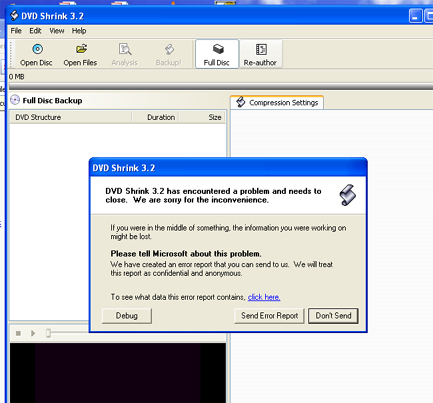
-
Oh I should also mention that my brother has been fooling around with uTorrent on this computer. Would that affect it?
Similar Threads
-
Video Editing Software: mkv, h264 & DTS Editing?
By techdls in forum EditingReplies: 8Last Post: 28th May 2011, 02:29 -
What is the best editing software for editing head
By sonic12345 in forum EditingReplies: 1Last Post: 4th Jul 2010, 22:05 -
Editing as a career / editing freelance jobs
By ayim in forum Newbie / General discussionsReplies: 8Last Post: 15th May 2010, 22:31 -
Basic editing: which Mac program for my DVD editing situation?
By Nuevonik in forum MacReplies: 4Last Post: 8th Jan 2009, 08:06 -
DV Editing
By m baqar in forum Camcorders (DV/HDV/AVCHD/HD)Replies: 4Last Post: 21st Apr 2008, 02:48




 Quote
Quote