I've been wanting to try out a Mini-ITX motherboard, so I put this project together as a HTPC for use with my old video projector. It only accepts analog inputs, so no HD needed here.
Here's the cost of parts on 04/16/08 in US dollars:
$65 Intel D201GLY2A Mini-ITX Motherboard: http://www.computergate.com/products/item.cfm?prodcd=B8I201GLY
$56 Apex Mini ITX case with power supply: http://www.newegg.com/Product/Product.aspx?Item=N82E16811154084
$18 1GB DDR2 533Mhz RAM: http://www.newegg.com/Product/Product.aspx?Item=N82E16820145525
$30 Radeon 7000 64MB 64-bit DDR PCI Video Card: http://www.newegg.com/Product/Product.aspx?Item=N82E16814161011
$48 Western Digital SATA drive, 160GB: http://www.newegg.com/Product/Product.aspx?Item=N82E16822136075
$30 Samsung SATA DVD drive, SH-S203B: http://www.newegg.com/Product/Product.aspx?Item=N82E16827151153
-----------------------------------------------------------------------------------------------------------------
$247 + Tax and shipping.
The D201GLY2A is a popular motherboard because it's inexpensive and versatile. It's used a lot for in-car video systems. (I have a hard enough time just driving without watching video at the same time, no thanks.) There are plenty of other Mini-ITX motherboards out there, but this one seemed to be a good starting point. Jetway also makes some inexpensive ones. If you want a higher end Mini-ITX motherboard, most of them are in the $200 - $300 range. This one uses a Celeron 1.2Ghz CPU.
These are the parts laid out. Along with the motherboard, there is a Samsung SATA DVD burner, a WD 160GB HDD, 1GB Corsair DDR2 RAM, and a HIS PCI video card. The MB comes with one SATA cable, so I added one of mine, along with a Molex to SATA power adapter cable. Otherwise, all parts are shown or included.
The Apex Mini-ITX case. It seems to be well built. The case is aluminum and the cover steel. The power supply is made by Allied, a fairly decent brand. I read reviews that the PS was noisy, but the one I got was very quiet. The case also comes with a line cord, some rubber feet and two hard drive adapters. It has room for a full size optical drive and a 3.5 inch hard drive. It also has a place for a floppy drive, but this MB doesn't have that capability. The floppy slot would have to be modified for a hard drive, as the mounting slots are in the wrong position. But a minute with a file would fix that.I didn't need any more hard drive space as this will be getting video over a LAN connection.
The D201GLY2A motherboard. It has a 20 pin ATX power connector and a 4 pin CPU power connector. To the bottom is the sole PCI slot. Just above that are two USB 2.0 connectors. Along with the two on the back, it has 6 USB connections total. On the lower right are the front panel connectors. It also has a front audio connection, but that disables the rear connection, so I didn't use it. The lower far right are the two SATA connectors. And beside them is a PATA IDE connector for two drives.
I used the SATA connections as I already had the SATA drives available. The MB is only SATA 1, but I doubt you will notice. Next over is the DDR2 slot. Max memory is stated as 1GB, more than enough for XP. I wouldn't try Vista with this MB.The CPU has a included fan. There is a model without a fan, but the CPU runs fairly warm, about 45C at idle, even with the fan. The MB also only has stereo audio output. If you didn't need to use the PCI slot for a graphics card, you could upgrade the audio. The motherboard itself has VGA video out. I needed S-Video or component for my projector, so that's the reason for the video card add-on.
The motherboard mounted in the case. It's about 6.75 inches square, so you can see the case isn't much bigger, about the size of a sheet of typing paper.The slot you see to the bottom of the photo is for the hard drive mount. The case comes with two plastic guides that attach to the hard drive. It's held in place with two screens on the top plate of the case. You can see from the ledge where the power supply sets that there's not a lot of room under the PS. It sets about a half inch from the top of the CPU cooler.
The graphics card in place. A section of the case is hinged and that allows the card to be inserted. The graphics card is full sized, so the case does have room, even with a longer card. This card will give me 1024X768 @ 75Hz refresh rate, plenty for S-video, especially with my projector that has 800X600 native resolution.
The hard drive mounted. The space to the left under the drive bays is about the only wasted space inside the case, but the wiring has to go somewhere.
The motherboard, graphics card and hard drive mounted.
The power supply and optical drive mounted. You can see a longer optical drive would be a problem. One major advantage to this case is it uses full size optical and hard drives which are generally cheaper than 2.5 inch HDDs and slim optical drives.
The rear of the completed PC. It has a 10/100 LAN on board, and two USB 2.0 ports here, along with the traditional serial and parallel ports.
The front of the PC. It has a mirror finish face. The optical drive is behind the top door, with a push button to the right to open and close it. Down below is the door for the floppy drive. I'm not using that. To the far right is the door for the front USB and audio connections. The audio connections aren't used. There are also the indicator lights for power and drive operation that show through the door when it's closed. The rest of the case is finished in high gloss black.
************************************************** **********************************************
So far, I like the PC. If fulfills it's purpose. I'm able to view videos from my server over the LAN connection. It had no problems with the SATA drives and booted right up. It also found the video card without any help. Truthfully, I wouldn't have needed to make any changes in the BIOS. I did disable the PATA controller, but most settings were fine the way they were. It runs very quiet, quieter than my projector, anyway. It also puts out a fair amount of heat as the PS is the only exhaust fan in the system. But the Celeron is rated up to 100C, so I suppose there's no problem with the 40 - 50 it's running at.
It was easy enough to set the video output to my projector. S-Video works well enough for my uses. I set the XP Pro OS to extra large fonts and they seem to be easily readable in the projected image. The projector will be the only monitor attached. I'm using VLC Media Player and Zoom Professional player for the video output. I used a XP Pro OS, but to save money, you could use a Linux distro like Ubuntu or similar. The PC is only to view video, so the OS doesn't matter much. I upgraded my video projector, so the old one will be used with this HTPC in the bedroom. I have a wireless keyboard and mouse to use with it also. It was a fun project.
+ Reply to Thread
Results 1 to 11 of 11
-
-
Hey 8) project! Thanks for sharing your pics on your newest mini ITX HTPC.

-
Nice one, bro! Monitor the temps for a bit just to ensure you're not overheating in the smaller case.
-
I picked up a some 1/2 inch aluminum angle stock and I plan to mount a quiet 80mm fan just under the empty floppy bay. No place for intake air, but it should move the case air around a little better. There's no place otherwise for a intake fan.
The PS output is fairly warm, but I'm not sure if that is from the CPU and motherboard or just the PS. The air intake for the PS is right over the CPU and Northbridge chips. Turning the CPU fan over might help also as it's intake is at the PS intake and they may be fighting each other. I'm going to unbolt the PS, set it on top of the case and see if it's output temps drop any. I can't believe that Celeron can handle 100C temps as stated in the data sheets, though. The fanless version runs over 55C at idle.
The fanless version runs over 55C at idle.
The BIOS reports about 45C at idle. Good thing I'm not trying to encode with it. (Or overclock it.) At least it's quiet.
At least it's quiet.  I've also read that changing the factory thermal 'gunk' to Actic Silver or similar will drop the temps with that HS a couple of degrees.
I've also read that changing the factory thermal 'gunk' to Actic Silver or similar will drop the temps with that HS a couple of degrees.
-
UPDATE:
I opened the case up again and looked for a suitable fan location. I had planned on mounting a 80mm fan in the unused floppy bay. But the case does have some ventilation holes over the vertically mounted hard drive. I removed the hard drive to see if a 80mm intake fan would fit there and noticed the hard drive with the rails is the same height as a 120mm fan. So I relocated the hard drive to the floppy bay, modifying the slots so I could mount the HDD. The 120mm fan just pops into the place where the HDD was. No screws needed. I did make a groove in the fan housing where the lower HDD mount rails contact the fan housing so the fan would sit flush on the case.
The floppy slot modification:

The 120mm fan mounted:

This has dropped the CPU temp to 38C after a half hour of video playback, all it's designed to do anyway. That's a drop of 7C. The power supply exhaust has also dropped to about 38C, which tells me there is good air circulation because of the equalized temperatures. The noise level has increased minimally, but not enough to be a problem. Still quieter than my projector. The case fan is plugged into the motherboard and controlled by it, so it can adjust speed as needed. Overall a simple modification and a nice improvement in temperatures.
The case fan is plugged into the motherboard and controlled by it, so it can adjust speed as needed. Overall a simple modification and a nice improvement in temperatures. 
EDIT: BTW, yes I know the fan is backwards in that photo. That was taken when I was trying out the position. It actually sets the other way around and is a intake fan to blow air into the case, not a exhaust fan as pictured.
-
Dave735Guest
Wow I was about to build the exact same pc as you. From the case to the mobo. Did you have any issues installing xp from the sata DVD drive?
-
No issues at all. I was a bit surprised myself at that. I just booted from the XP disc and it installed the OS without any problems. I used SATA drives for two reasons. I had the drives and the SATA cables take up a lot less space. But PATA drives would work as well. With the way I ended up placing the drives, the PATA/SATA cables only need to be about six inches long.
 The case only has Molex power connectors for the drives. Fortunatelly, the HDD I used has a Molex connector, so I only needed one SATA power adapter.
The case only has Molex power connectors for the drives. Fortunatelly, the HDD I used has a Molex connector, so I only needed one SATA power adapter.
My biggest surprise was how much the temps dropped with the added fan. Now, after a bit of tuning, I'm getting CPU temps of 28C at idle and around 35C while watching video. I used a quiet Enermax 120mm fan. I found that using a hacksaw on the bottom of the fan housing to form a groove for the rear hard drive guide works best. I made that about 1/8 inch wide and about the same depth. It doesn't affect the fan operation, but makes the fan easier to place and the case cover fits better. You also have to slide the fan to one side to clear one of the case rivets that can hit the fan blades. The fan runs at 1000RPM but is almost inaudible. The motherboard has a convenient case fan power socket nearby. Make sure you set it to blow air into the case.
I used a quiet Enermax 120mm fan. I found that using a hacksaw on the bottom of the fan housing to form a groove for the rear hard drive guide works best. I made that about 1/8 inch wide and about the same depth. It doesn't affect the fan operation, but makes the fan easier to place and the case cover fits better. You also have to slide the fan to one side to clear one of the case rivets that can hit the fan blades. The fan runs at 1000RPM but is almost inaudible. The motherboard has a convenient case fan power socket nearby. Make sure you set it to blow air into the case.  The fan: http://www.newegg.com/Product/Product.aspx?Item=N82E16811999099
The fan: http://www.newegg.com/Product/Product.aspx?Item=N82E16811999099
I would definitely recommend that case and motherboard configuration. But you might check some of the Jetway motherboards on Newegg to see if they have any added features you might want. I wanted cheap, and that combo definitely works well. I really didn't need the DVD drive as it will use the LAN system most of the time. But it will play DVDs with no problem.
I really didn't need the DVD drive as it will use the LAN system most of the time. But it will play DVDs with no problem.
I used extra large fonts with XP and they are perfectly readable over the S-Video connection to the projector.
And welcome to our forums.
-
@ redwudz,
Great tutorial to build an inexpensive small htpc. I am thinking of building it.
Do you think this cable "DVI-I to RGB(Y/pb/Pr) Male" will work to connect the pc to tv and
eliminate the Monitor. The tv is a Samsung Slim fit tv.
 When it sounds too good to be true, it usually is!!
When it sounds too good to be true, it usually is!! -
AFAIK, the video card I used doesn't have the option of component output, that's why I chose S-Video. I don't know if you will find any PCI slot video cards that can output component video.
 I would have preferred that myself. If your TV had a DVI, HDMI or VGA input, that would be a better choice than S-Video and possibly better quality than component. But you would still have to make sure the video card was compatible with the TV.
I would have preferred that myself. If your TV had a DVI, HDMI or VGA input, that would be a better choice than S-Video and possibly better quality than component. But you would still have to make sure the video card was compatible with the TV.
-
Red- great job, wish you designed for the big guys!
Just curious, but why not a VIA Epia board? From heat issues to 5.1 sound to video, would think they'd be more elegant... -
I seemed to have solved any heat issues with the case fan mod.
 That Intel motherboard was really cheap, that was the main reason for choosing it.
That Intel motherboard was really cheap, that was the main reason for choosing it.  It's also a very popular MB and fairly new version, coming out in 2007. But the Jetway MBs do have 5.1 audio and they do have a somewhat equivalent model for about $120US. There is also a version with S-video on the motherboard, but it only seems to be available to OEM manunfacturers.
It's also a very popular MB and fairly new version, coming out in 2007. But the Jetway MBs do have 5.1 audio and they do have a somewhat equivalent model for about $120US. There is also a version with S-video on the motherboard, but it only seems to be available to OEM manunfacturers. 
Also, I'm no fan of VIA chipsets after dealing with them in a few full size motherboards. The cheapest VIA EPIA ITX MB I'm aware of is about $150US for one with 5.1 audio, and it uses a 533Mhz CPU and doesn't have SATA.
The cheapest VIA EPIA ITX MB I'm aware of is about $150US for one with 5.1 audio, and it uses a 533Mhz CPU and doesn't have SATA.
But before spending maybe $200US for a higher end Mini-ITX MB, I would use a regular size Micro-ATX MB instead, in a small desktop case with a economy CPU, and you would get much better performance for about 1/2 that price.
But shop around and see what's out there that suits your needs and price range. If VGA output is all you need, you could add an inexpensive audio card for 5.1 audio to the Intel MB. But the videos I will be playing are mostly Xvids with stereo MP3 audio so I didn't need 5.1 audio.
If you are planning on playing DVDs, use a DVD player instead. I only installed the DVD drive for loading the OS and the occasional Divx/Xvid CD/DVD video. Most all my video is from two servers over a LAN connection. For my uses the Intel MB is a good compromise.
EDIT: A later update. I found my projector can accept VGA video through a adapter cable, and was lucky enough to locate one I already had. I had bought it when I purchased the projector, but forgot I had it. With VGA input, the projected picture is much clearer. I could probably even pull the add-on video card and put a surround sound audio card in place of it if I needed 5.1 audio. The motherboard video out through VGA is high enough resolution for my projector.
I had bought it when I purchased the projector, but forgot I had it. With VGA input, the projected picture is much clearer. I could probably even pull the add-on video card and put a surround sound audio card in place of it if I needed 5.1 audio. The motherboard video out through VGA is high enough resolution for my projector.
Similar Threads
-
how does the copy protection work on a copy of the copy protected tape?
By opie390 in forum Newbie / General discussionsReplies: 1Last Post: 23rd Aug 2014, 19:18 -
test
By Ogilvy in forum TestReplies: 5Last Post: 29th Nov 2013, 23:31 -
Searching Software which copy Video and copy AND convert Audio in one step
By Kekskrümel in forum Video ConversionReplies: 4Last Post: 14th Sep 2013, 06:48 -
Unrecongnized DVD (copy protection) - How to make DVD copy
By legionar2010 in forum MacReplies: 7Last Post: 20th Oct 2012, 08:18 -
Copy but maintan Copy Protection intact?
By jcarlberg in forum DVD RippingReplies: 10Last Post: 18th Oct 2012, 17:41







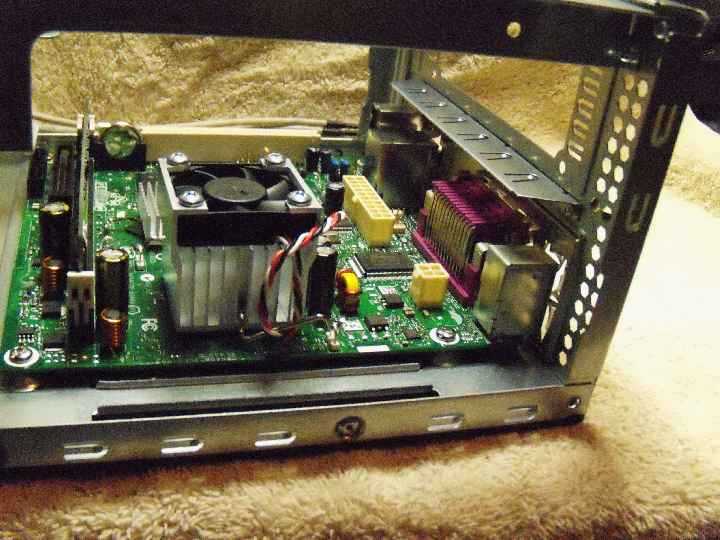






 Quote
Quote