Have also posted this in another part of the forum...
Hi All,
I have some TS files for some High Def movies and want to convert them to MKV. I am new to this whole thing but have been doing quite a lot of trial and error as well as reading forums etc...
My first question straight off the bat is... If I demux the audio and video streams straight from the TS container and mux them into an MKV container would the MKV filesize be small that the TS file? ie. Does the container type effect the compression or do you need to reencode the video stream to reduce the size?
I haven't had any luck getting these from TS to MKV. I have used all the GUI based automated type applications from this site (Ripbot, Staxrip, AutoMKV etc...) but haven't had any luck. Some of the applications used DGIndex to demux the streams however when they start the MKV application that comes with an error about not being able to determine the PIDs. I have been into the Stream menu in DGIndex and set the PIDs myself but this just doesn't work.
The second thing I tried was to demux the audo stream and then get Staxrip to do the video from the TS but use the audio from the ac3 file I had demuxed. This work and I got an MKV file output at about the filesize I wanted but still at great looking quality but the audio was way out of sync with the video.
I tried demuxing the audio and video streams out of the TS and then using those files to mux into an MKV file however the video stream was a VC-1 file and the app I was using couldn't use this type of stream.
Staxrip and AutoMKV look to be really good I just can't make DGIndex work...
I am running Vista 64bit, woul;d this maybe be why I am having so many issues?
Any help would be appreciated.
+ Reply to Thread
Results 1 to 8 of 8
-
-
Install Haali Media Splitter. In the folder is an app called GDSmux. Right click to add your TS file
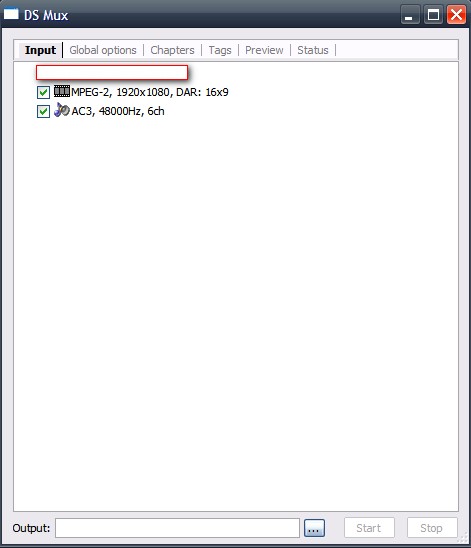
-
AFAIK Haali's Matroska Muxer still is unable to deal with VC-1 streams.
Install and try Gabest's MatroskaMuxer. P.S.: Requires the user to know
how to use GraphEdit.
P.S.: I have just tested a newer version of Haali Matroska Muxer
DirectShow filter, and yes it can copy VC-1 streams into an MKV ---
however the files generated in this way also display an "ActiveMovie window"
when you double-click them in Windows Explorer.




P.P.S.: GDSmux now works correctly at extracting VC-1 streams from .WMVs.
Soopafresh is right. Ignore the GraphEdit method. -
Thanks for all the replies guys.
I am pretty sure Haali and it didn't work... Maybe I had an old version.
Just after I made this post I found something in the forum saying use DSS in AutoMKV if the video stream is VC-1. I did this and no I am able to get AutoMKV to work.
Now, I used AutoMKV to convert a 4.5GB TS file and it came out as a 7GB MKV file. This is TS file is only one of four files for this movie and I was wanting to ultimately convert each TS file to around 1.5GB and then merge them to get a total file size of about 6 - 10GB. What settings should I use in AutoMKV to acheive the desired file size while still retaining as much quality as possible?
All help is very much appreciated. -
first of all don't set "unlimited file size"What settings should I use in AutoMKV to acheive the desired file size while still retaining as much quality as possible?
simply set in disk settings your wanted size 1 cd , 2 cd, or write 4000 for 4000mb size
i can suggest to use a 2 pass balanced profile
BHHHDConvertToX, AutoMen, AutoMKV Developer -
You are correct, I used the unlimited option... So if I set a size will the software make as good a file as it can within that size or will it just split it into chunks?Originally Posted by buzzqw
Cheers -
Ok, so as I said in an earlier post I used DSS and set the conversion to go before I went to bed, the next day I had an MKV.
Today I have just gone to start converting more TS files to MKV and have made sure to use the DSS setting however I am not sure if it is working properly or not...
When I kick off the process it extracts the audio and does the two passes but then after all that the AutoMKV window sits there with the message "saving Log" and just sits there. The program isn't locked up or anything but it doesn't seem to be doing much.
As I was in bed when it first worked and I didn't get to see if this is normal or not.
Is this normal and if so roughly how long does it take?
Cheers
EDIT: Ok, Basically when it gets to the x264 encoding point (Lets Encode) it jumps straight past it to saving log. The only way I can get it to Encode is if I use the constant Quality profile with an unlimited filesize. When I try specify a filesize on Constant Quality I get a No CRF Found error when it tries to encode...
EDIT2: Ok, I got it going. The problem is when I set a file size for the output file and let AutoMKV work out the best resolution it fails with the CRF error. If I choose a resolution manually it seems to work ok. I set a conversion to run overnight lastnight and everything had been done apart from AutoMKV didn't mux the finished Audio and Video streams in an MKV. It also hadn't cleaned up all the temp files it creates.
This wasn't a big problem as I just muxed it myself and it seems fine.
Similar Threads
-
MKV guide, Play MKV, MKV to AVI, MKV to DVD, MKV to MP4, MKV to Blu-ray
By Baldrick in forum Newbie / General discussionsReplies: 55Last Post: 29th Jun 2012, 12:19 -
How to play MKV, MKV to AVI, MKV to DVD, MKV to Xbox 360 or Playstation 3
By Baldrick in forum Video ConversionReplies: 2Last Post: 8th Mar 2012, 03:45 -
Help a Newb streamline things a bit. MKV AAC to MKV AC3.
By akinakin in forum Newbie / General discussionsReplies: 2Last Post: 20th Apr 2011, 04:07 -
How to convert mkv to ps3 viewable format maintaining mkv subs in new file?
By shuyinliquid in forum Video ConversionReplies: 2Last Post: 14th Dec 2009, 02:17 -
mkv question... many mkv files (with subs) into 1 mkv?
By 0okami in forum EditingReplies: 1Last Post: 24th Oct 2009, 01:45




 Quote
Quote