Hello all,
I just bought a second WD hard drive today because my primary one is almost full so I installed it that was the easy part booted up the computer seen it recognized in bios good sign right? wrong....got into windows to find out the drive is no where to be found in my computer but shows up just fine in device manager
the hard drives are both western digital 500GB WD5000AAKS
and the mobo is an asus p5kc
i thought hard drives were plug and play is there something that i am missing?
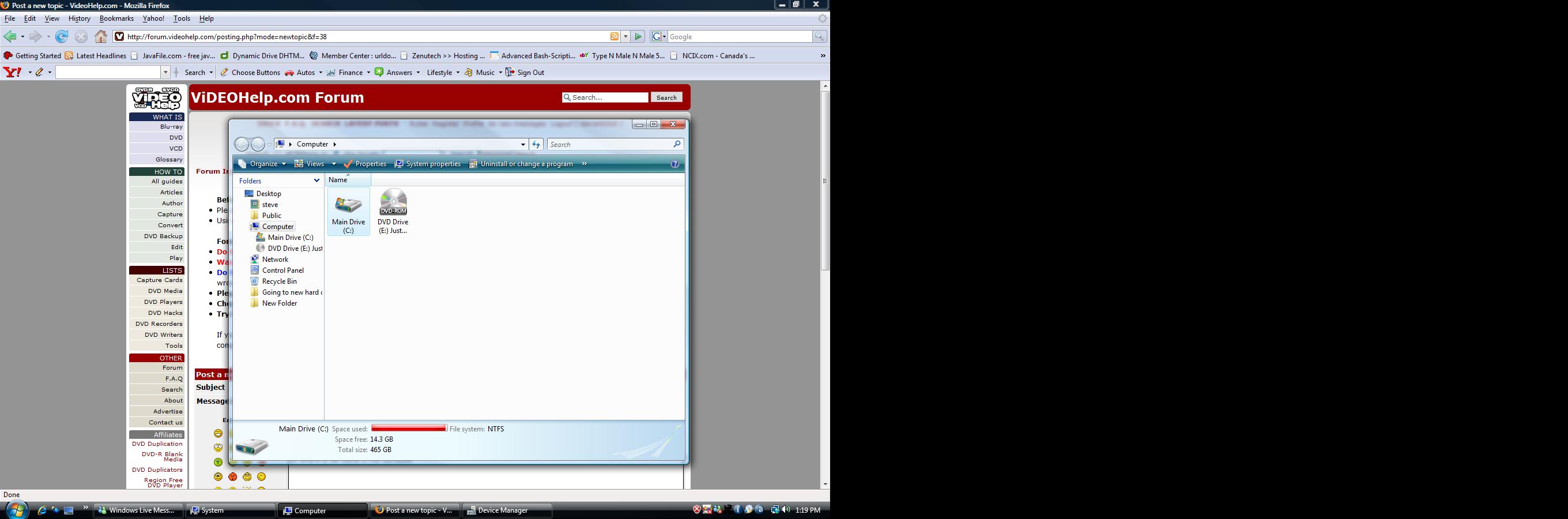
+ Reply to Thread
Results 1 to 4 of 4
-
-
Did you go into the control panel? You usually need to partition it and give it a drive letter before it shows up in windows explorer. You would need to go into administrative tools---->computer management---->then disk management to do the setting up of the drive.
Believing yourself to be secure only takes one cracker to dispel your belief. -
d'oh! I feel stupid now lol problem solved....I think.....it's formatting now so hopefully it works thanks alot man
-
no problem
Believing yourself to be secure only takes one cracker to dispel your belief.
Similar Threads
-
SATA, Hard Drive, Desktop only picking up part of the hard drive?
By Ghtpua in forum ComputerReplies: 9Last Post: 16th May 2010, 19:46 -
Connecting SATA hard drive in IDE PC
By alegator in forum ComputerReplies: 17Last Post: 13th Apr 2010, 15:00 -
How to connect a 2.5" SATA hard drive ?
By SingSing in forum ComputerReplies: 2Last Post: 2nd Apr 2010, 22:19 -
Installing Vista on a Sata hard drive
By xtreemman in forum ComputerReplies: 11Last Post: 31st Dec 2008, 16:48 -
Modifying XP and Vista Partition Sizes on Single SATA Hard Drive
By Richkut in forum ComputerReplies: 1Last Post: 17th May 2007, 20:58




 Quote
Quote