I have Mpeg2 file (2 hours, 4GB) from my TV card. I then used TMPGEnc to reduce the file size (5 hours processing) to 1GB mpeg1 (352x288, 1150kbps). Then I used TMPGEnc to de-mulitplex into video and audio. I played the de-multiplexed video with Media Player Classic and it played with no problem. Then I used Gui For DVD Author with Muxman authoring engine but got the following error. (See screenshot 1) I repeated the whole process again (except used TMPGEnc to convert original file to 1GB mpeg2) and got the following error (see screenshot 2). My question is: What can I do to the original mpeg2 file to stop this Muxman error? I want to try to use the Muxman authoring engine because if I use the Dvd Author engine, the resulting DVD video freezes when when playing with software players (I have 4 different software players, all same result) and trying to advance into the movie with the software slider. As a side note, I took the 1GB mpeg1 file (from TMPGEnc) and put it in TMPGEnc DVD Author3 and it produced a DVD that worked perfectly, however, it spent several hours re-encoding the mpeg1 file (into mpeg2) and the quality was noticeably worse than the file I put into TMPGEnc DVD Author3.
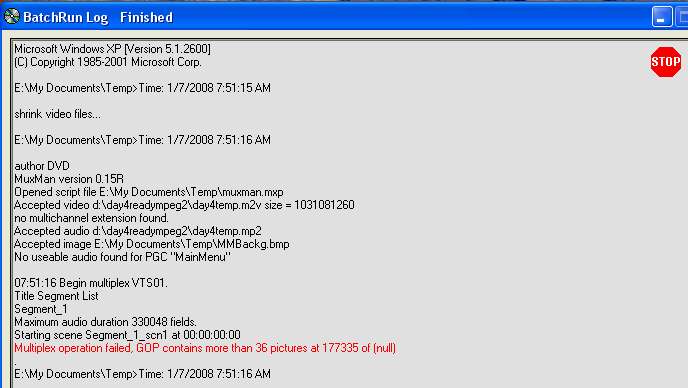
+ Reply to Thread
Results 1 to 5 of 5
-
-
Hi-
The messages are pretty self-explanatory. The first one says the combined bitrate of video, audio, subs (if any) and overhead peaks at over 10080 kbps somewhere in the video (seemingly right at the very beginning, so everything just added together was too great). Lower the max video bitrate or change the audio bitrate or both. Since you said you set the video bitrate as 1150kbps, then I'm not real sure how the max got so high. Maybe Muxman doesn't support screwy resolutions like that, although it should. Maybe run the M2V through Bitrate Viewer and see if you get high spikes like the log seems to say.
The second one says the GOP length is too big. Lower it. Maybe you have 23.976fps with pulldown and maybe a default 18 frame (36 field) GOP. The pulldown makes the GOP length too great. I don't use TMPGEnc and can't tell you where or how to lower the GOP length. Even if you don't have pulldown, an 18 frame GOP is pushing your luck, and I'd recommend lowering it to 15.
There may also be a more detailed message in the Muxman log found in the root of the C drive. -
If you don't want to use DGIndex with AVISynth to feed to HCEnc, CCE, and every other encoder, try something like ReJig.
Considering that Muxman rejected your files, and mplex (the DVDAuthor multiplexing engine) produces non playable files, your files are not in spec. I believe MuxMan has a known issue with mpeg1 files, perhaps it's been fixed, don't really follow the development of that project anymore
For MPEG1 on DVD max video bitrate of 1856KB/s 352x240 29.97FPS non interlace, 20KB VBV buffer size, max GOP of 36 fields. Which is weird, because creating an mpeg1 file with 1,855,000 kb/s will cause VBV overflows with a buffer of only 20KB. I usually do mpeg1 at 1500KB/s.
For MPEG2 on DVD max video bitrate of 9800KB/s 720x480, 352x480, 352x240 interlaced and noninterlaced, 224KB VBV buffer size, max GOP of 36. If you keep your bitrate that high, a DVD Player somewhere will have issues playing back your file. Try to keep the max rate somewhere around 8000KB/s, or if doing CBR, 6000-6500 is usually more than enough.
Rule of thumb for GOP is 1/2 FPS. So if you're shooting for 29.97fps, a GOP of 15 should be used. TMPGEnc is notorious for disobeying GOP settings. In TMPGEnc try setting the GOP size to 12 (I frame = 1, P frame = 4, B frame =2, sequence header =1, max GOP = 12. This will end up giving an average GOP length of 34-36 per field depending on content. -
All of them. That's what MPEG-2 encoders do (although maybe not by dropping the MPEG-2 source directly into them). I use an AviSynth script which I feed into CCE. You can also do the same thing using the freeware and very good HCEnc. It even accepts a D2V project file directly.Originally Posted by jimdagys
Similar Threads
-
Question about Audio parameters to drop into Gui For DVD Author
By jimdagys in forum Video ConversionReplies: 7Last Post: 16th Nov 2009, 10:58 -
GUI for MuxMan error
By michcio in forum Authoring (DVD)Replies: 20Last Post: 16th Apr 2009, 09:06 -
Question about error with Gui For DVD Author
By jimdagys in forum Authoring (DVD)Replies: 2Last Post: 27th Nov 2008, 07:38 -
Gui for Dvd Author keeps giving fatal error
By BobT in forum Authoring (DVD)Replies: 23Last Post: 7th Sep 2007, 13:10 -
SCR <> GOP error in Gui for DVD Author
By rain in forum Authoring (DVD)Replies: 6Last Post: 22nd May 2007, 12:51




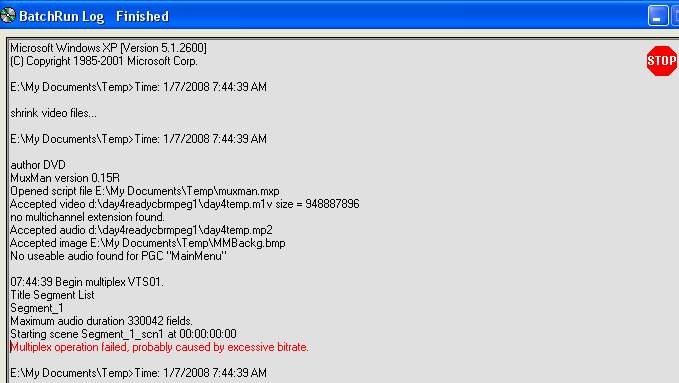
 Quote
Quote