Hi.
I'm new to RSS feeds and was wondering if there is any malware associated with this. Since it has your computer to dial out and check for updates etc, I'm not sure exactly what is going on with my browser and the website.
Is this install safe?
Thanks for any tips or help.
Regards,
NL
Example: Netflix used to have a click on link that gave you all the new releases that were coming out that week. It has been removed. Now I was told I have to install RSS and it sends me a list or something.
+ Reply to Thread
Results 1 to 9 of 9
-
-
Well, I guess no one uses these RSS feeds. Strange but all I got was mumbo jumbo when I clicked on the RSS link. Since no one here uses them there must be something about them no one wants and dont use them. Really strange.
I'll keep searching elsewhere. Maybe someone uses them or understands them somewhere else. At least knows why not to use or if ok and how to use them. That was some weird stuff that came up after clicking the link. I'm sure I'm not doing something right but looks like google , Wickope, have no real understanding either. Too popular for this much lack of knowledge. Wouldnt one think?
l8r...?
NL -
If you're worried about recieving RSS feeds to your computer, I would recommend using Google Reader (see link below) or an online RSS reader:
http://reader.google.com/ -
RSS feeds are a simple delivery system for sites with rapidly changing content and can contain anything really, audio , video etc.. Usually for example in forum setting like this you could get the latest posts and/or snippets or even the entire post depending on how the site has it set up.
You can use them to rapidly get an overview of the content you wish to get a preview od or if the site is providing the full version the entire thing. Think of it as subscription, you can have this subscription delivered to your computer on a daily basis. If for example you have a long commute in the morning you can have all that content on your machine for viewing while in tansit...
They are no more or less prone to any malicious code than any web page would be. The mubo Jumbo is because whatever you were using to view it didn't support the coding language. -
Thanks guys for the info.
So I have to have a "reader" so to speak. That explains a lot of why the page didnt set up.
Google wants me to sign up and what else I dont know. It checks for you so I guess there's an install and my computer would have to call out?
I would think that Netflix (the page I wanted) would have everything I need. But oh well.
Thanks for the detail coalman. Explained a lot to me since I am totally new to this.
I can see where it would be a great tool for some.
I'll check out some more or maybe call Netflix and see what they reccommend for their site. Probably should have started there.
Much thanks
NL -
@NiteLite,
If you're using Firefox, it has a simple RSS reader built-in, called "Live Bookmarks". To set it up with Netflix, go to the main page, click on the "RSS" link towards the bottom. On the next page, click on the "New Releases" link, then at the top of the next page click on the "Subscribe Now" button. In the box just above, just keep the default (Live Bookmarks) or you can use another reader (good free ones I've used in the past are Sage and Feedreader).
This will set you up. Now you will have a bookmark that when you click it will give you a list of the new releases. Click the release's title to go to Netflix for more details.
I'm sure other browsers have a similar feature, but you'll need to look it up.
They have a page with the new releases at: http://rss.netflix.com/NewReleasesRSS
It has all the new releases, with synopses, listed there, so you could just bookmark that and use it to check and you shouldn't need the RSS at all.
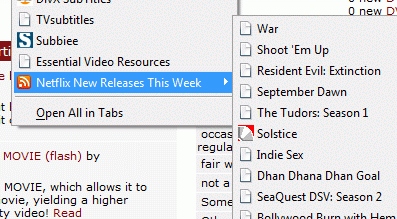
-
Best RSS reader IMO for FireFox is InfoRSS. Scrolls the headlines at the bottom bar.
There's also a very good reader for Yahoo Widgets (but I've lost its name )
)
/Mats -
Hey friend. Thank you very much. Great info. Really appreciate your time and effort.Originally Posted by Squash
When I click the link ***They have a page with the new releases at: http://rss.netflix.com/NewReleasesRSS *** I get a page like this. (just a little of the page)
************************************************** *********
<rss version="2.0">
-
<channel>
<title>Netflix New Releases This Week</title>
<ttl>10080</ttl>
<link>http://www.netflix.com/NewReleases</link>
<description>New movies at Netflix this week</description>
<language>en-us</language>
<cf:treatAs>list</cf:treatAs>
-
<item>
<title>Shoot 'Em Up</title>
<link>http://www.netflix.com/Movie/Shoot_Em_Up/70065113</link>
<guid isPermaLink="true">http://www.netflix.com/Movie/Shoot_Em_Up/70065113</guid>
-
<description>

When a mysterious loner named Mr. Smith (Clive Owen, Children of Men) delivers a woman's baby during an intense shoot-out, he inadvertently lands himself at odds with the ruthless Mr. Hertz (Paul Giamatti). Aided by the enigmatic DQ (Monica Bellucci), Mr. Smith is tasked with protecting the newborn from Hertz and his henchmen. Written and directed by Michael Davis, this bullet-riddled action thriller also stars Ramona Pringle and Chris Jericho.
</description>
</item>
-
<item>
<title>War</title>
<link>http://www.netflix.com/Movie/War/70061480</link>
<guid isPermaLink="true">http://www.netflix.com/Movie/War/70061480</guid>
-
<description>
<a href="http://www.netflix.com/Movie/War/70061480"><img
************************************************** ******
I hope this is what you are talking about.
But I will try the bookmark thing too. Although I dont think my old version of Firefox has the Live Bookmarks. I think mine is .9 or 1.0 version. I havent updated because of an extension or two that will not work with the new versions or havent been updated and I cant live w/o the ext.
mats.hogberg, Also thatnks . If I have problems I will try InfoRSS
Thanks again everyone with nod to "Squash" for all the detail and setup info.
Great help all.
I forsee a sad day when I cant keep up anymore. Old brains just only learn so much.
I owe you guys...thanks so much.
NiteLite -
You're welcome.
As an alternative, here's a good site I've often used to check out new release schedules:
http://www.comingsoon.net/dvd/
It lists what's being released each week for the next few months; Netflix should have just about anything that appears there.
But the Netflix list includes certain titles such as Netflix originals or older titles that they've just gotten in stock that won't appear on other lists. Don't know if that's important to you or not.
Similar Threads
-
Forum RSS not working
By ChrissyBoy in forum FeedbackReplies: 5Last Post: 24th Feb 2010, 13:01 -
Firefox 3 questions (profiles, RSS feeds)
By Ai Haibara in forum ComputerReplies: 8Last Post: 17th Mar 2009, 06:24 -
[Request] Split RSS feeds per forum.
By JCipriani in forum FeedbackReplies: 2Last Post: 22nd Jun 2008, 05:03 -
RSS gone?
By mats.hogberg in forum FeedbackReplies: 2Last Post: 16th Aug 2007, 04:16 -
What's the point of RSS Feeds?
By TooLFooL in forum ComputerReplies: 6Last Post: 6th Jul 2007, 16:33




 Quote
Quote