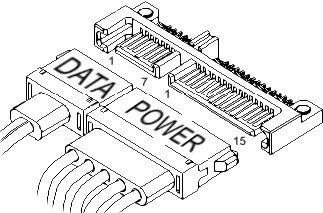but I can't make them play together for some reason. (though I'm pretty sure why, I don't know what it's called so I can get it... or them ... or what...)
I've just recently bought a 500GB WD Caviar SE16 hard drive (I already have a 160 GB Samsung), and as expected for the deal price I wasn't given any cords or disks or any instructions on how to install it. I know the basics of installing one so I popped my case open and took a look. (Forgive me for the botched language, but I don't know what is what...)
Issue 1: (FYI: these are SATA connections) I have second cables with the wider head but no second cable with the smaller head that connects to the motherboard. I don't know what these are called, so I don't know what to look for. Anyone wanna help me out? I also want to know if I have to get separate ones, or if there are ones like the larger cables that do tandem connections?
Issue 2: Both my hard drives for some reason came without master/slave pins. Maybe I'm wrong, but I don't think they will work together if they don't have those. If I do need them, how can I find some?
I'm also pretty certain I might have a second spot to independently plug a second one in on the mother board.
I hope I was clear enough for some help. Any help would be nice!
~Thanks
+ Reply to Thread
Results 1 to 6 of 6
-
-
post the name of your motherboard and model #. it's hard to understand whatcha need help with.
SATA drives don't come with MASTER/SLAVE settings. Are you sure you have SATA connectors on your mobo? Use WD tools to format the drive when you figure out how to install it correctly on your mobo.
You'll need to buy SATA cables for your SATA hard drive.

-
wow I feel dumb, I don't even know how to find that going through my contol panel.... ok so I need a cable (check)
-
download CPU-Z, it will tell you the brand of your motherboard.
http://www.cpuid.com/cpuz.php -
The two connectors on a SATA drive are for power (wider connector) and the data transfer to the motherboard. The picture budz postes is the data cable. Just plug in the extra power connector you seem to have and get a SATA data cable. When you start up Windows will see the new drive and ask if you want to format it.
Similar Threads
-
SATA, Hard Drive, Desktop only picking up part of the hard drive?
By Ghtpua in forum ComputerReplies: 9Last Post: 16th May 2010, 19:46 -
Connecting SATA hard drive in IDE PC
By alegator in forum ComputerReplies: 17Last Post: 13th Apr 2010, 15:00 -
How to connect a 2.5" SATA hard drive ?
By SingSing in forum ComputerReplies: 2Last Post: 2nd Apr 2010, 22:19 -
Installing Vista on a Sata hard drive
By xtreemman in forum ComputerReplies: 11Last Post: 31st Dec 2008, 16:48 -
vista will not reconize 2nd SATA hard drive
By steve42069 in forum ComputerReplies: 3Last Post: 20th Mar 2008, 12:58




 Quote
Quote